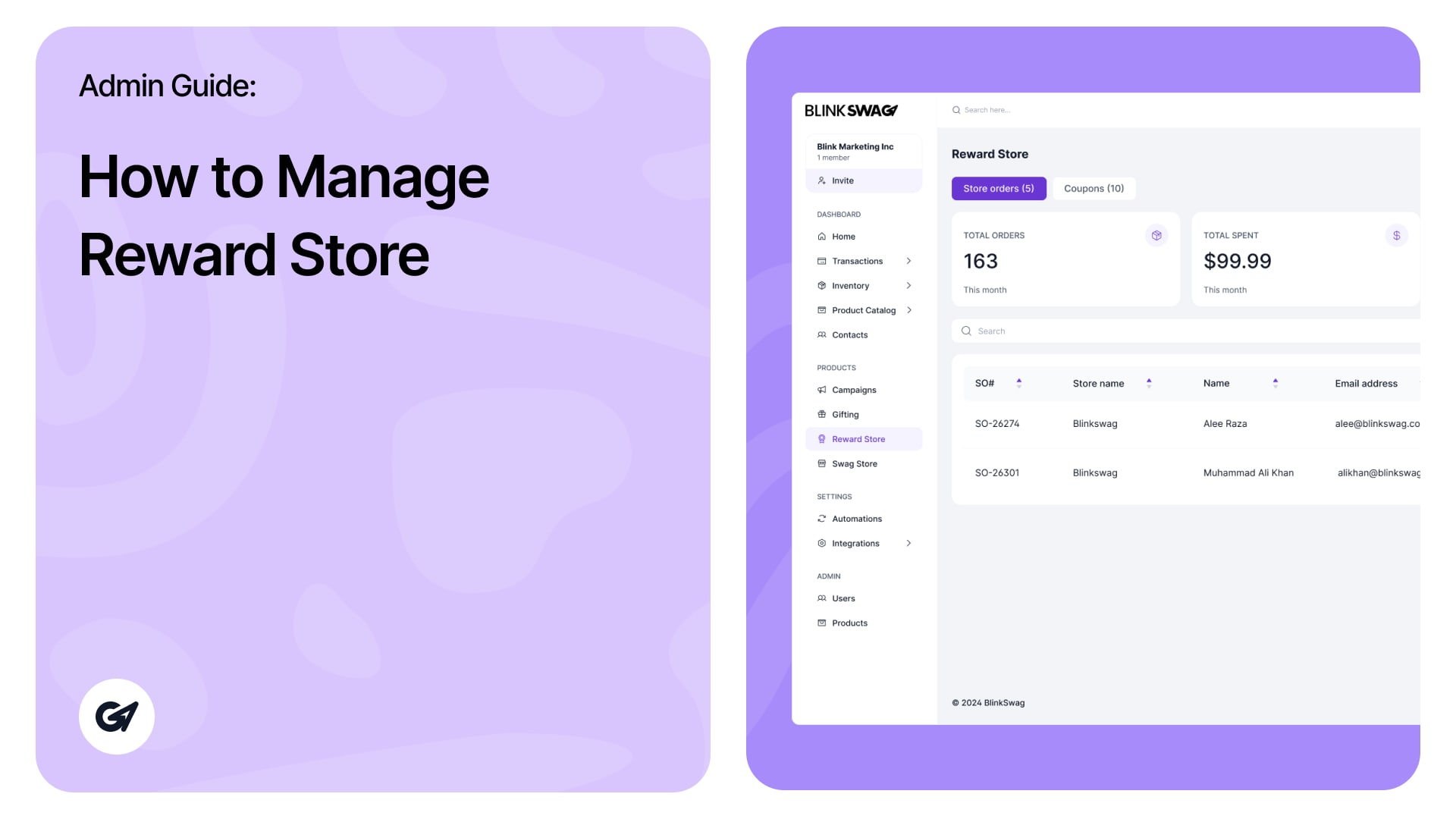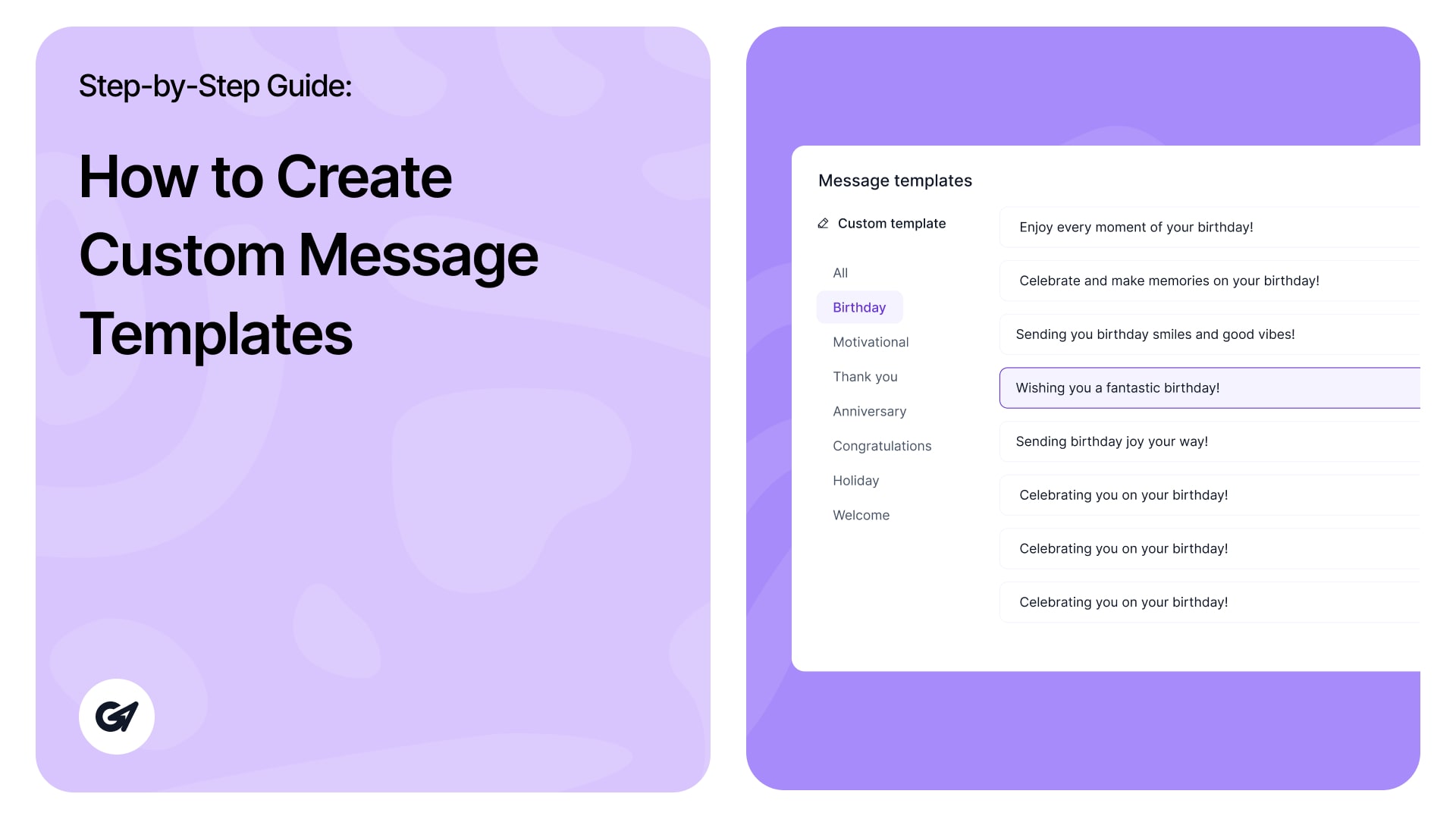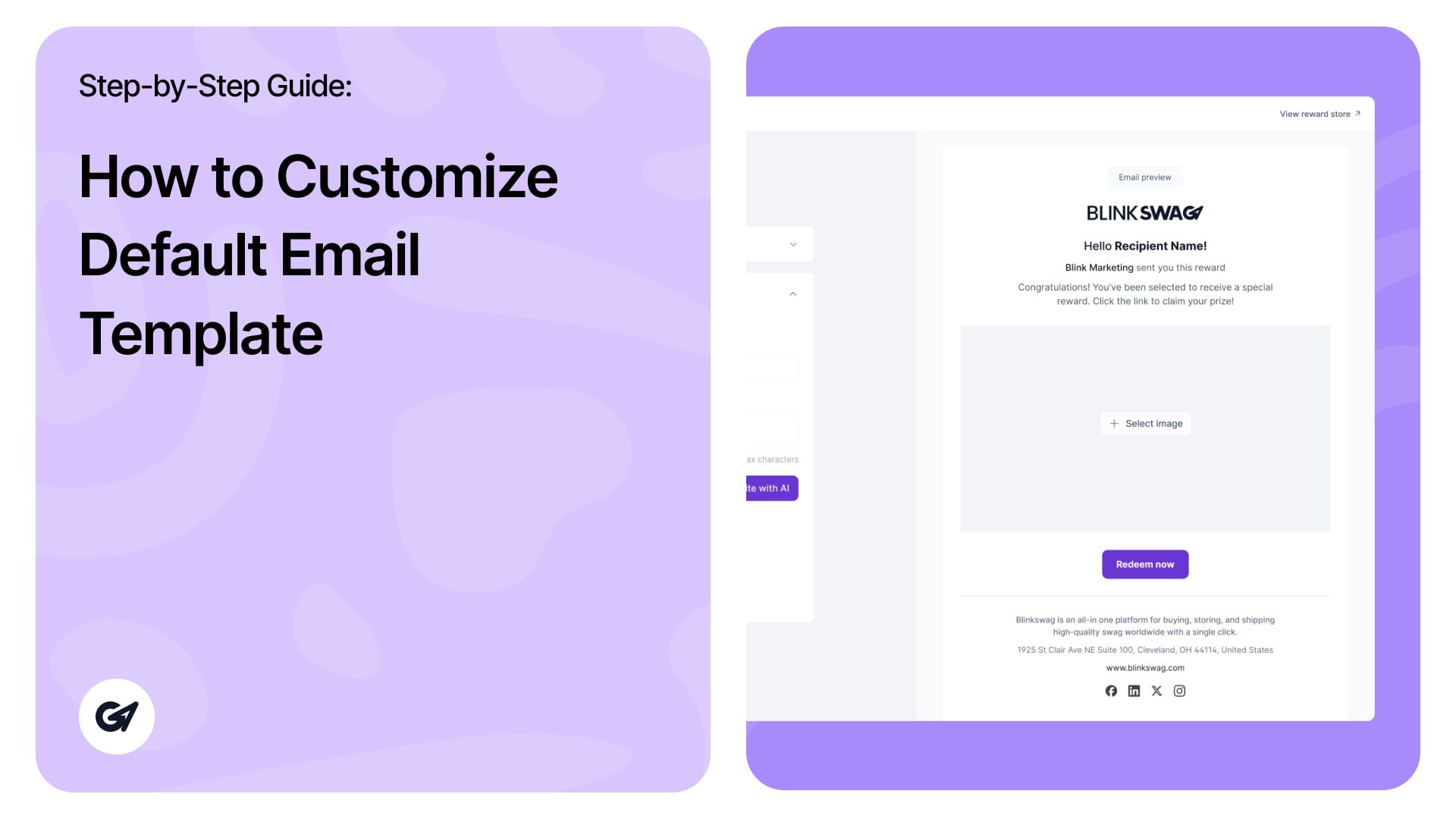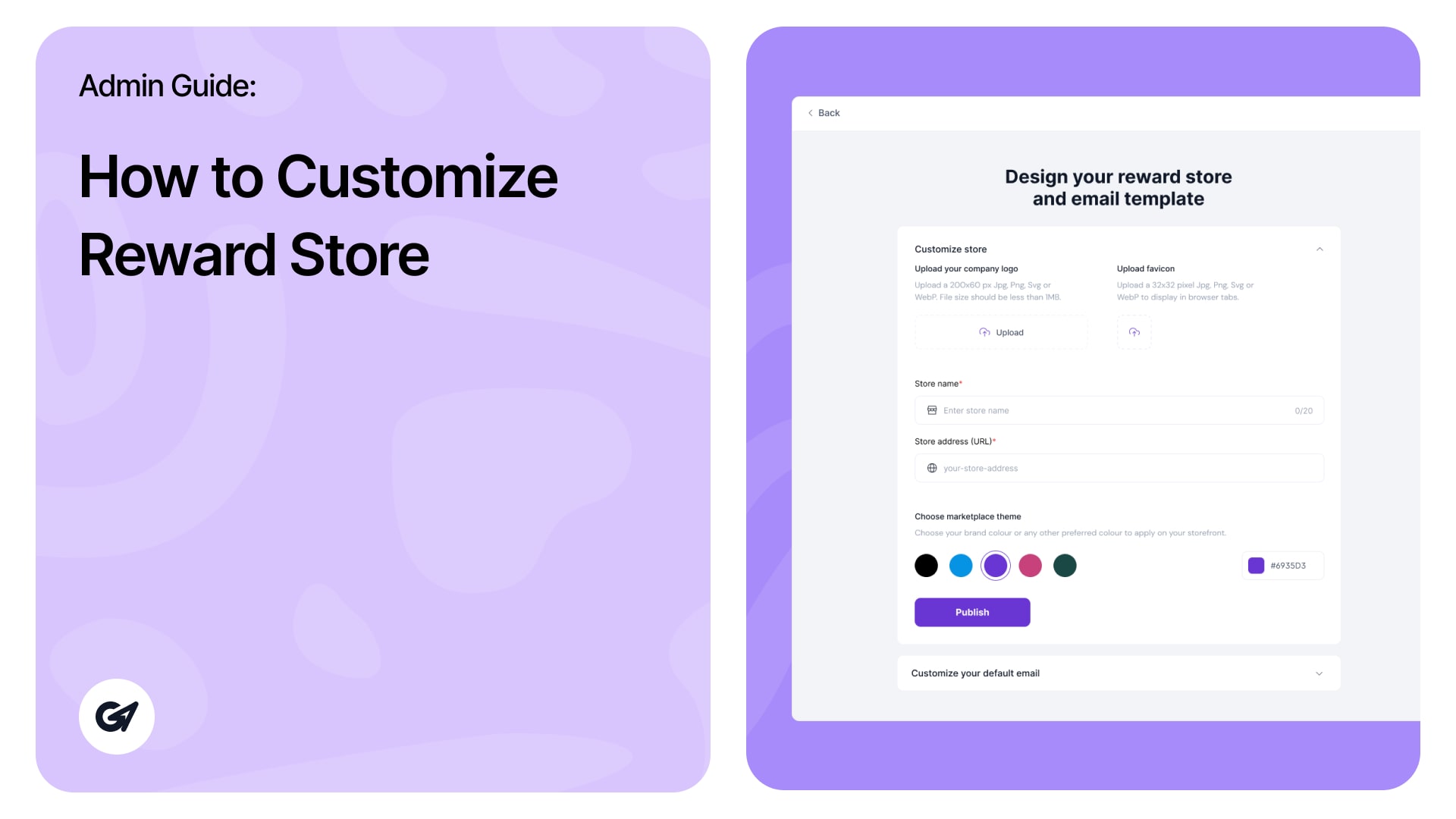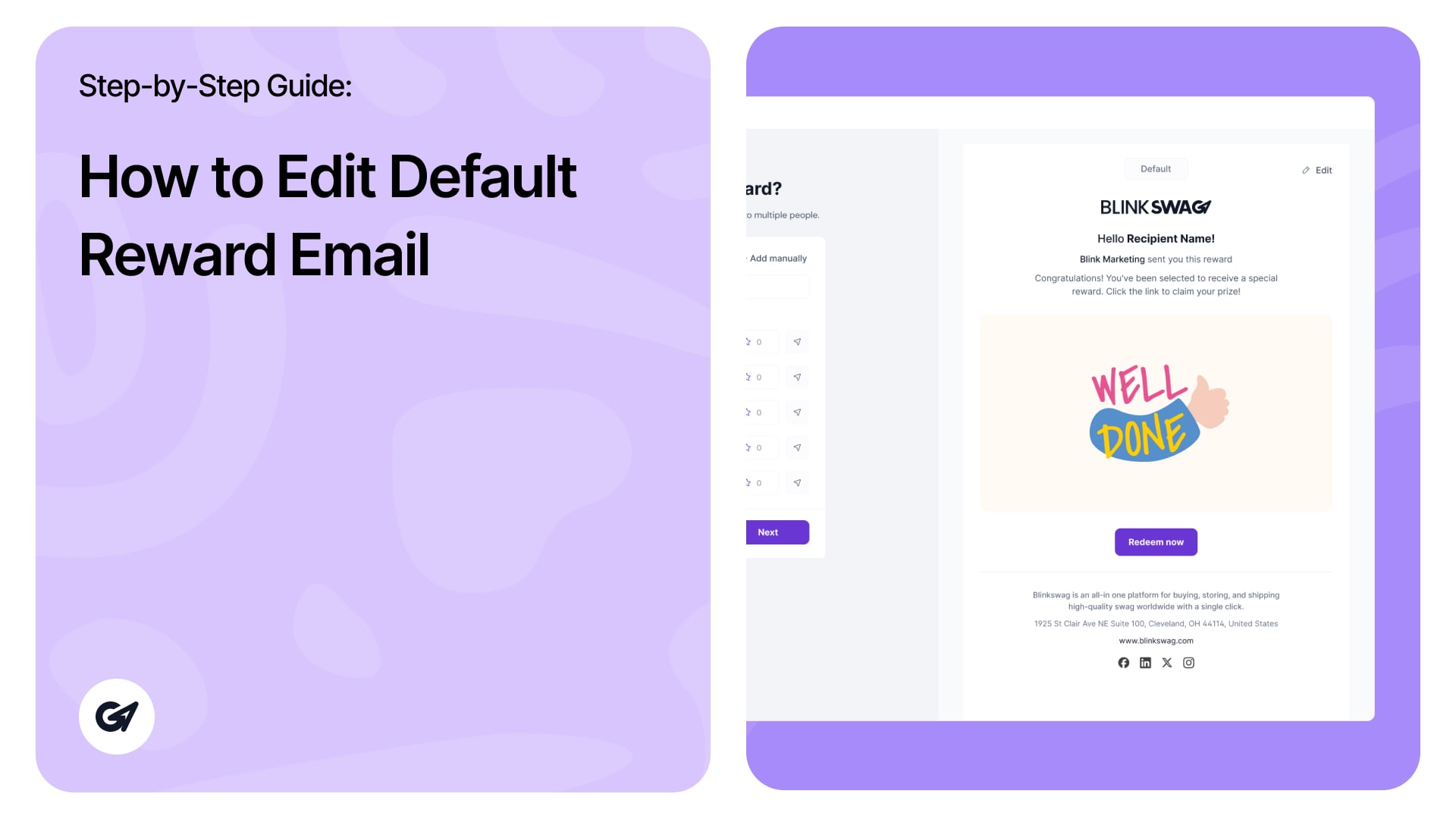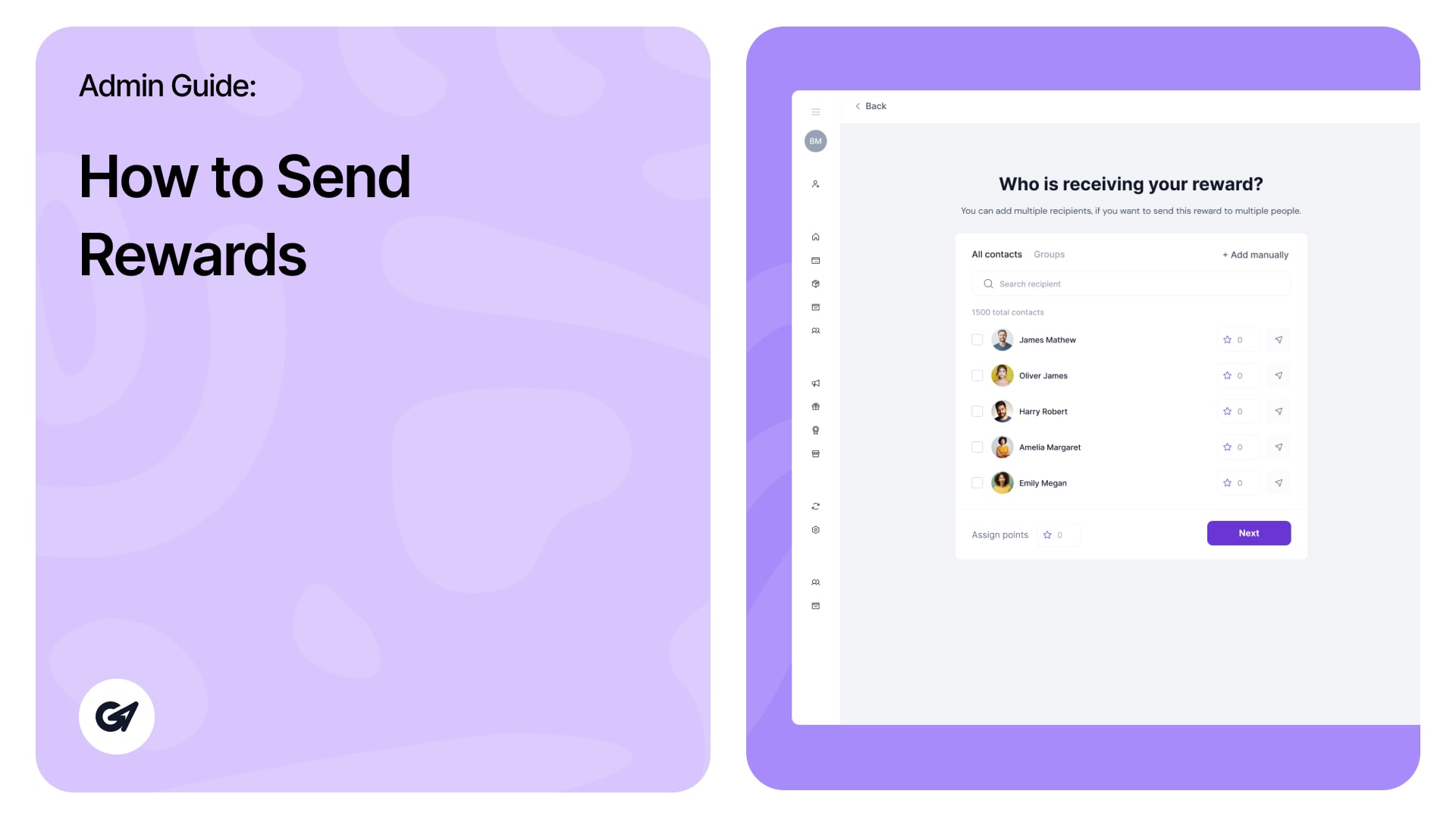How to Manage Reward Store | Admin Guide
Manage Your Reward Store Managing your reward store effectively is crucial for maximizing your gifting strategy and ensuring your recipients have a seamless experience. Here’s a guide on how to navigate and manage your reward store: 1. Access the Reward …