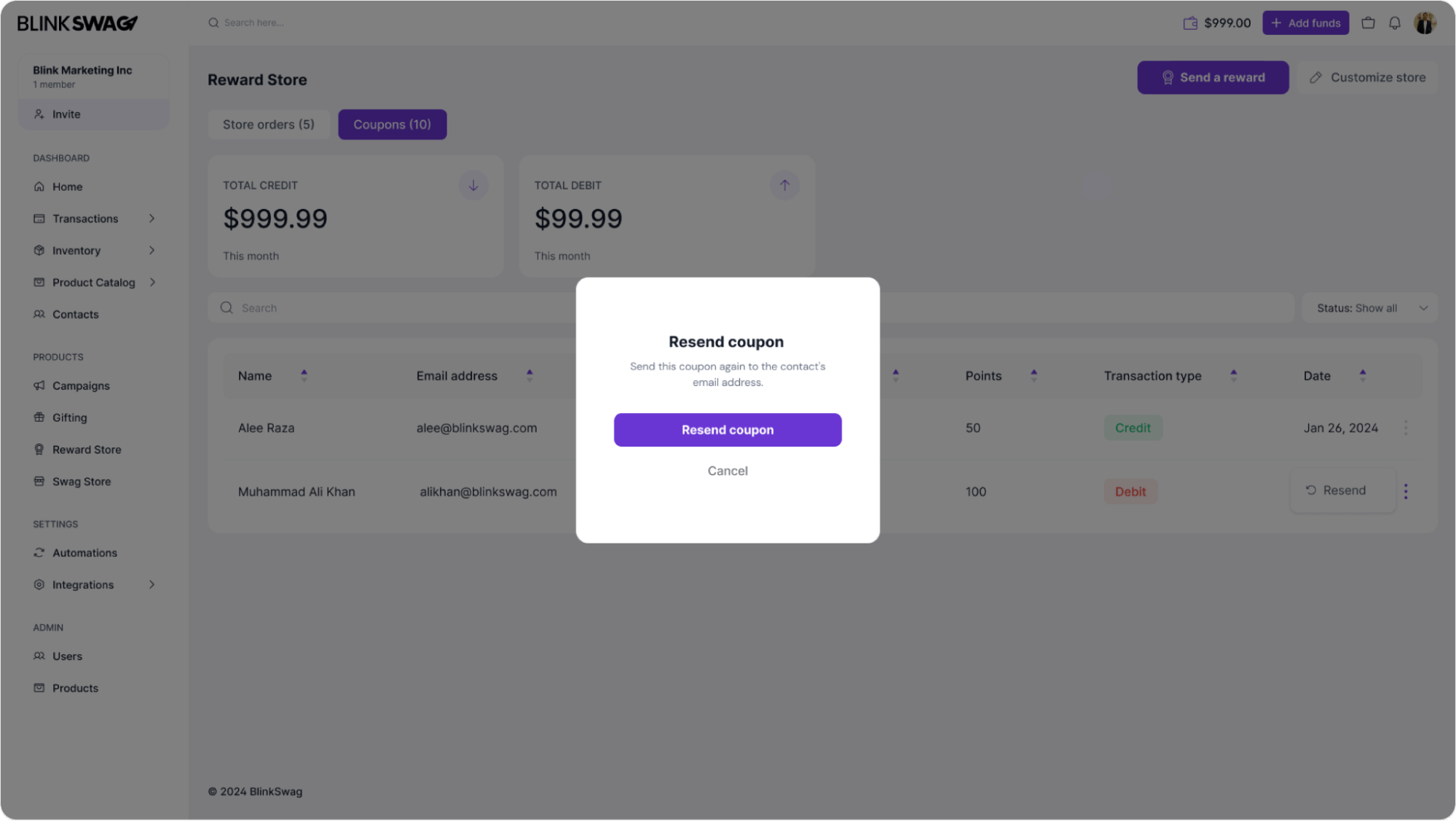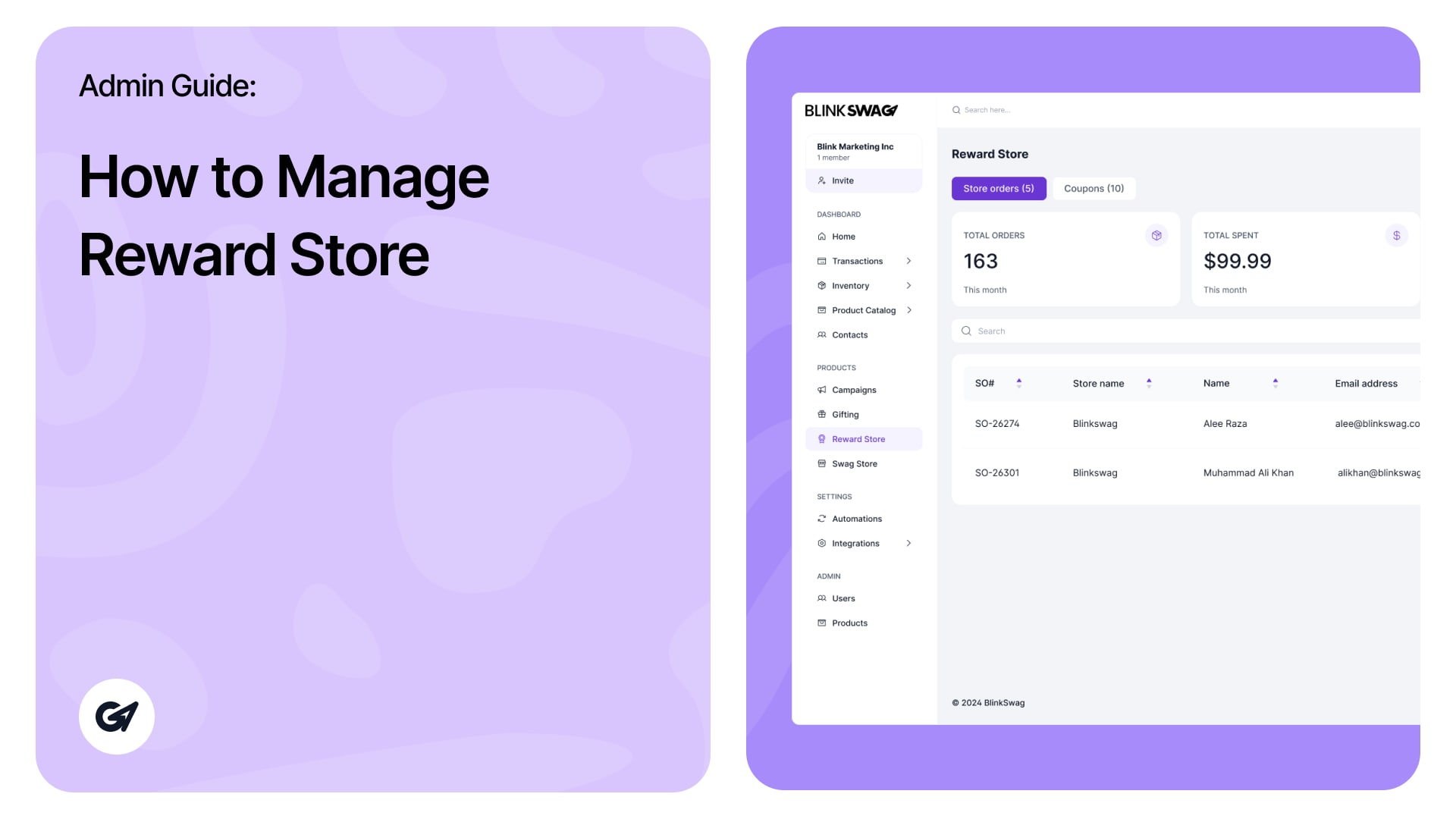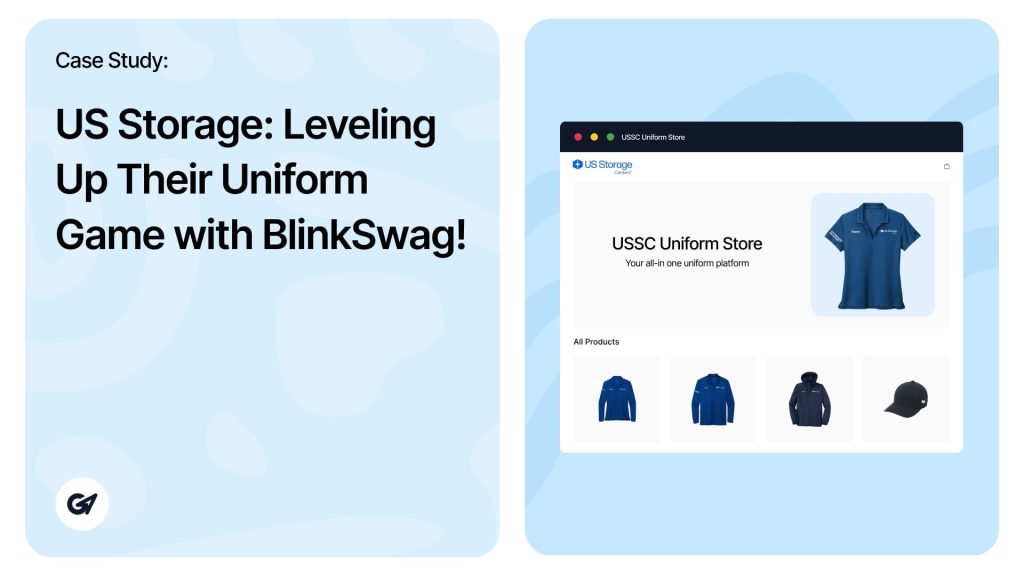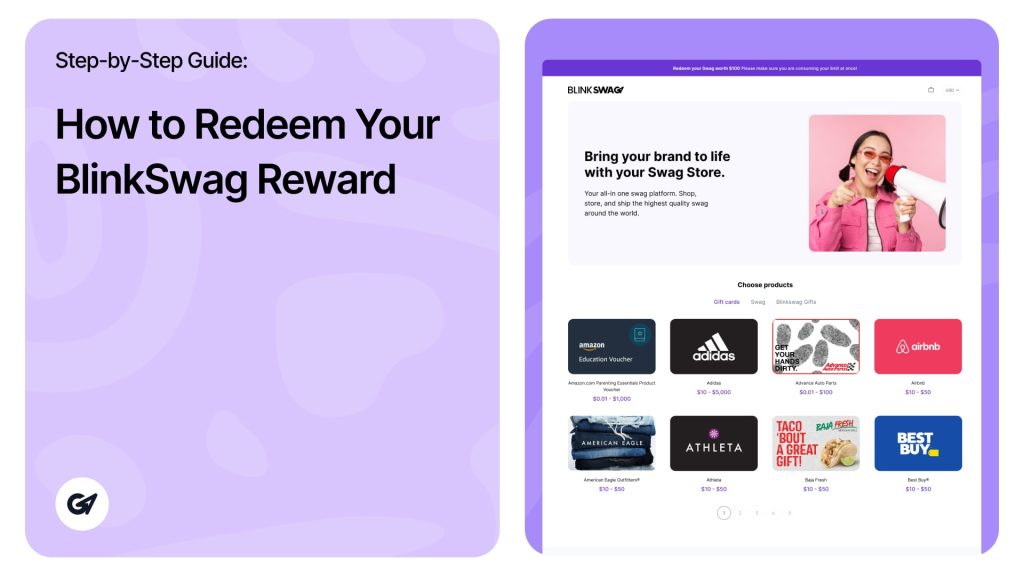Manage Your Reward Store
Managing your reward store effectively is crucial for maximizing your gifting strategy and ensuring your recipients have a seamless experience.
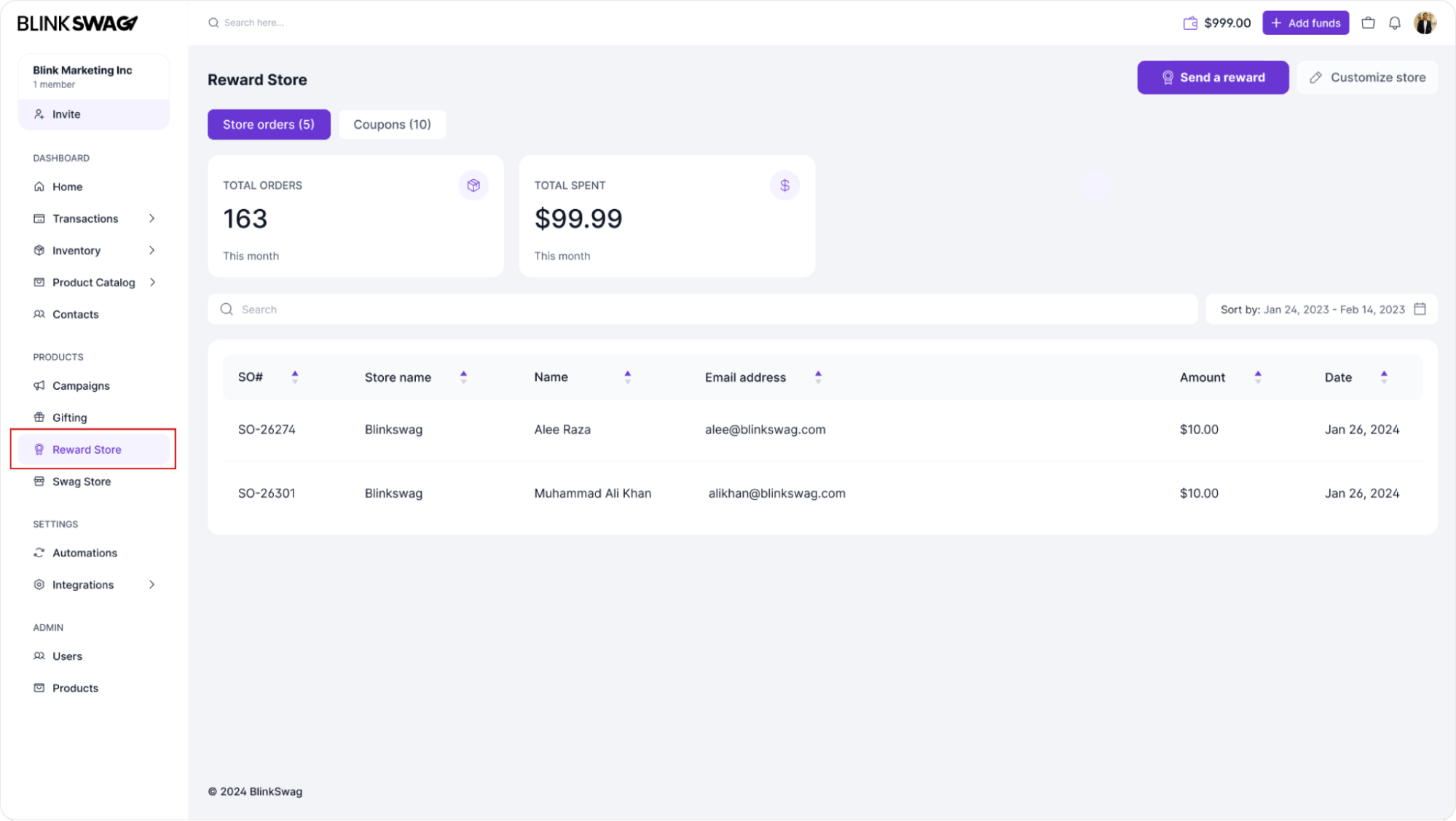
Here’s a guide on how to navigate and manage your reward store:
1. Access the Reward Store: From your dashboard, locate and click on the Reward Store option in the left-hand menu. This will take you to the main overview of your reward store.
2. Overview of Store Activity: On the Reward Store page, you’ll see key metrics such as:
- Total Orders: Indicates how many orders have been placed this month.
- Total Spent: Displays the total amount spent in the current month.
- This data gives you insights into the performance of your reward store.
3. View Order Details: A table will list all the orders with details such as:
- SO# (Store Order Number): Unique identifier for each order.
- Store Name: The name of the store associated with the order.
- Recipient Name: The name of the individual receiving the reward.
- Email Address: Contact email for the recipient.
- Amount: The total cost of the order.
- Date: When the order was placed.
- You can sort this information to view it based on different criteria, such as date or order amount.
4. Sending a Reward: To send a new reward, click the Send a Reward button at the top right of the reward store overview. Follow the prompts to select recipients, customize your message, and send the reward.
5. Managing Funds: If you need to add more funds to your account, click the Add Funds button. Follow the prompts to complete the funding process.
6. Monitoring Coupons: The coupons section details any active or inactive coupons you might be running. This can be helpful for promotional campaigns.
7. Customising Your Store: You can personalize your reward store to reflect your brand. Click on the Customize store button to adjust its look and feel.
Manage Coupons in Your Reward Store
1. Access the Coupons Section: Navigate to the Reward Store section in your dashboard. Here, you will find an overview, including store orders and coupons.
2. Overview of Coupons: The coupons section displays your total number of coupons. Each coupon will typically show:
- Name: The name of the recipient associated with the coupon.
- Email Address: The contact email for the recipient.
- Coupon Code: The unique code that recipients can use for their discounts.
- Points: The value of the coupon in points indicates how much of a discount it provides.
- Transaction Type: Whether the coupon was credited or debited from your account.
- Date: The date the coupon was created or sent.
3. Managing Coupon Transactions:
- Review each transaction for accuracy. If a coupon needs to be resent, locate the recipient’s details and click the Resend button next to the coupon.
- For debit transactions, keep track of how much you are spending and that it aligns with your budget.
4. Monitor Total Credits and Debits: Monitor the Total Credit and Total Debit values. This will help you understand your financial position and how much you have spent or credited this month.
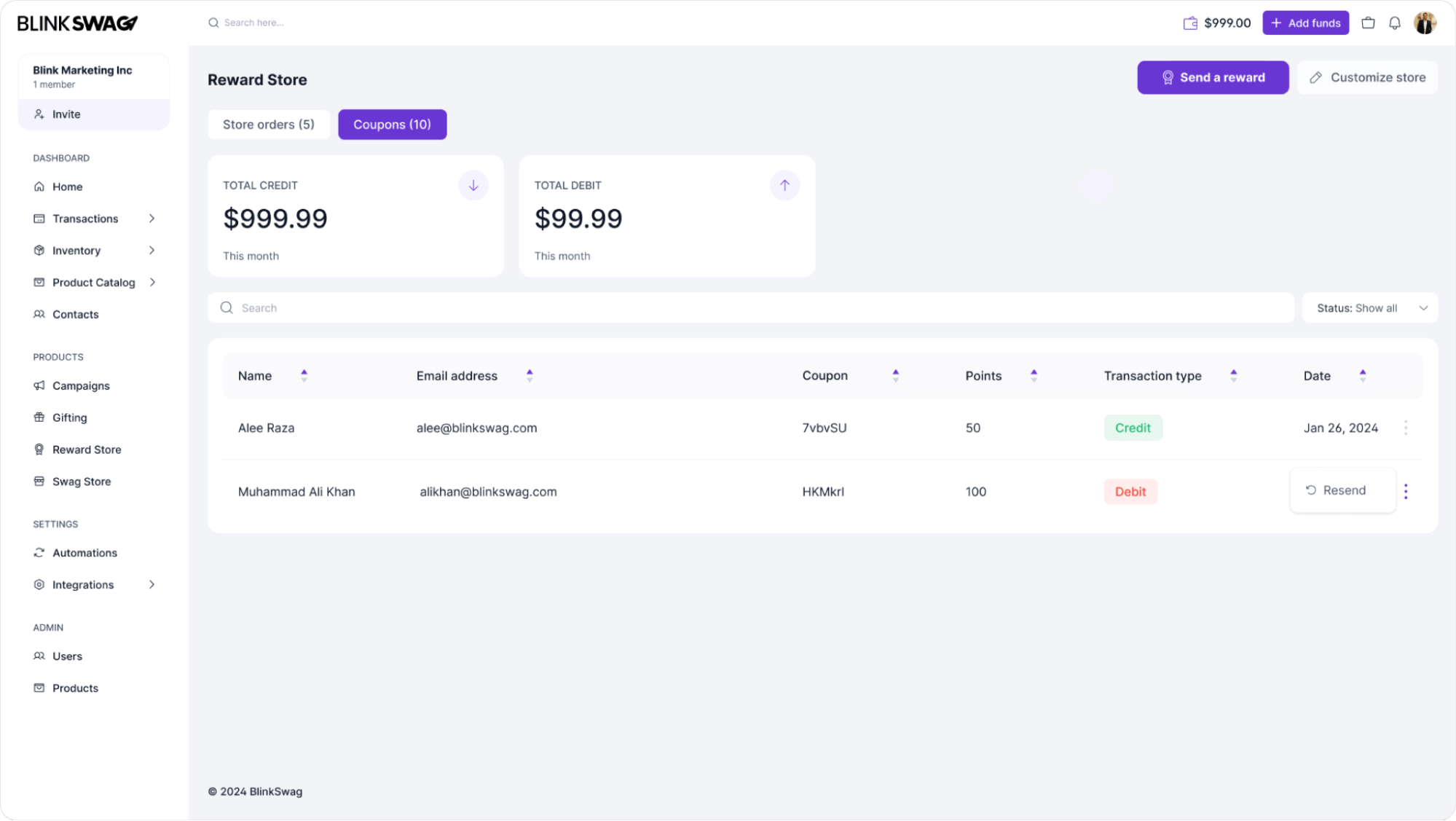
How to Resend Coupons
1. Navigate to the Reward Store: Log in to your BlinkSwag account and go to the Reward Store section from the dashboard.
2. Access the Coupons Tab: Click on the Coupons tab to view all your coupons, including the total number of coupons issued and their status.
3. Select the Coupon to Resend: Identify the recipient you want to resend the coupon. You will see their name, email address, coupon code, points value, and transaction type (credit or debit).
4. Initiate the Resend Action: Click the Resend button next to the coupon you want to resend. A confirmation dialogue box will prompt you to ensure that you intend to resend the coupon.
5. Confirm the Resend: In the confirmation dialogue, review the details to ensure you’re sending the correct coupon. Then, click on the Resend coupon button to proceed.