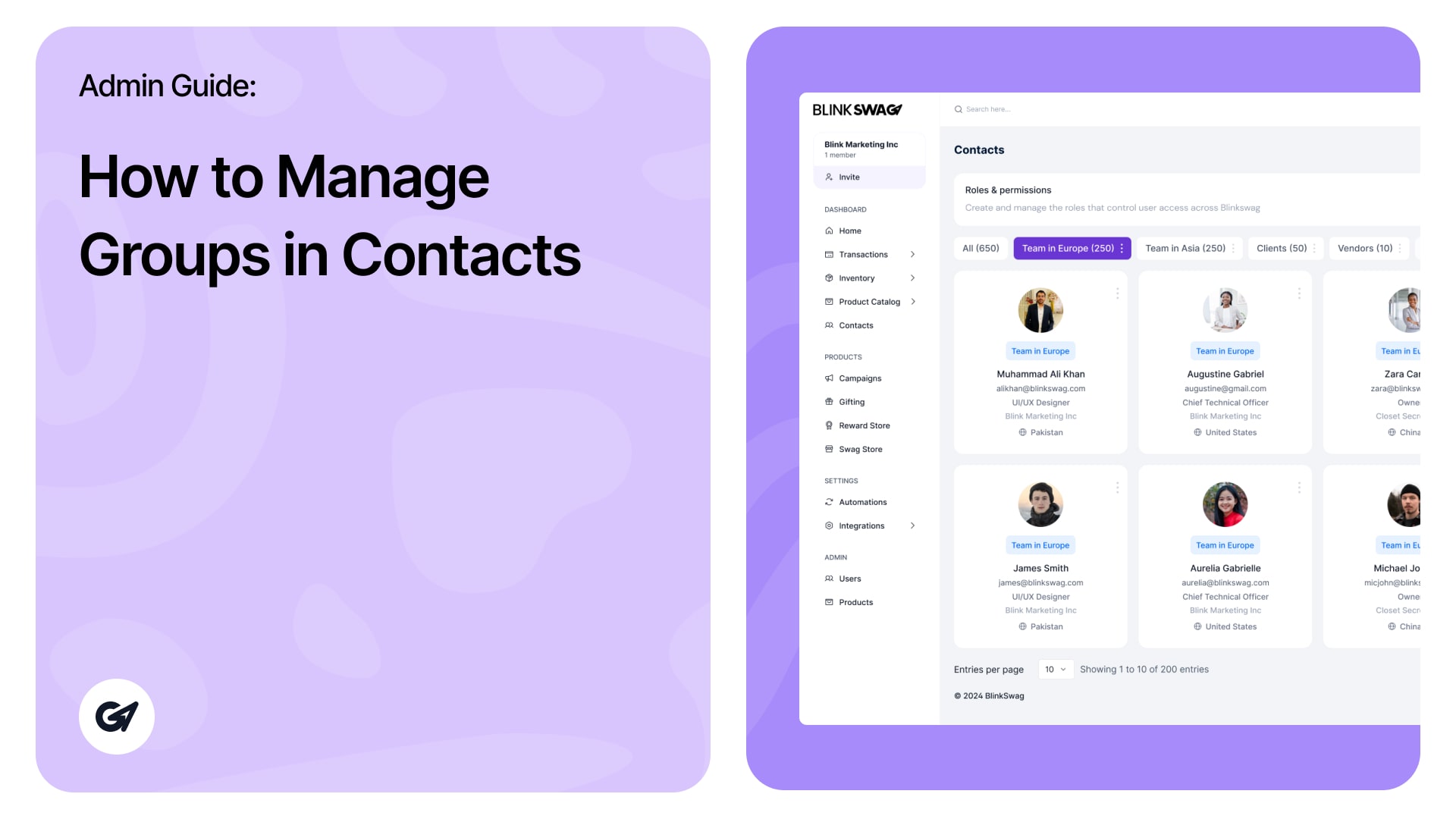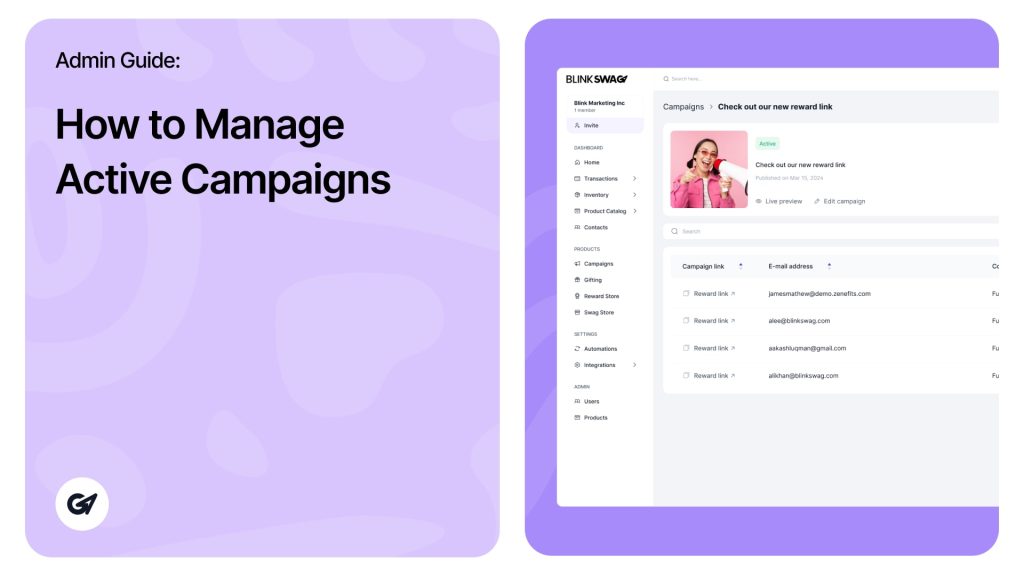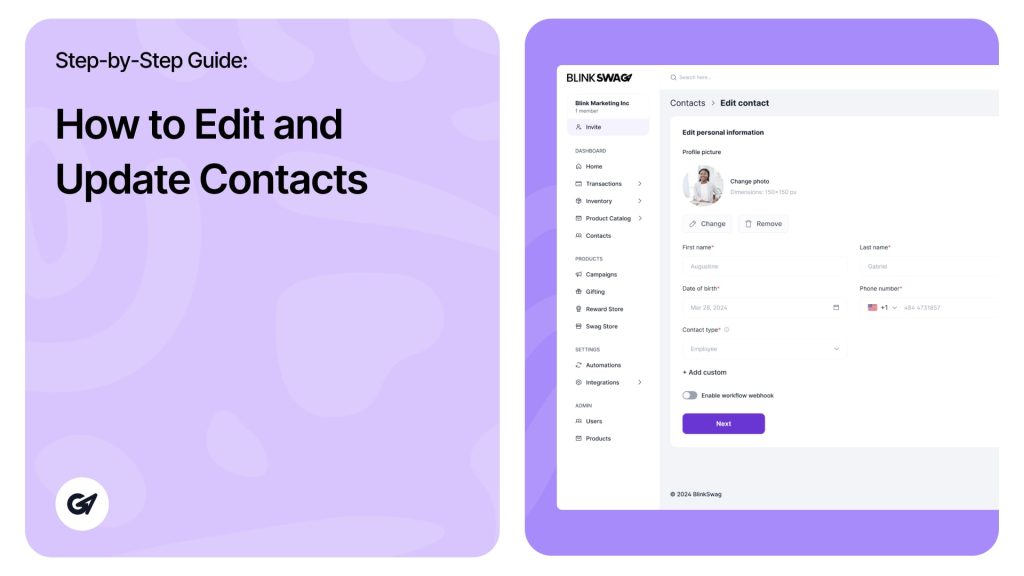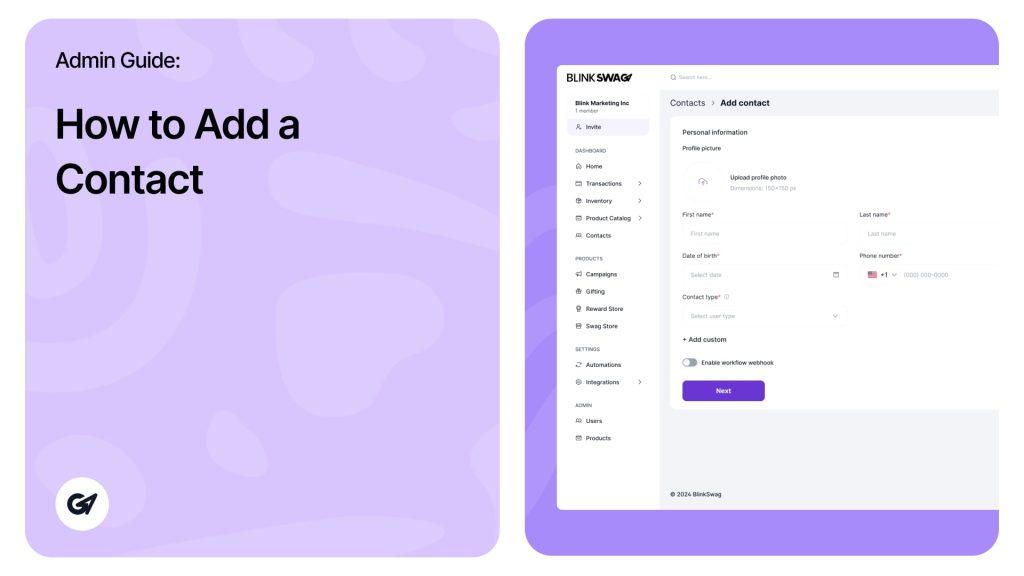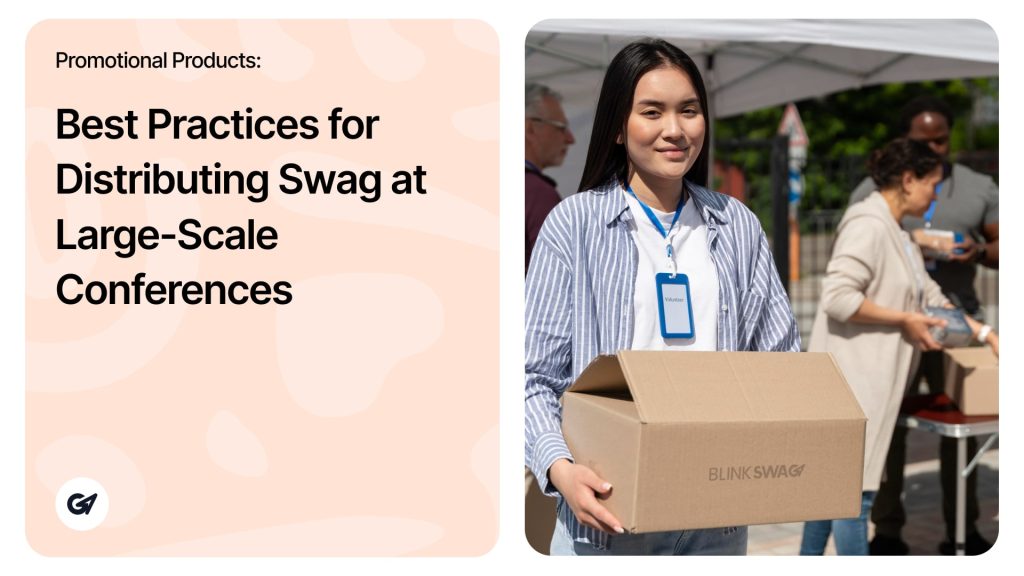Teams and Groups
Organize contacts into teams or groups, such as:
- USA Team
- OS Team
- Vendors
- No Team
This categorization simplifies communication and management.
Advanced Features
Managing Groups:
- Select one or more contacts under Contacts Module using the checkboxes.
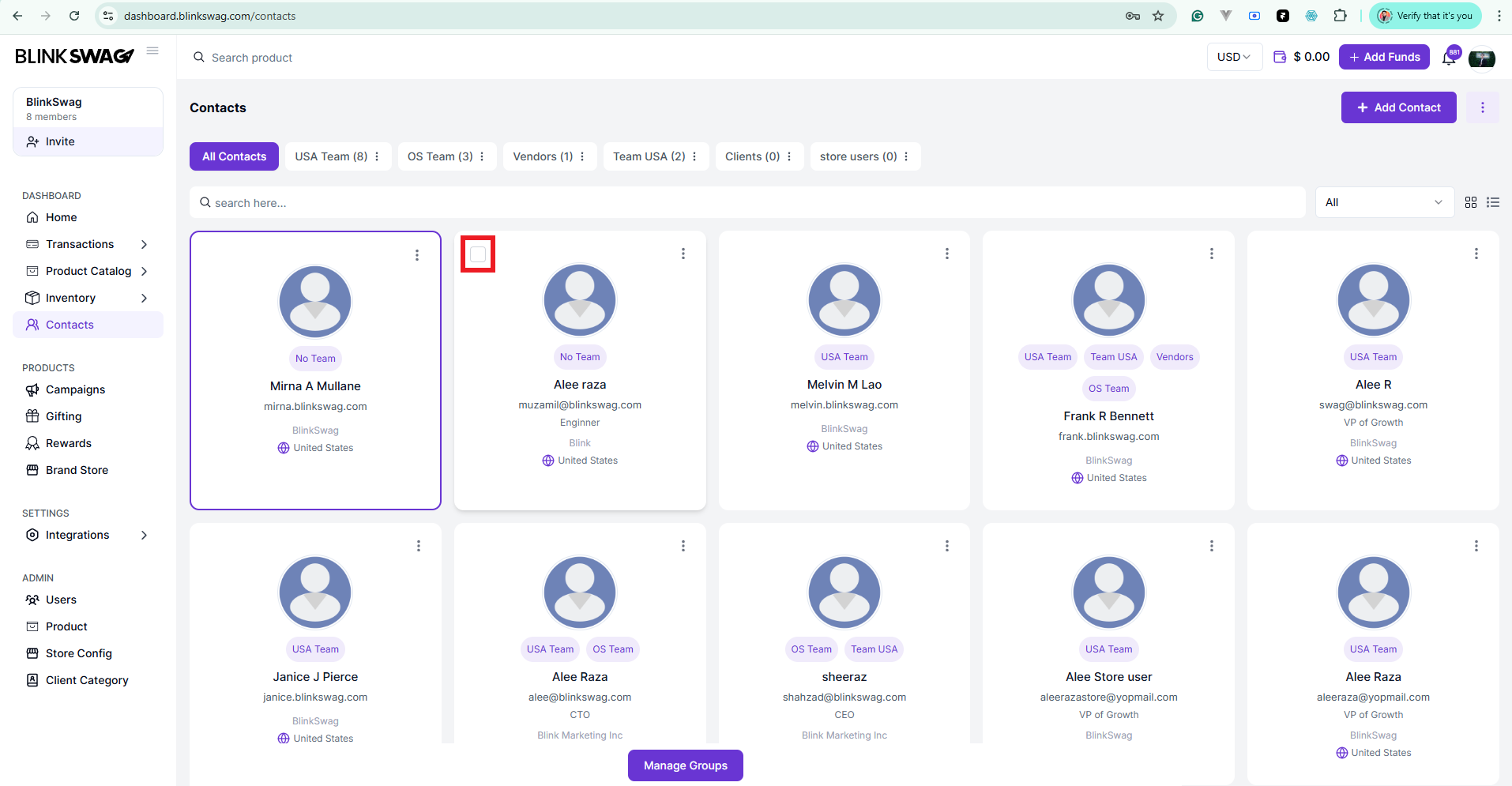
- Click the Manage Groups button to:
- Add contacts to existing groups.
- Remove them from specific groups.
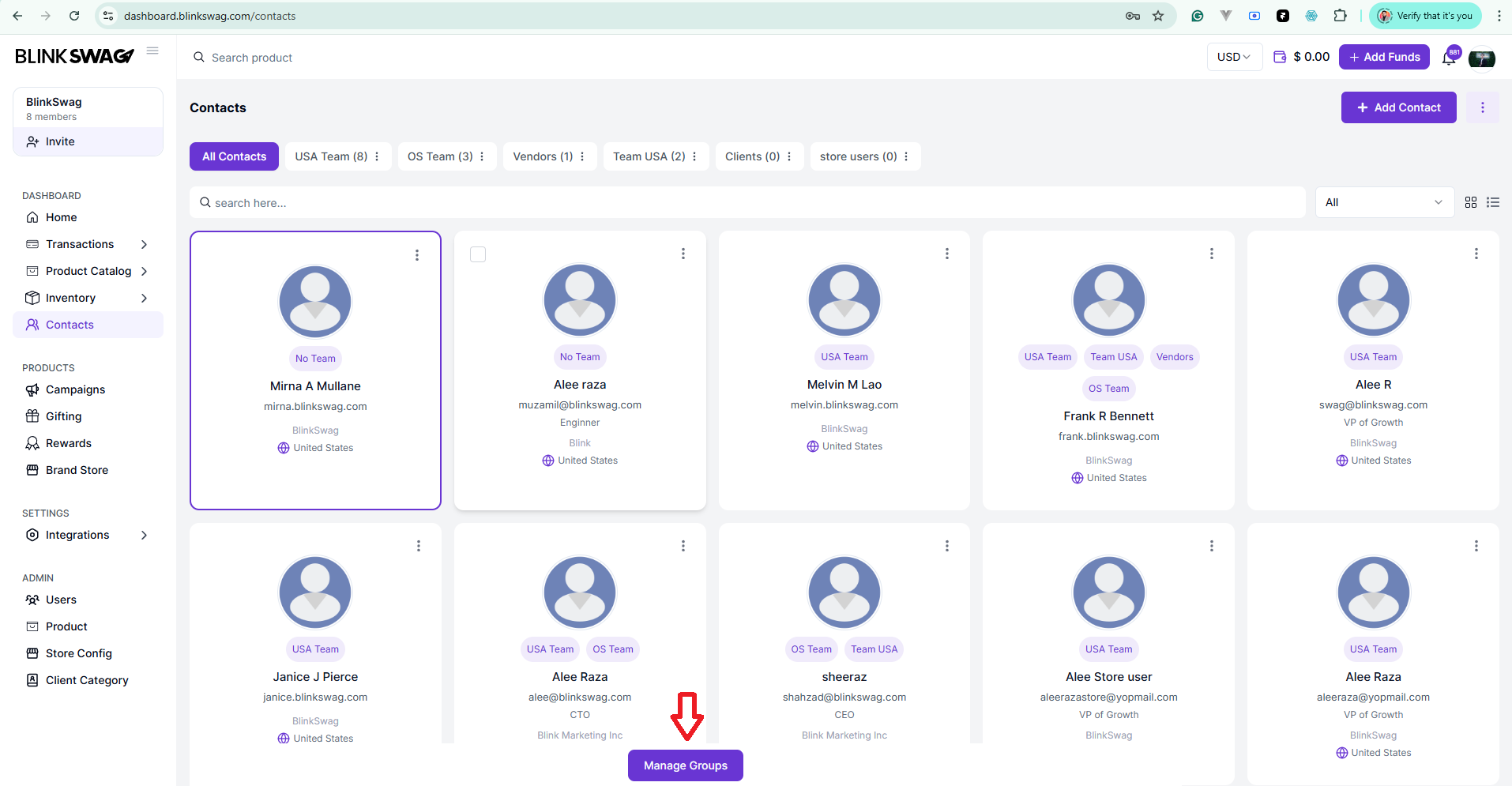
- Save changes to update group affiliations.
Bulk Actions:
- Select multiple contacts using checkboxes.
- Perform bulk operations like assigning groups or updating statuses via the action menu.
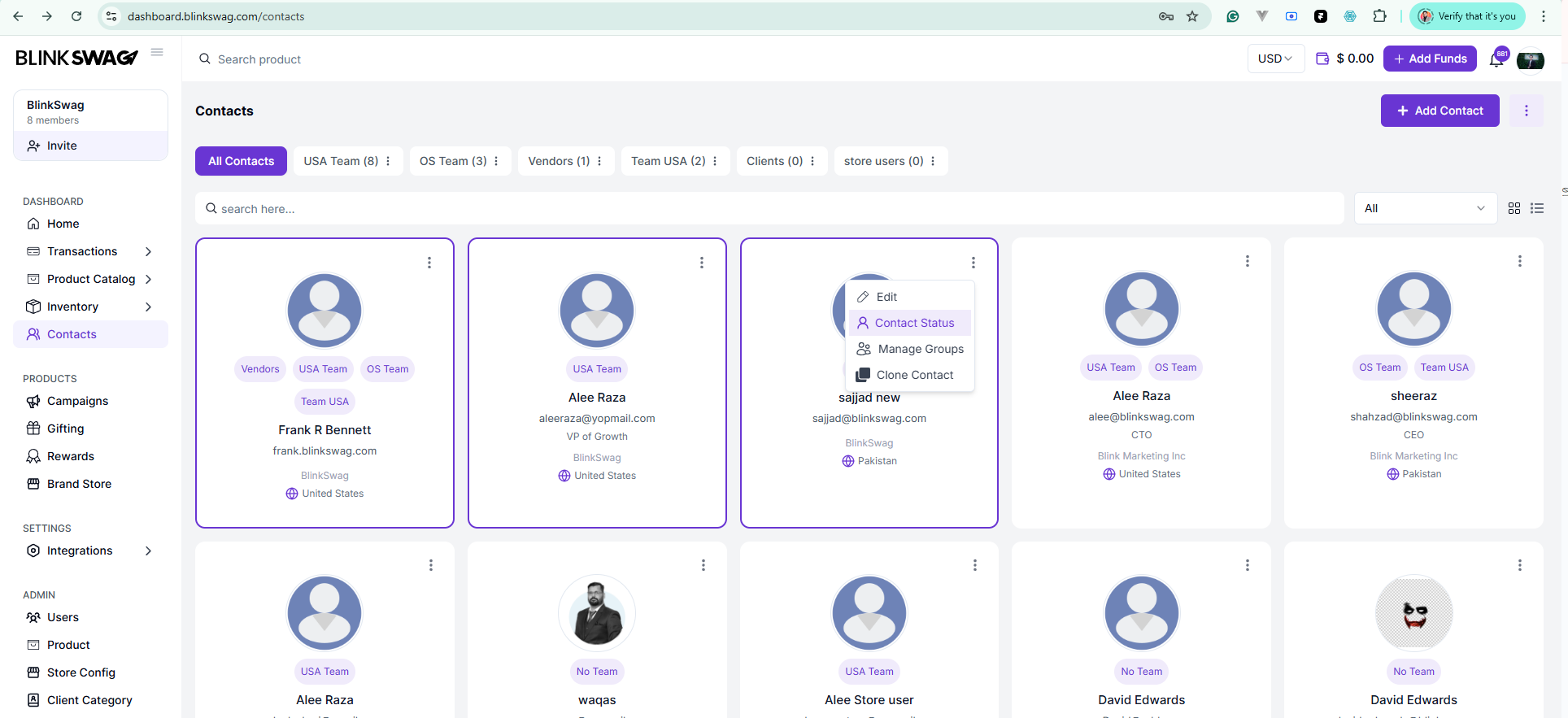
Filtering Contacts:
- Utilize group-specific filters to view segmented contact lists.
Keep your crew tight & right! 💥 Learn how to assign or manage groups in BlinkSwag like a pro. Watch this quick video & get your swag squad on point! 👥✨🎥