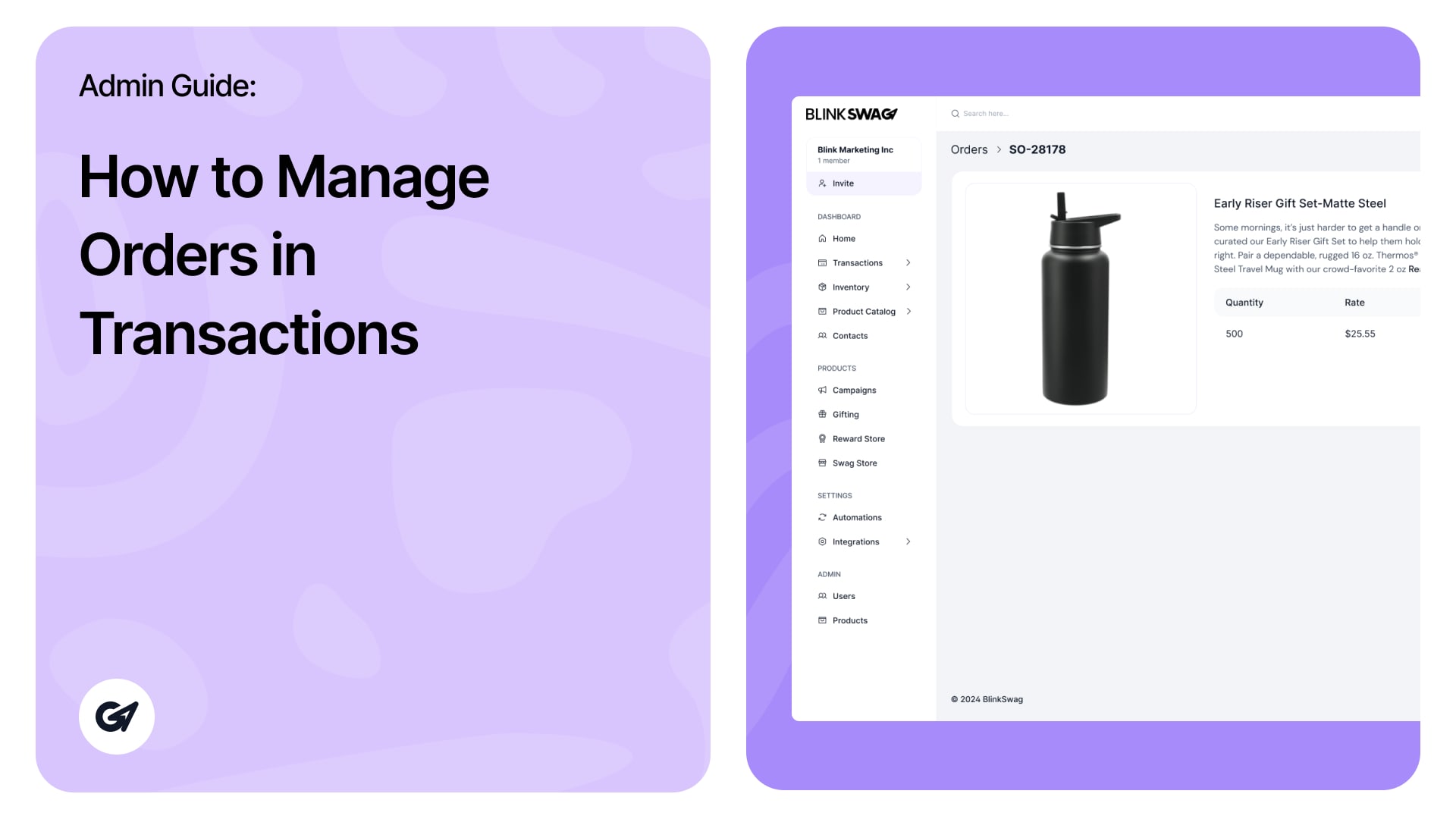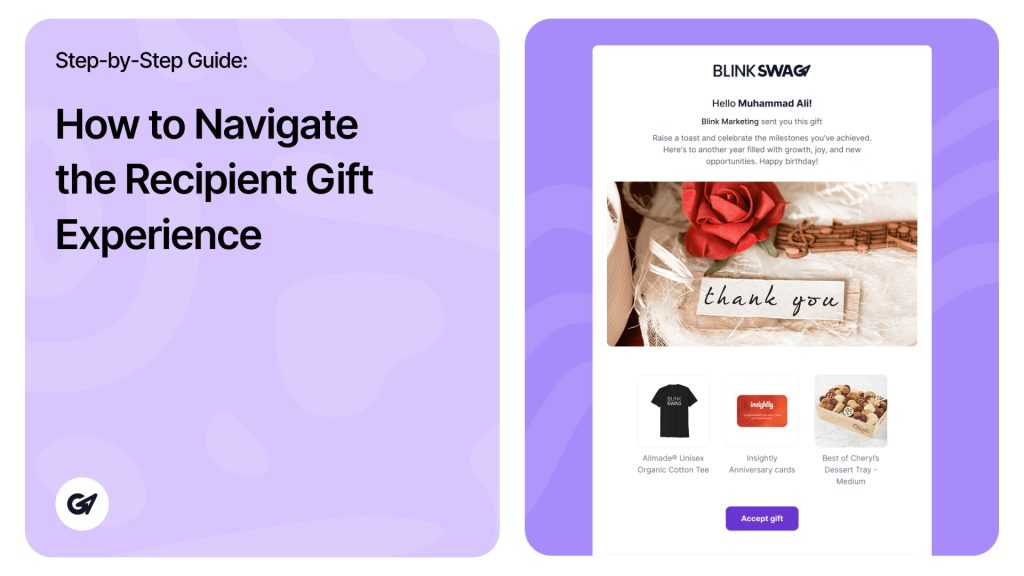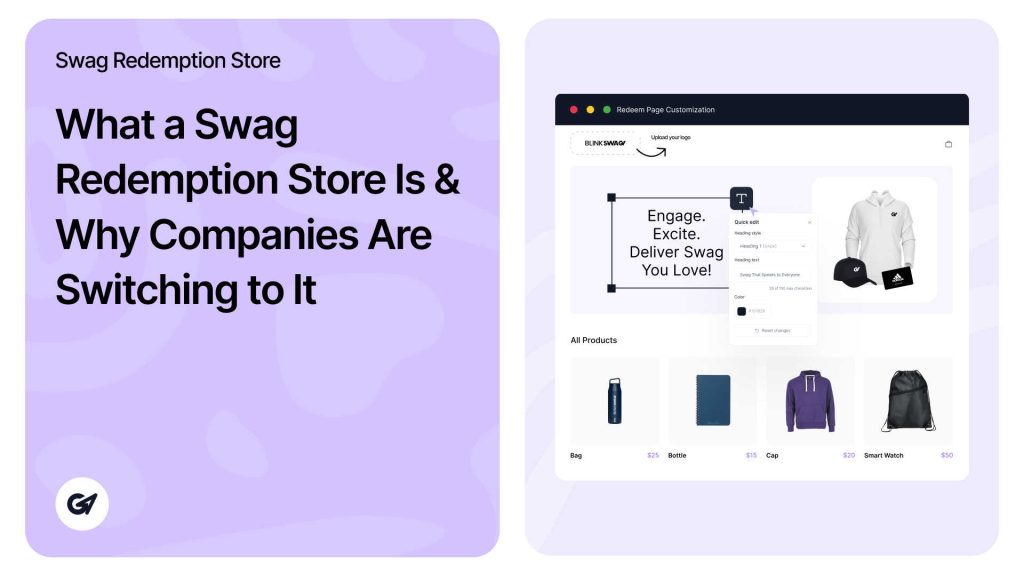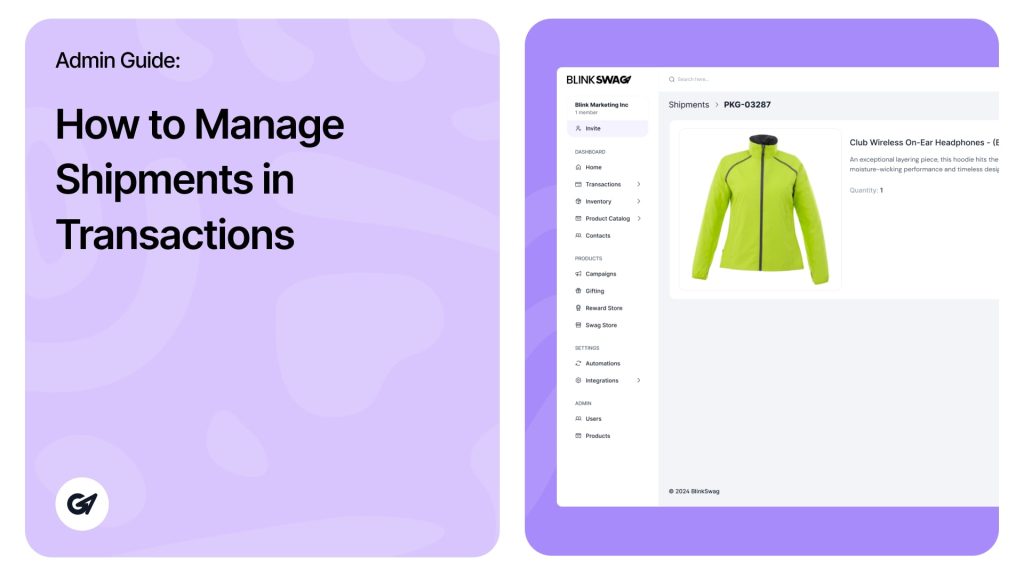Managing Orders in the Transactions
To manage orders navigate to the Orders tab within the Transactions module in BlinkSwag Dashboard provides an overview of all orders placed, their status, and other pertinent details. This functionality is essential for tracking order progress and managing the fulfillment process effectively.
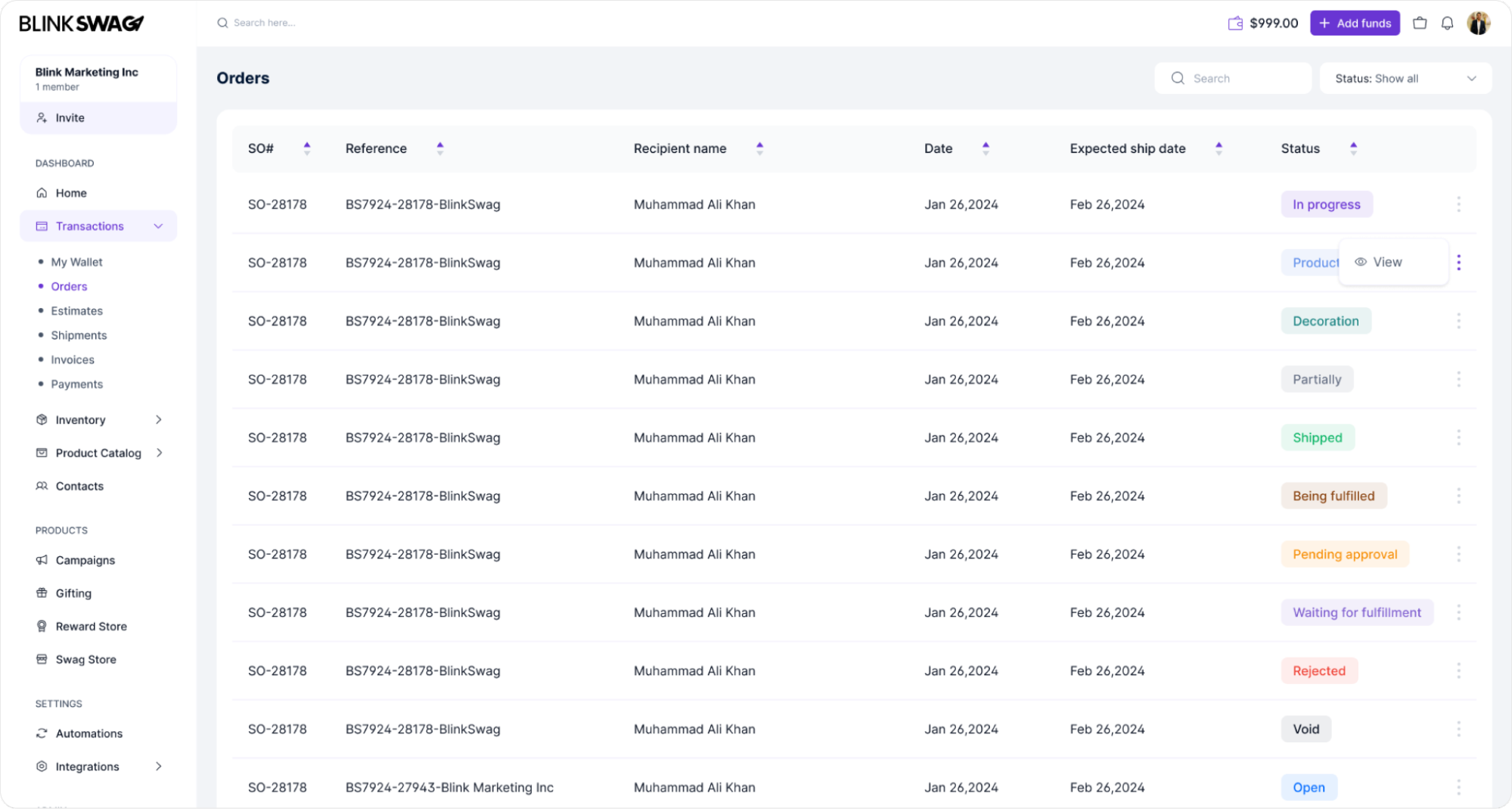
1. Order Details:
Each order is listed with the following information:
- SO# (Sales Order Number): A unique identifier for each order.
- Reference: A reference code associated with the order.
- Recipient Name: The name of the person who will receive the order.
- Date: The date the order was placed.
- Expected Ship Date: When the order is expected to be shipped.
- Status: Current status of the order (e.g., In progress, Shipped, Pending approval).
2. Order Status:
The status of each order can help you determine its current state.
- In Progress: The order is being processed.
- Shipped: The order has been dispatched.
- Being Fulfilled: The order is being prepared for shipment.
- Pending Approval: The order is waiting for necessary approvals before proceeding.
- Rejected: The order has not been approved.
- Void: The order has been canceled.
- Open: The order is active and can still be modified.
3. Order Actions:
You can click on the three dots (⋮) next to each order for additional options, including viewing order details, editing, or managing the order status.
Order Details
The order detail page provides a comprehensive view of a particular order. This feature is crucial for reviewing the items ordered, service charges, the recipient’s address, and the overall status of the order.
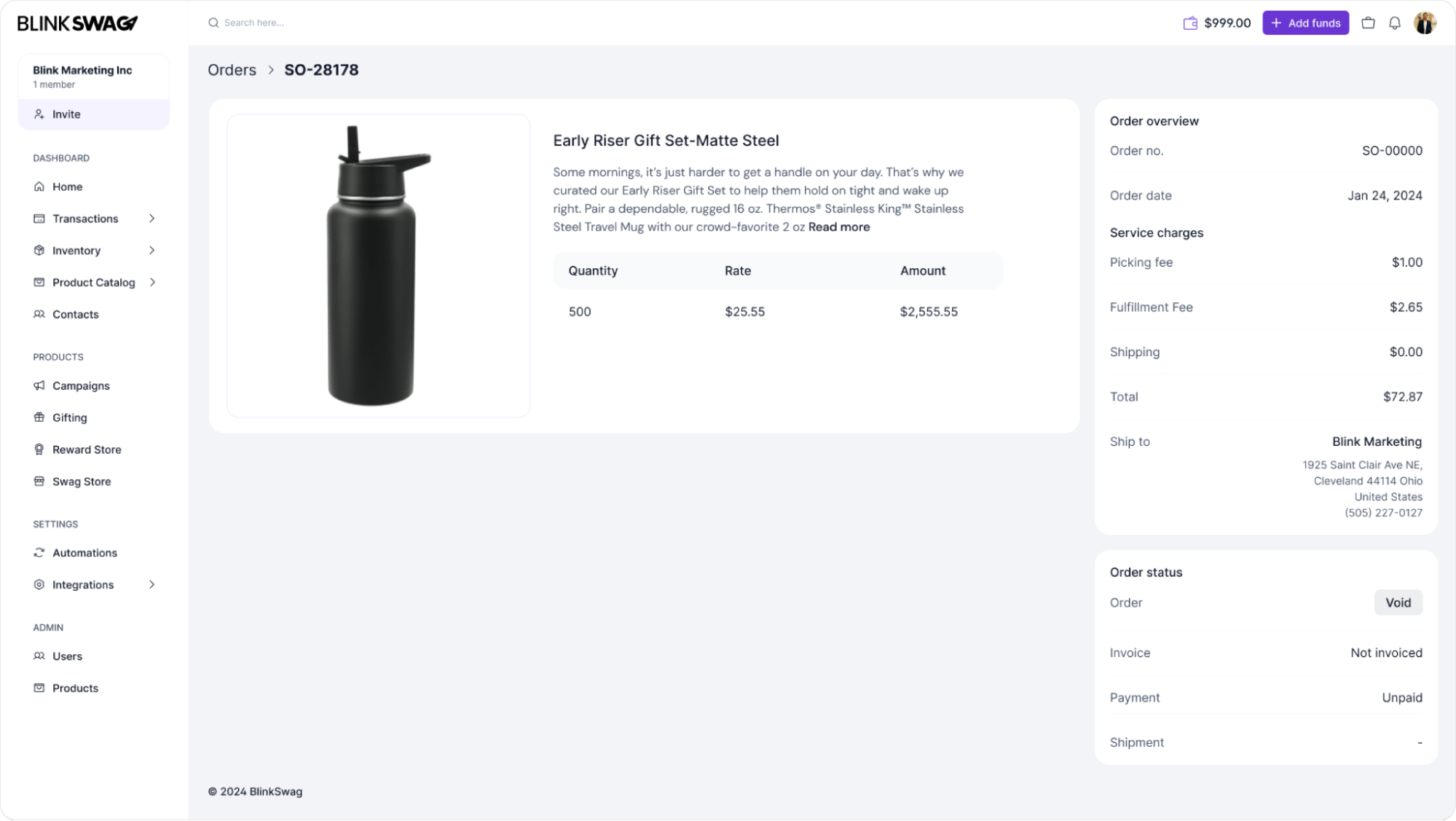
1. Product Information:
- Product Image: Displays an image of the item ordered, giving you a visual reference.
- Product Description: Details about the product, including its name and a description. For example, in this case, the “Early Riser Gift Set—Matte Steel” is described as helping the recipient handle their morning better, featuring a dependable 16 oz. Thermos®.
- Quantity, Rate, and Total Amount:
- Quantity: The number of units ordered.
- Rate: The price per unit of the product.
- Amount: The total value based on the quantity ordered.
2. Order Overview:
- Order Number: A unique identifier for the order.
- Order Date: The date when the order was placed.
- Service Charges:
- Picking Fee: The cost associated with selecting and preparing the items.
- Fulfillment Fee: The cost associated with processing the order.
- Shipping Cost: The cost for shipping the item, if applicable.
- Total Cost: The total sum of service charges and product cost.
- Shipping Address: Details of where the order is being shipped, including the recipient’s address and contact information.
3. Order Status Section:
- Order Status: This shows the current status of the order. In this case, the order is marked as “Void,” meaning it has been canceled and will not proceed further.
- Invoice Status: Indicates whether the order has been invoiced. Here, it shows “Not Invoiced.”
- Payment Status: Shows whether the payment has been made. For this order, it is still “Unpaid.”
- Shipment Status: Indicates whether the order has been shipped. In this case, no shipment has been processed.