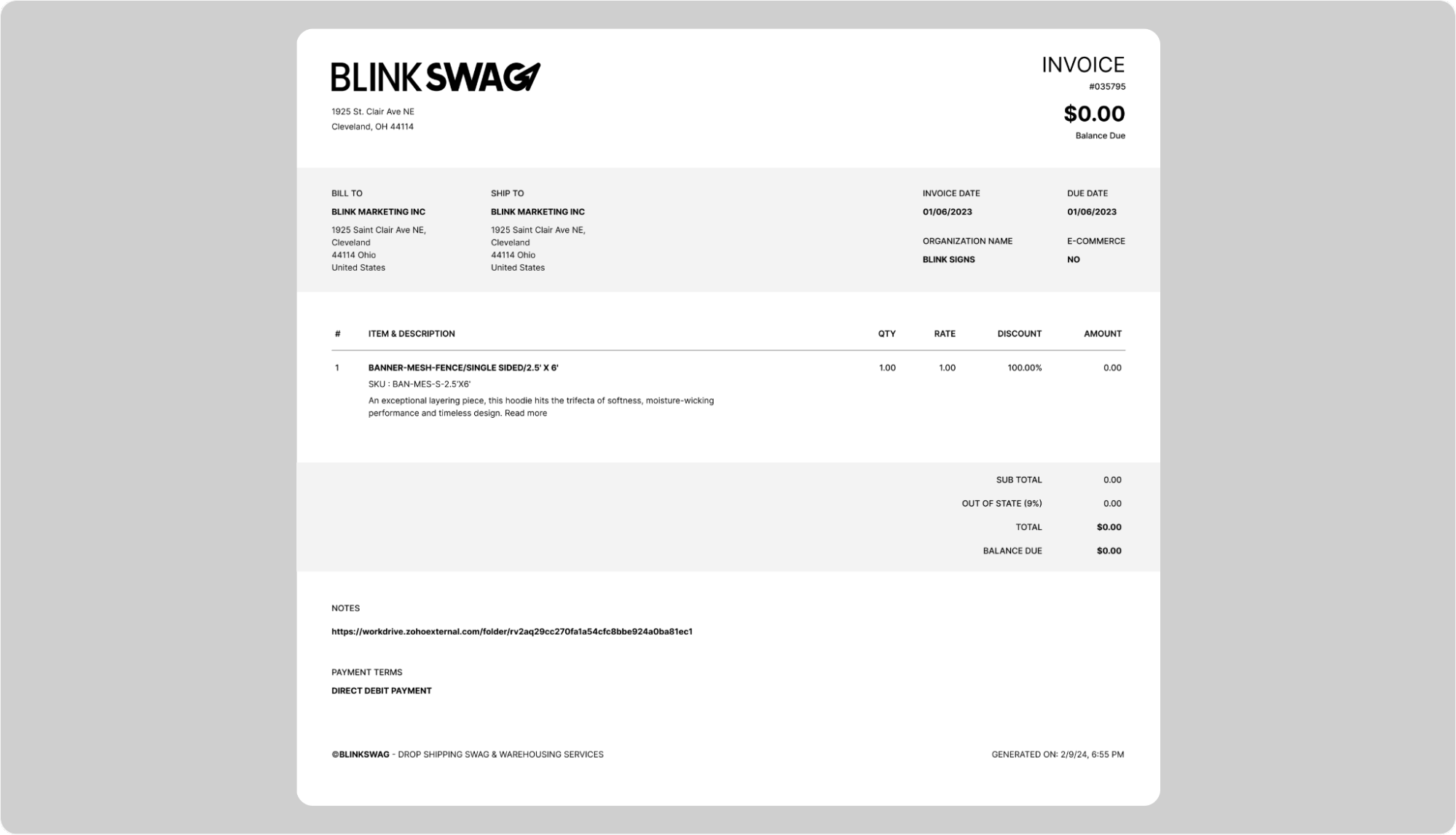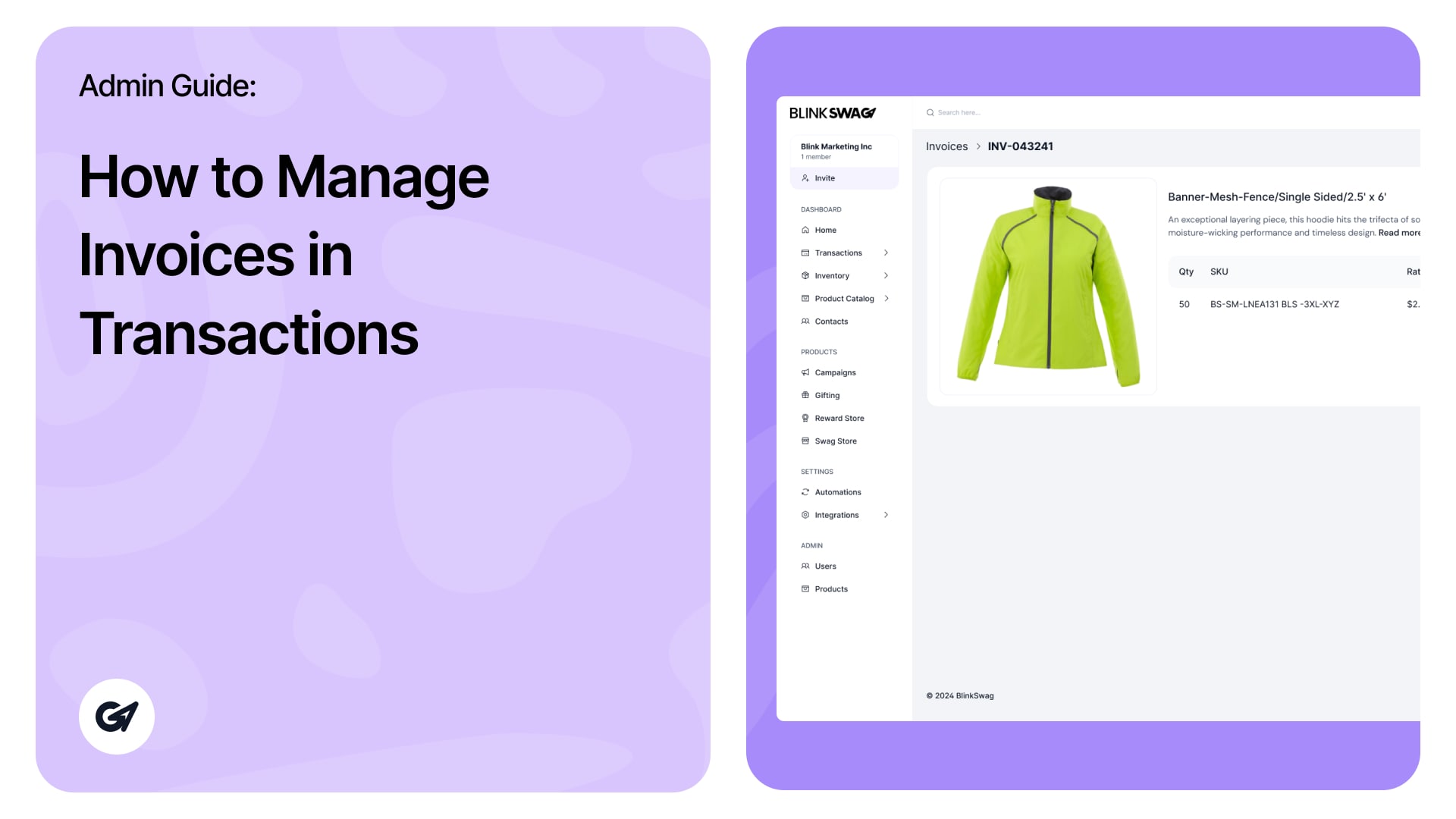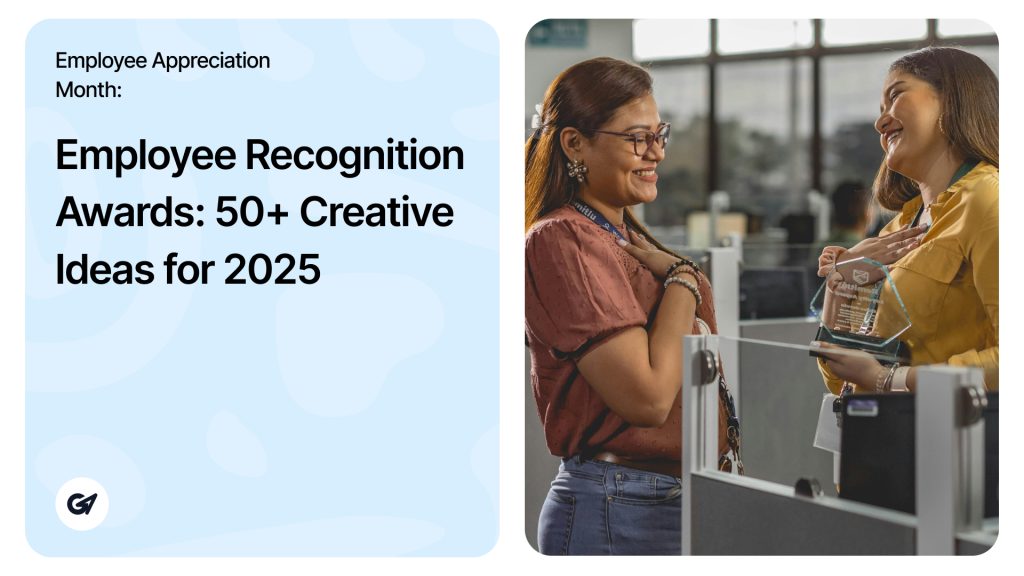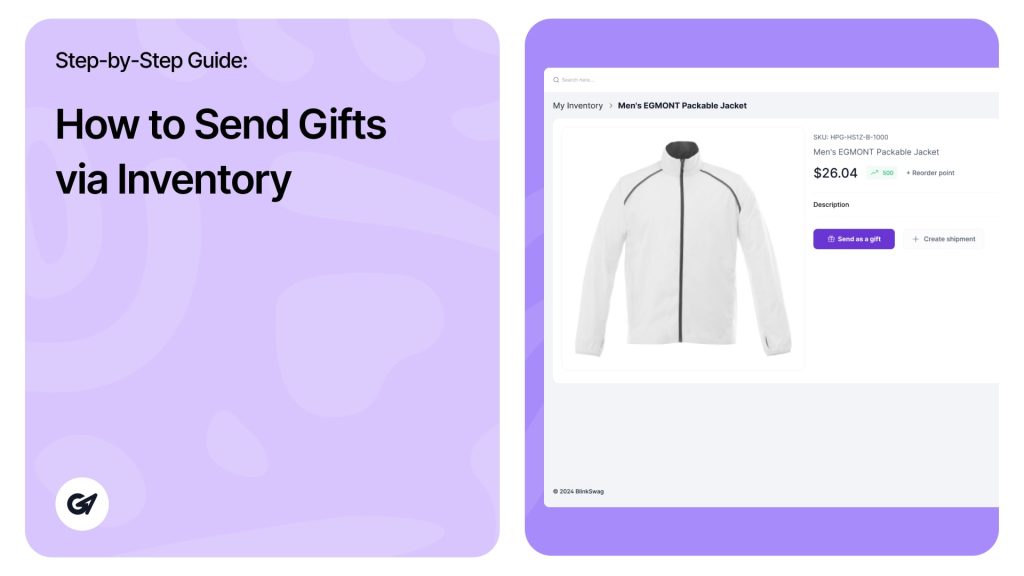Manage Invoices in Transactions
The Invoices section in Transactions module of BlinkSwag dashboard allows users to view and manage all billing documents related to their transactions, providing a clear financial record for their operations.
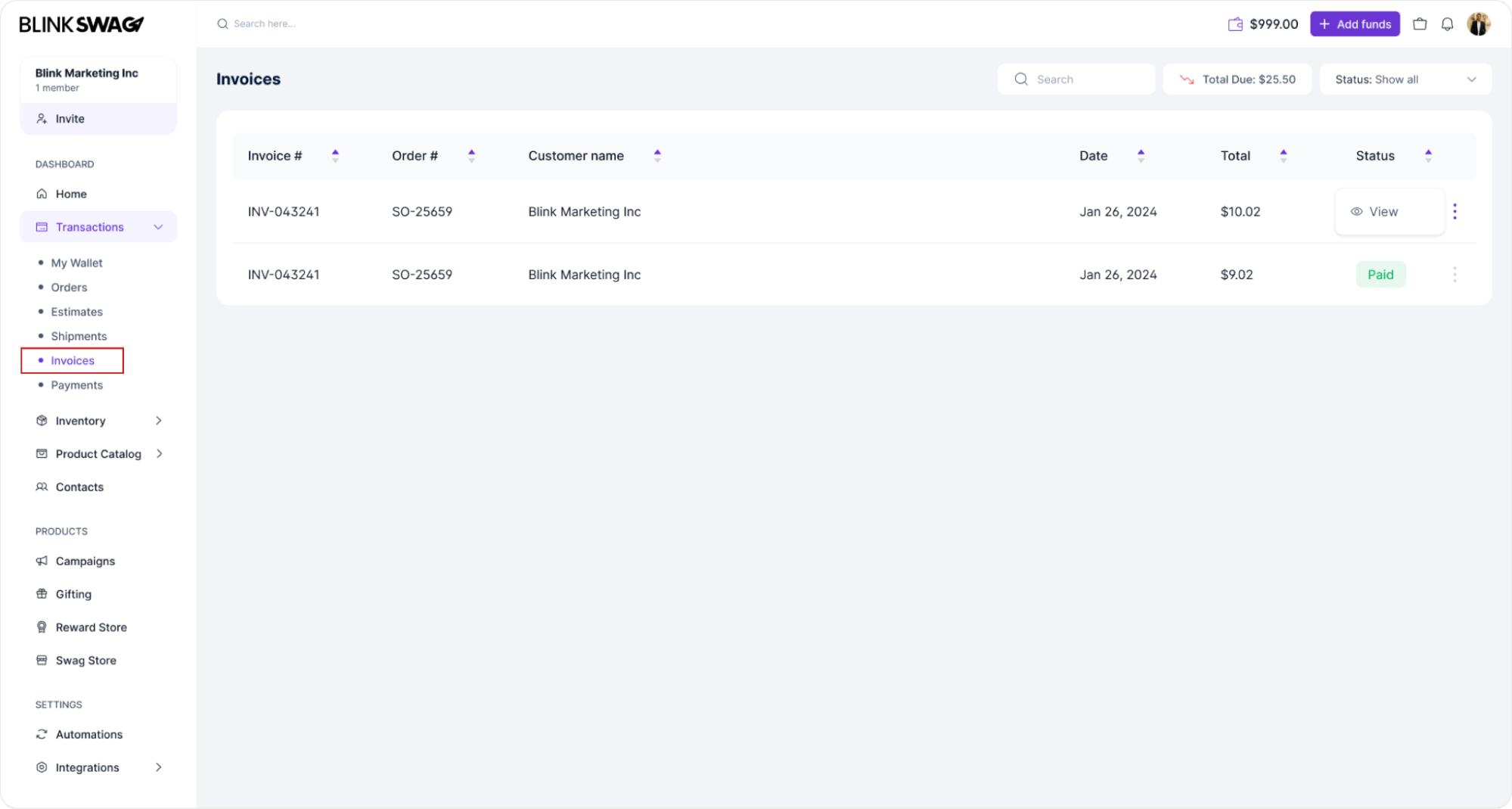
1. Invoice Number: Each invoice is assigned a unique identifier (e.g., INV-043241) that distinguishes it from other invoices. This makes it easy to reference specific documents when discussing payments or disputes.
2. Order Number: The corresponding order number (e.g., SO-25659) linked to the invoice allows users to trace it back to the original purchase and understand its context.
3. Customer Name: The customer’s name associated with the invoice (e.g., Blink Marketing Inc.) helps identify the client to which the invoice is related and aids in customer relationship management.
4. Date: When the invoice was issued (e.g., Jan 26, 2024), providing a timeline for payment tracking and financial record-keeping.
5. Total Amount: The total amount due for the invoice provides immediate visibility into the financial obligation that must be fulfilled.
6. Status: Indicates whether the invoice has been paid, unpaid, or voided. This helps users track their financial responsibilities and follow up on overdue payments.
7. View Option: A button or link to view the detailed invoice, allowing users to access more in-depth information, such as line items, payment history, and any notes or terms related to the invoice.
Detailed Invoice View
The detailed invoice view provides an in-depth look at all aspects of a specific invoice. This page offers transparency into your order’s financial information, ensuring you have all the details for accounting, record-keeping, and customer support.
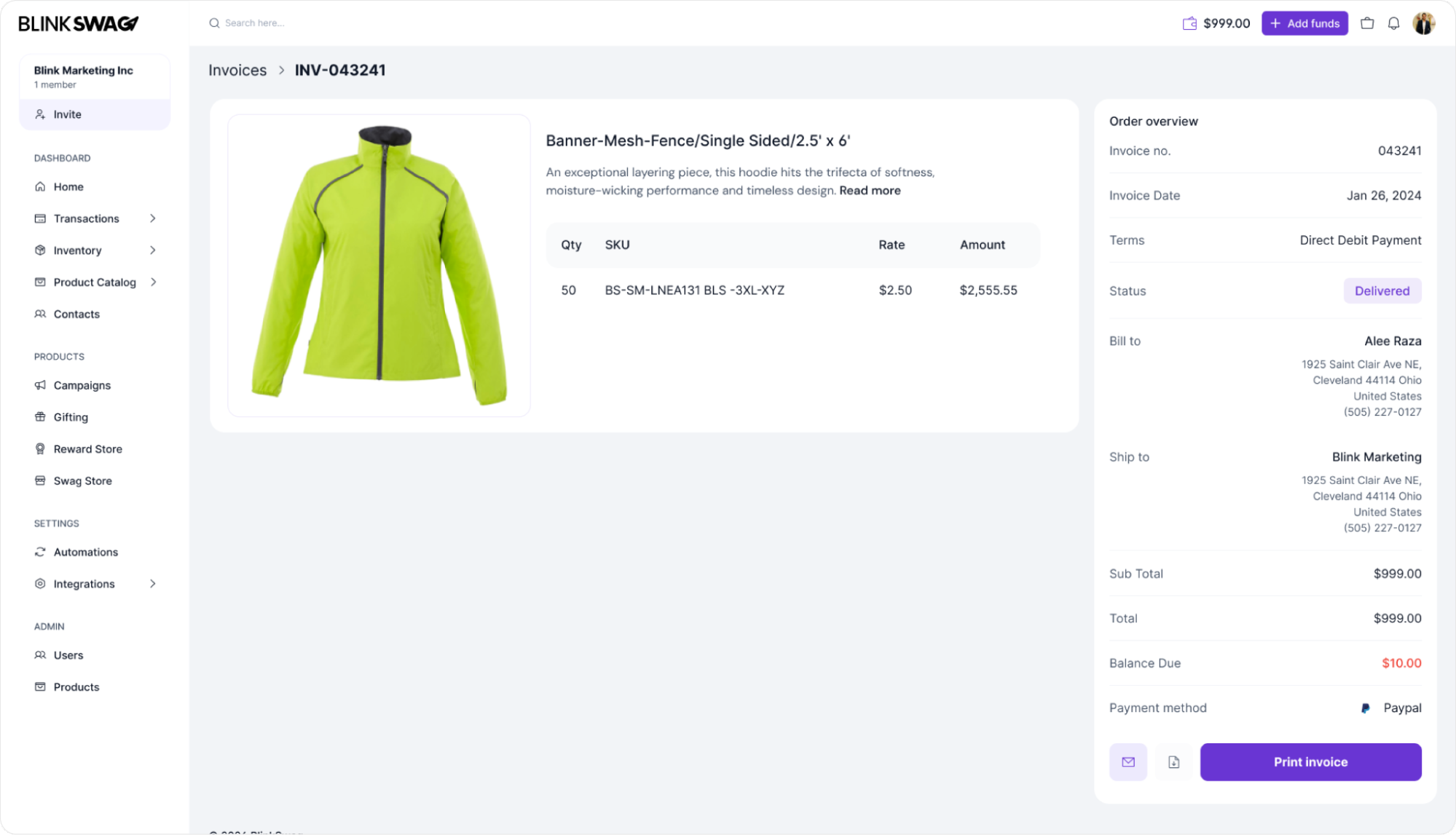
1. Product Information:
- Product Image and Description: A visual of the product (e.g., a bright green jacket) and a brief description give context about the items billed in this invoice.
- Details:
- Quantity (Qty): Number of units ordered (e.g., 50).
- SKU: Stock Keeping Unit (e.g., BS-SM-LNEA131 BLS-3XL-XYZ) used to identify the product uniquely.
- Rate: Cost per unit of the item (e.g., $2.50).
- Amount: Each product line item (e.g., $2,555.55).
2. Order Overview:
- Invoice Number: Unique identifier for the invoice (e.g., 043241).
- Invoice Date: The date when the invoice was generated (e.g., Jan 26, 2024).
- Terms: Indicates the payment terms (e.g., Direct Debit Payment).
- Status: Current order status related to the invoice, such as Delivered.
- Billing and Shipping Information:
- Bill To: The contact details of the person or company being billed (e.g., Alee Raza).
- Ship To: The delivery address for the order (e.g., Blink Marketing).
3. Financial Details:
- Subtotal: The total amount for all the products ordered before taxes or fees (e.g., $999.00).
- Total: Final amount after taxes and additional charges (e.g., $999.00).
- Balance Due: Amount still owed (e.g., $10.00), providing visibility on pending financial obligations.
- Payment Method: Indicates how the payment was or will be made (e.g., Paypal).
4. Actions:
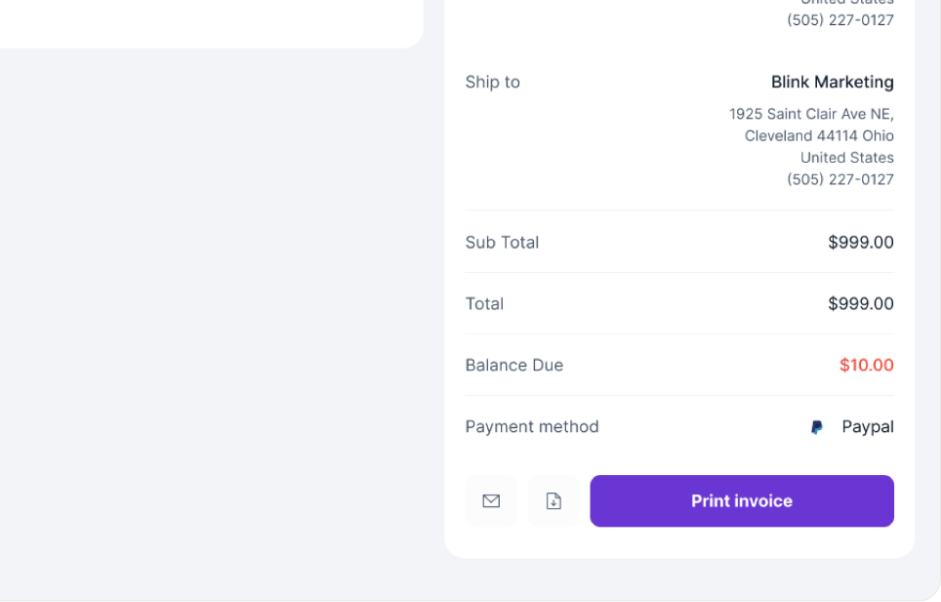
- Email Invoice: The email icon (envelope symbol) provides a quick way to send the invoice to the recipient’s email directly from the platform. This feature is handy for sharing invoices with clients or internal stakeholders without downloading and manually attaching the document. By selecting this option, you can enter the recipient’s email address and send the invoice in a convenient digital format.
- Print Invoice Button: This button allows generating a physical or PDF copy of the invoice.
- Download as PDF: You can also download the invoice as a PDF for easy sharing and storage. This feature is beneficial for archiving or sending invoices electronically.