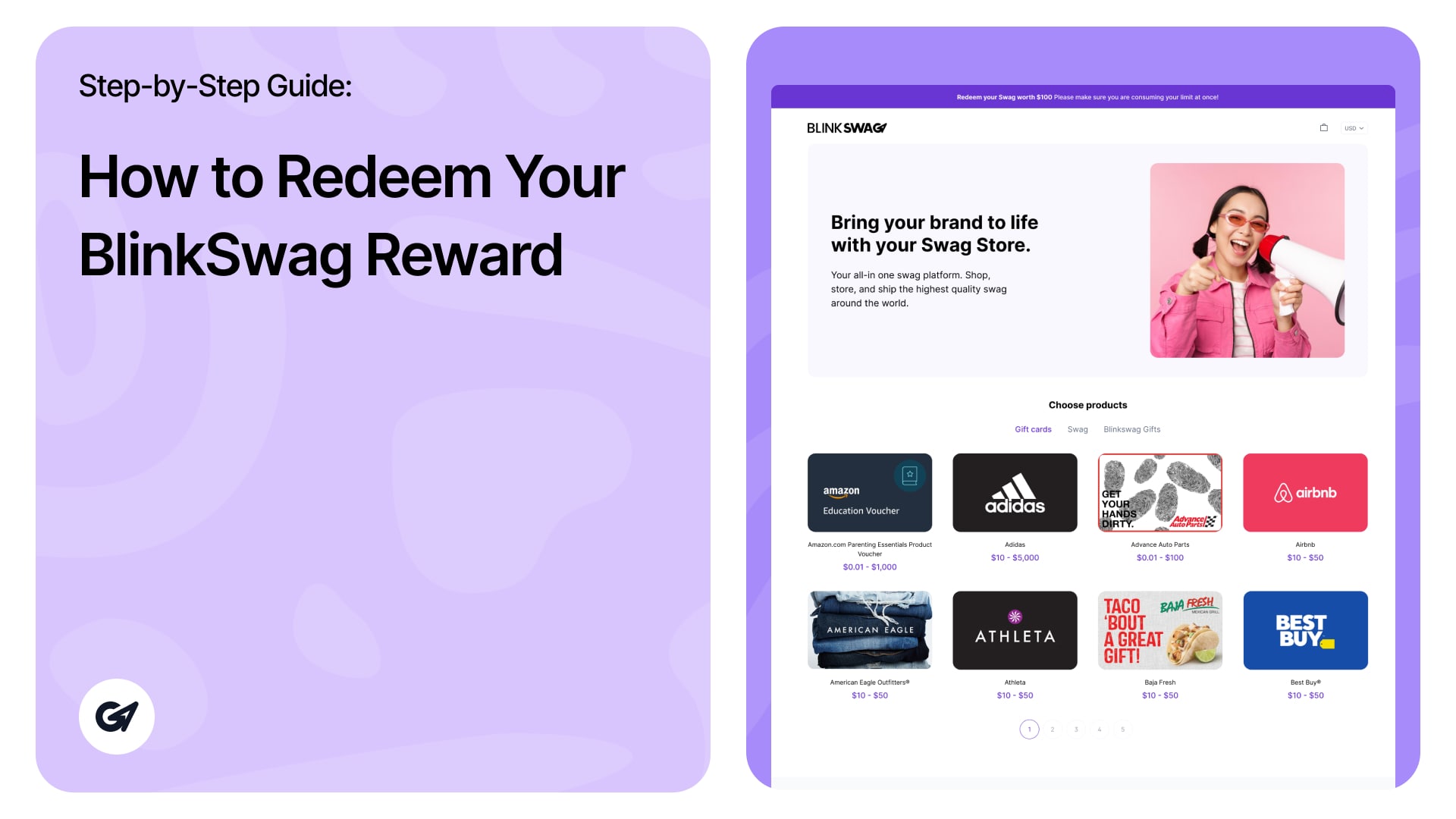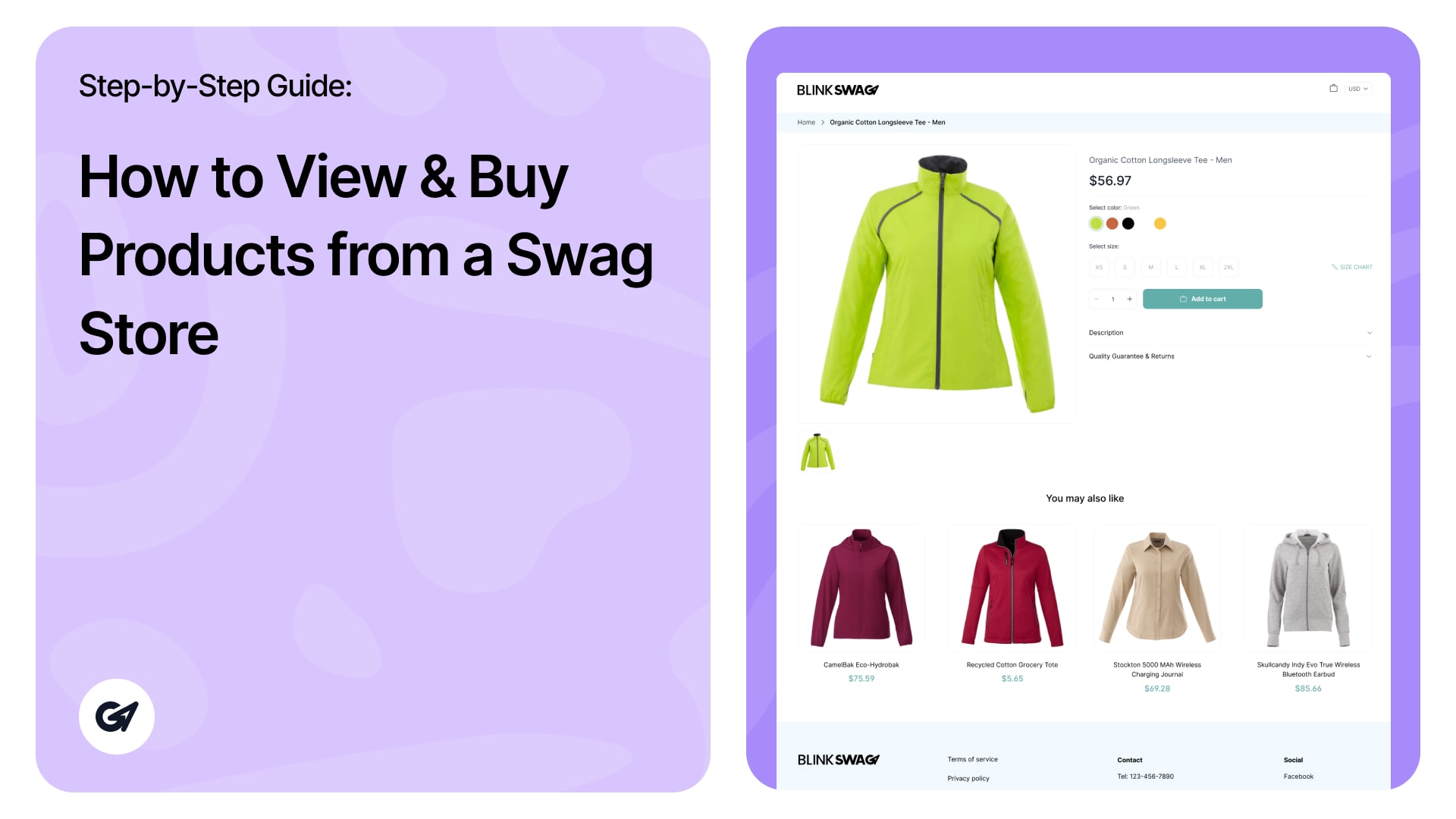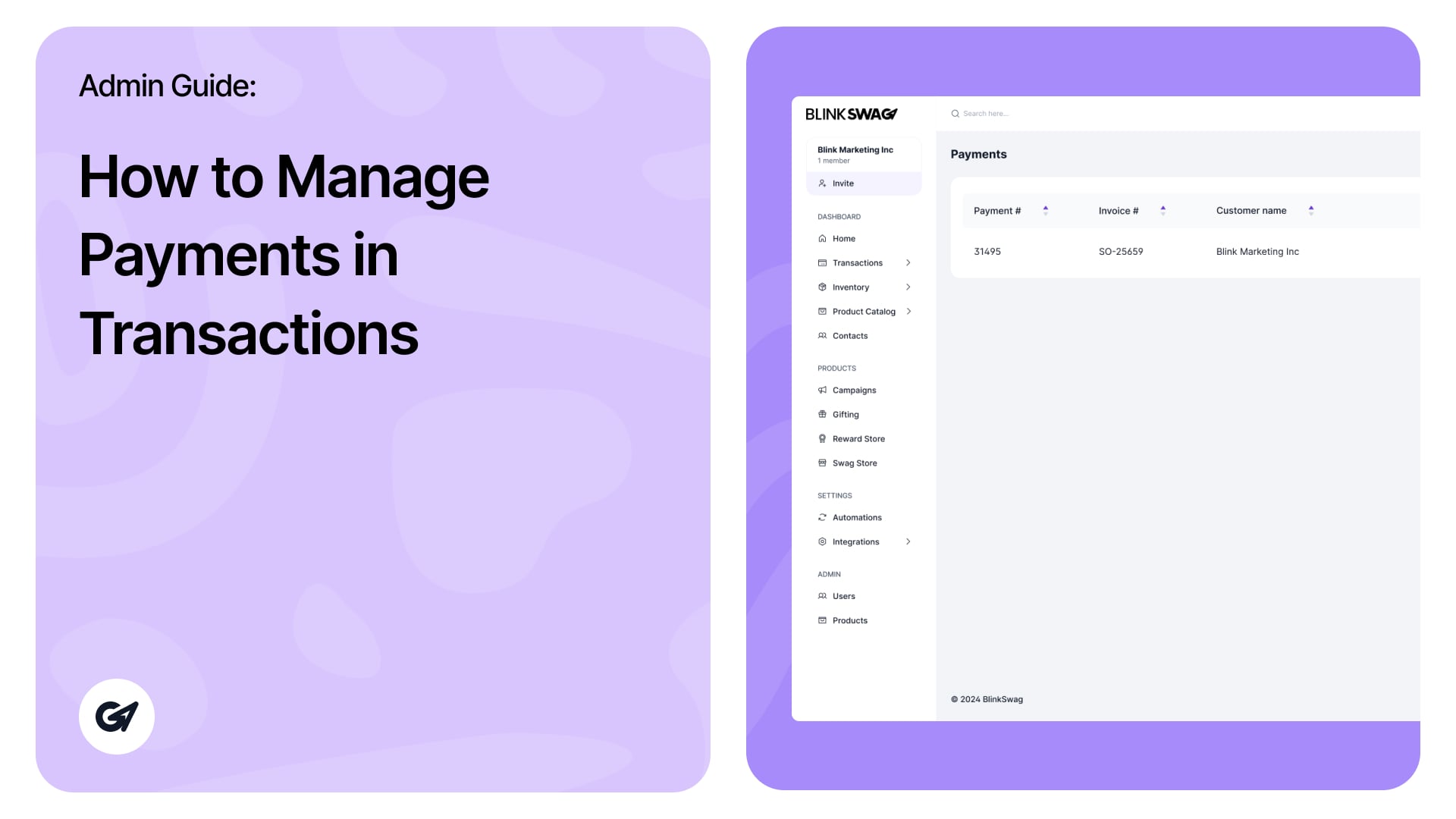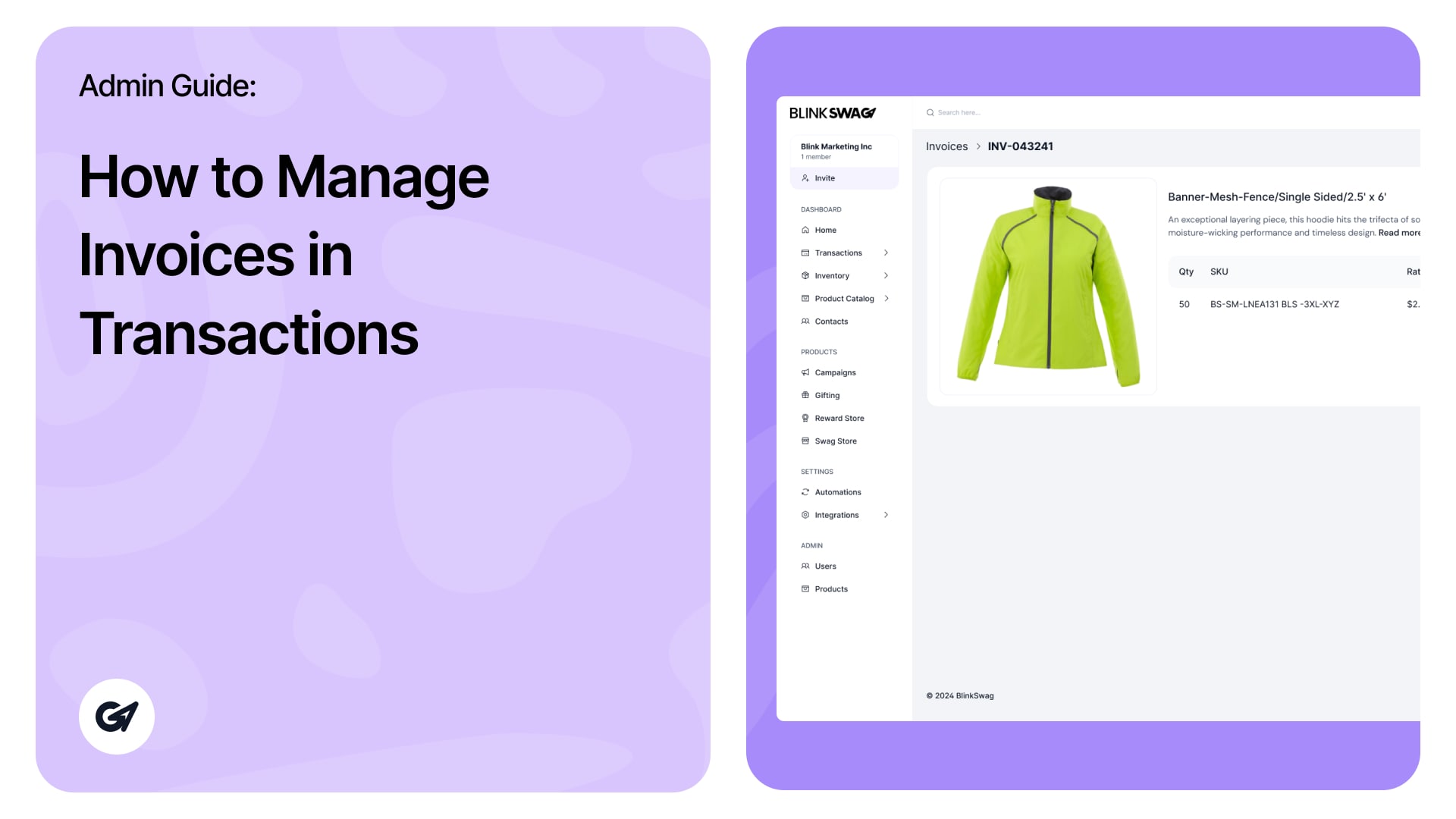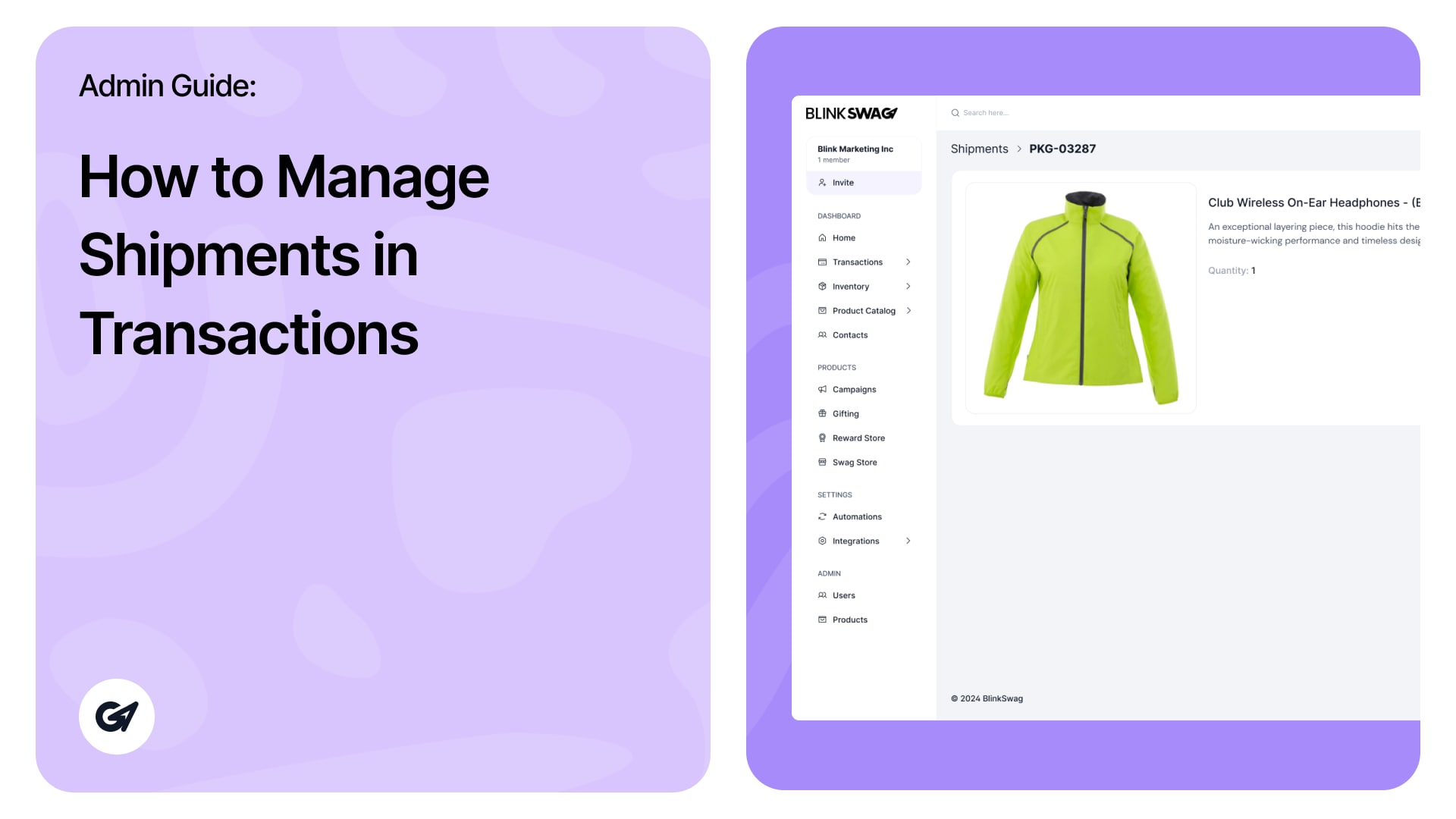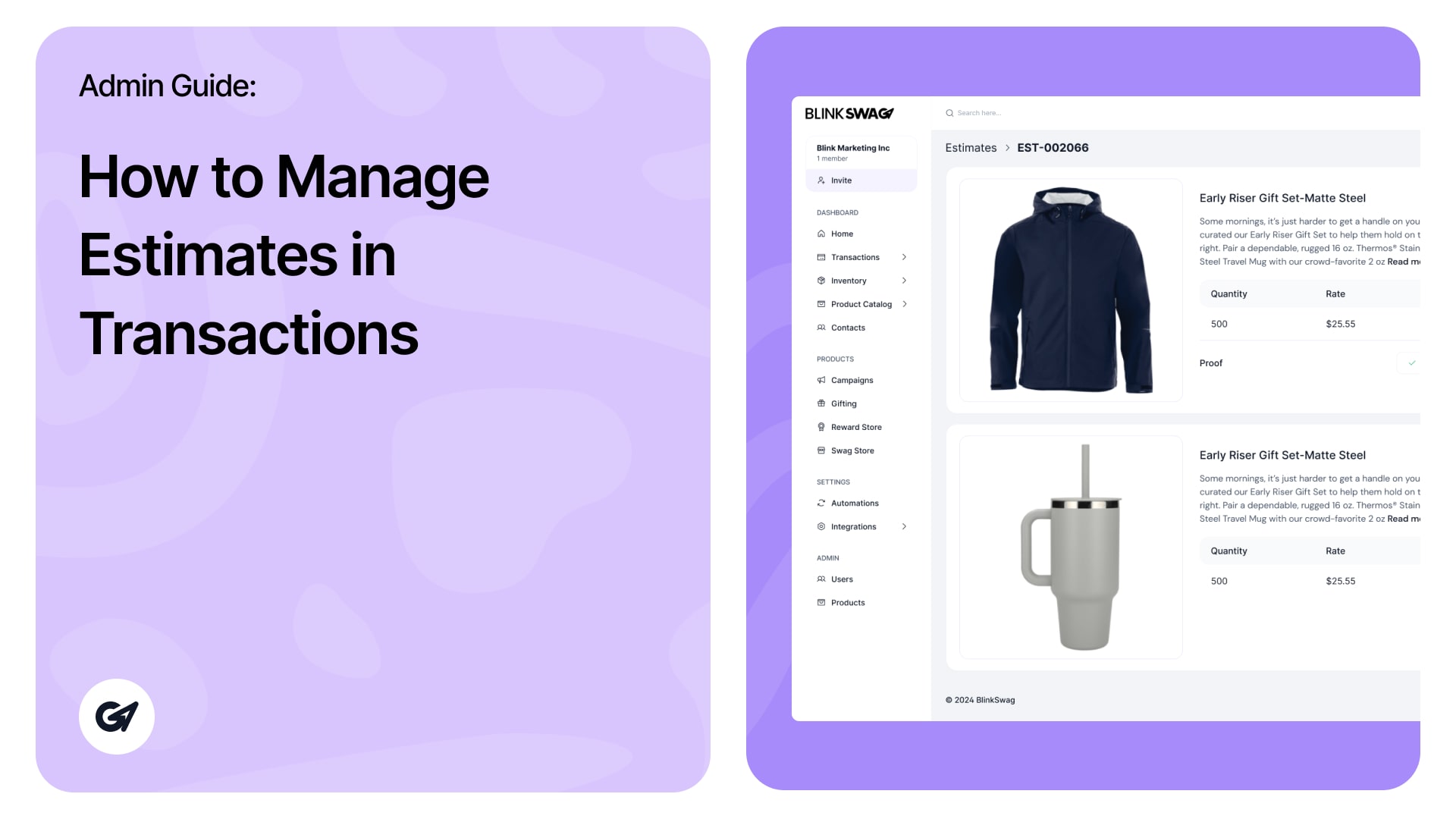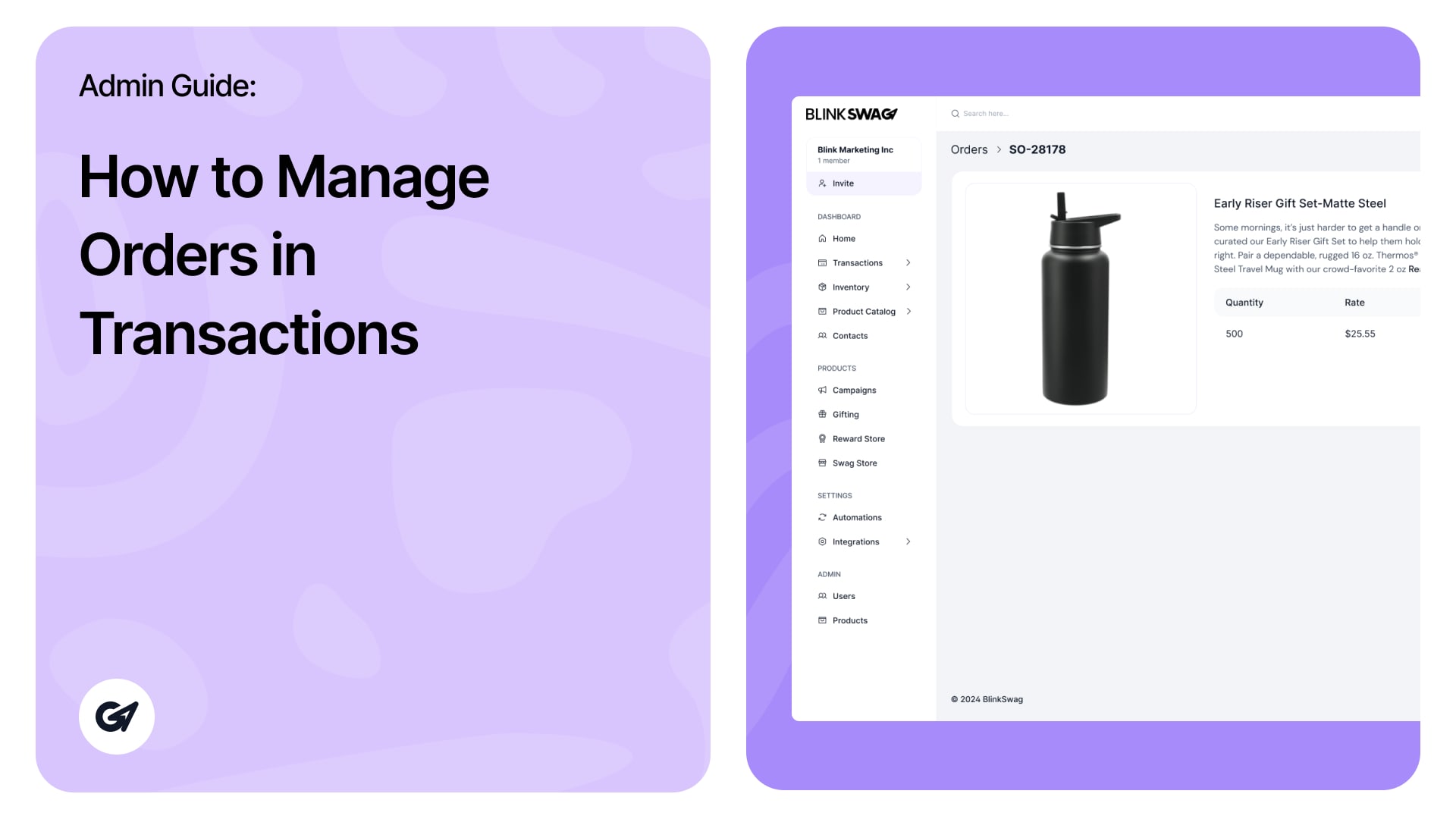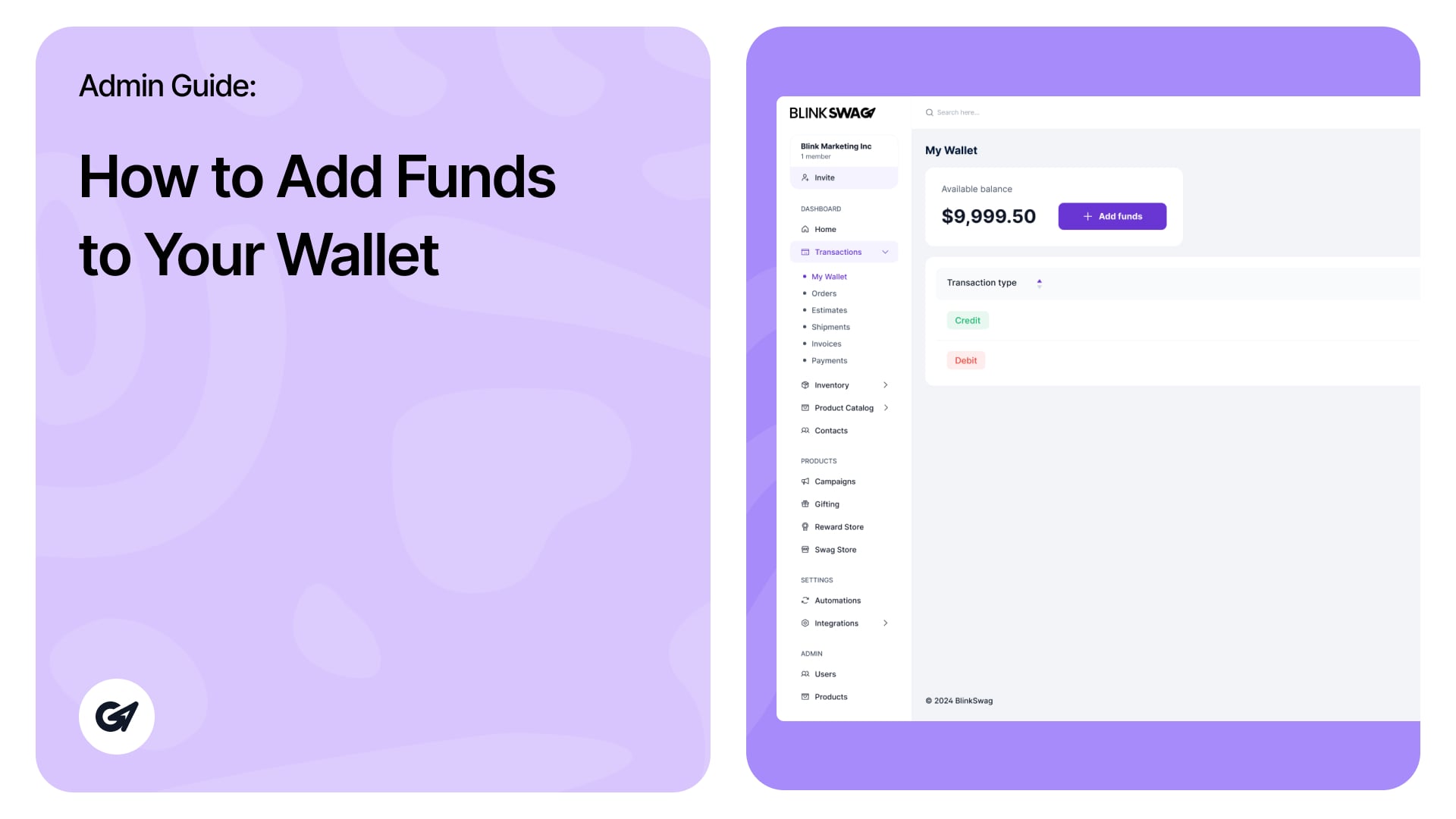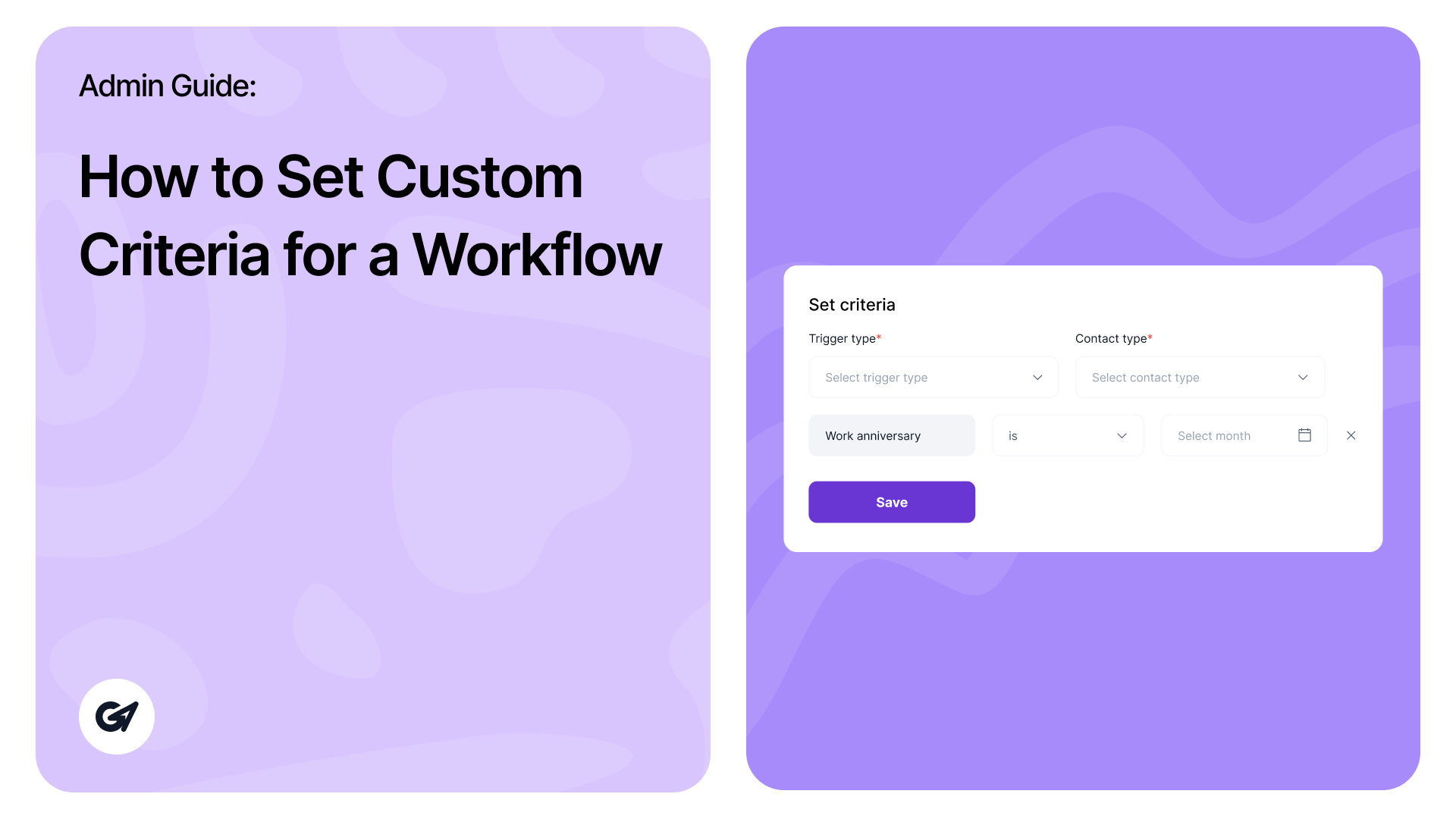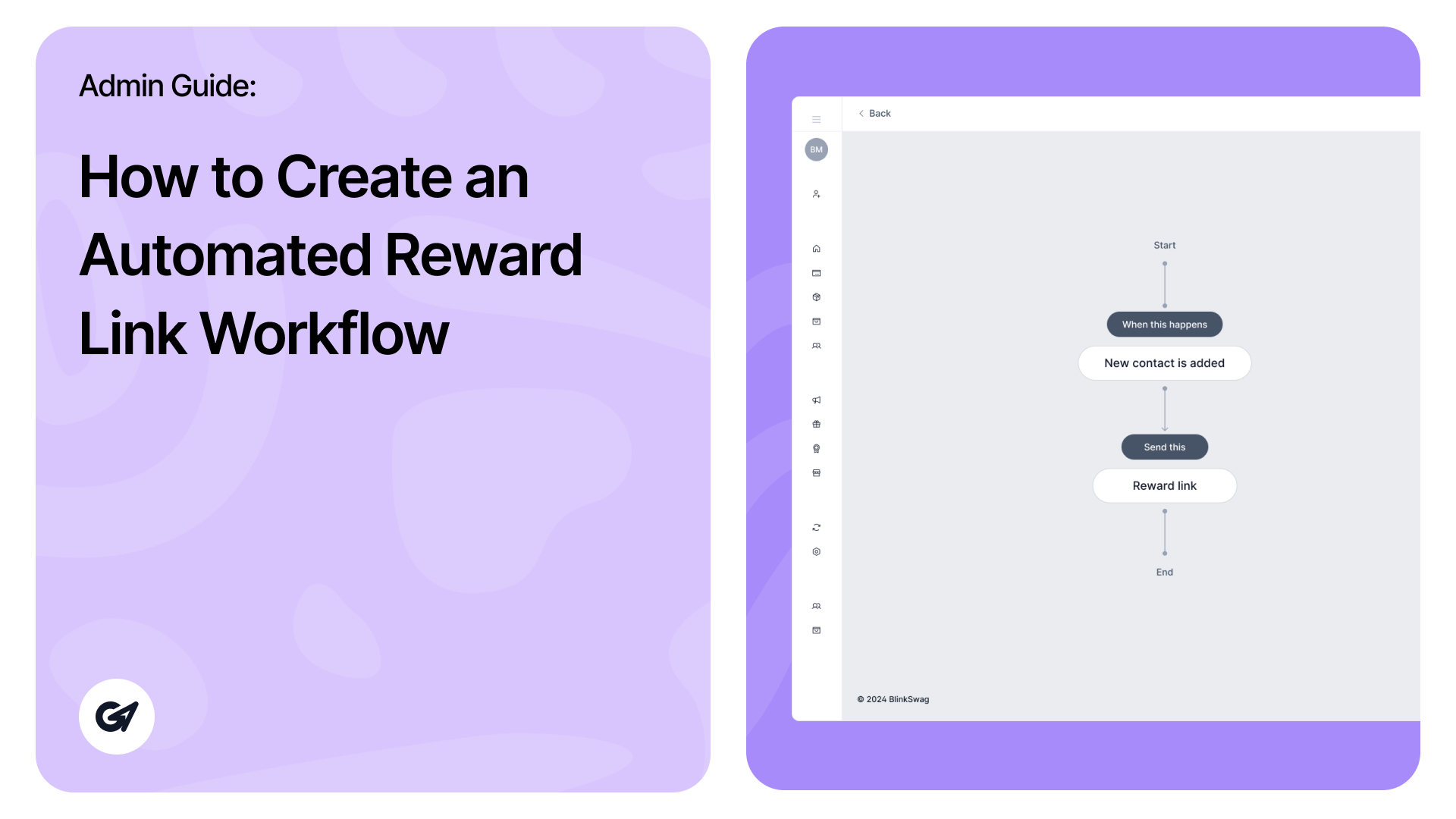How to Redeem Your BlinkSwag Reward | A User Guide
Step 1: Open Your Reward Email To redeem your BlinkSwag reward look for an email from “BlinkSwag” in your inbox. The email will inform you that someone from your company or organization has sent you a reward. This email will …
How to Redeem Your BlinkSwag Reward | A User Guide Read more »