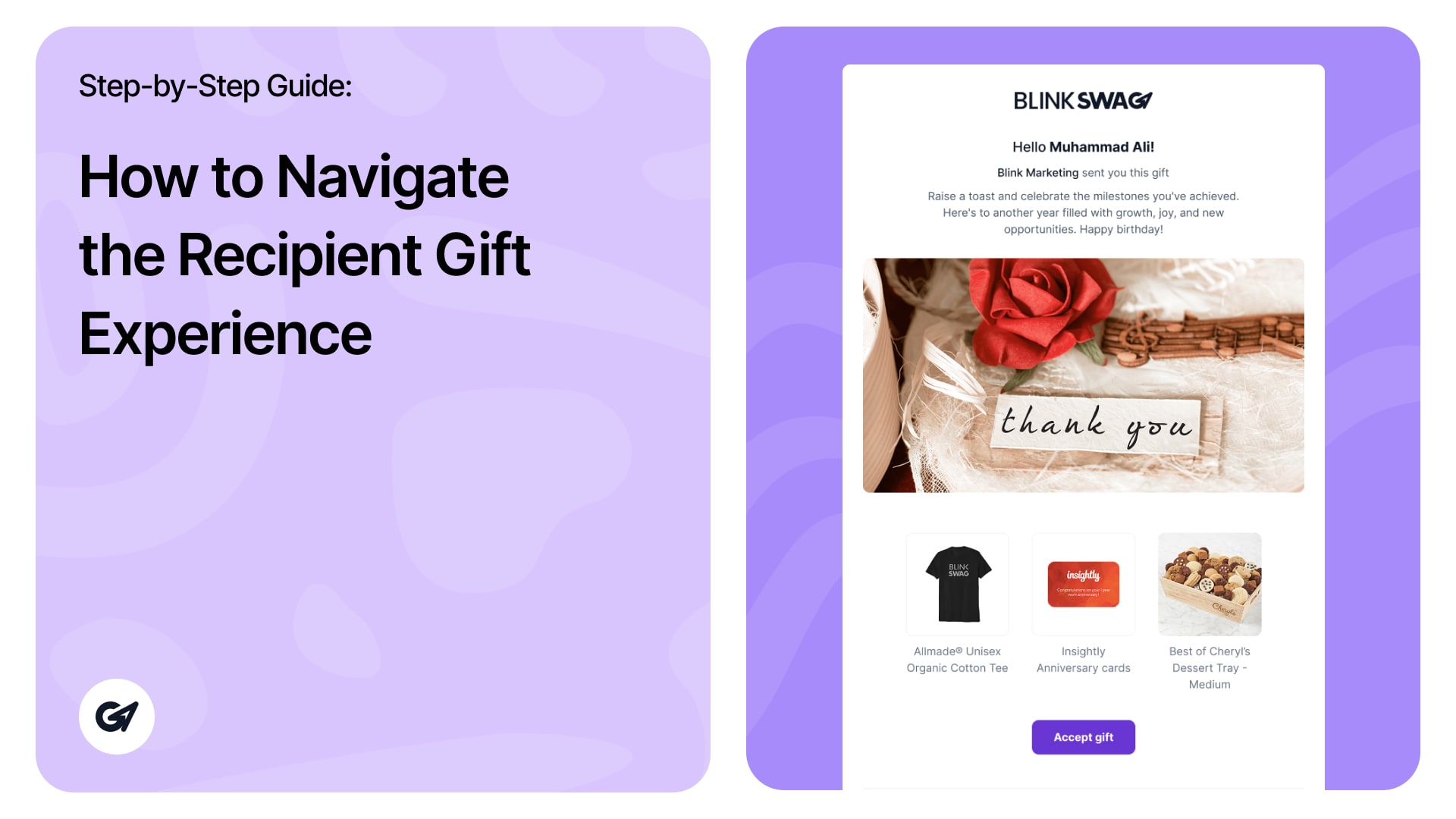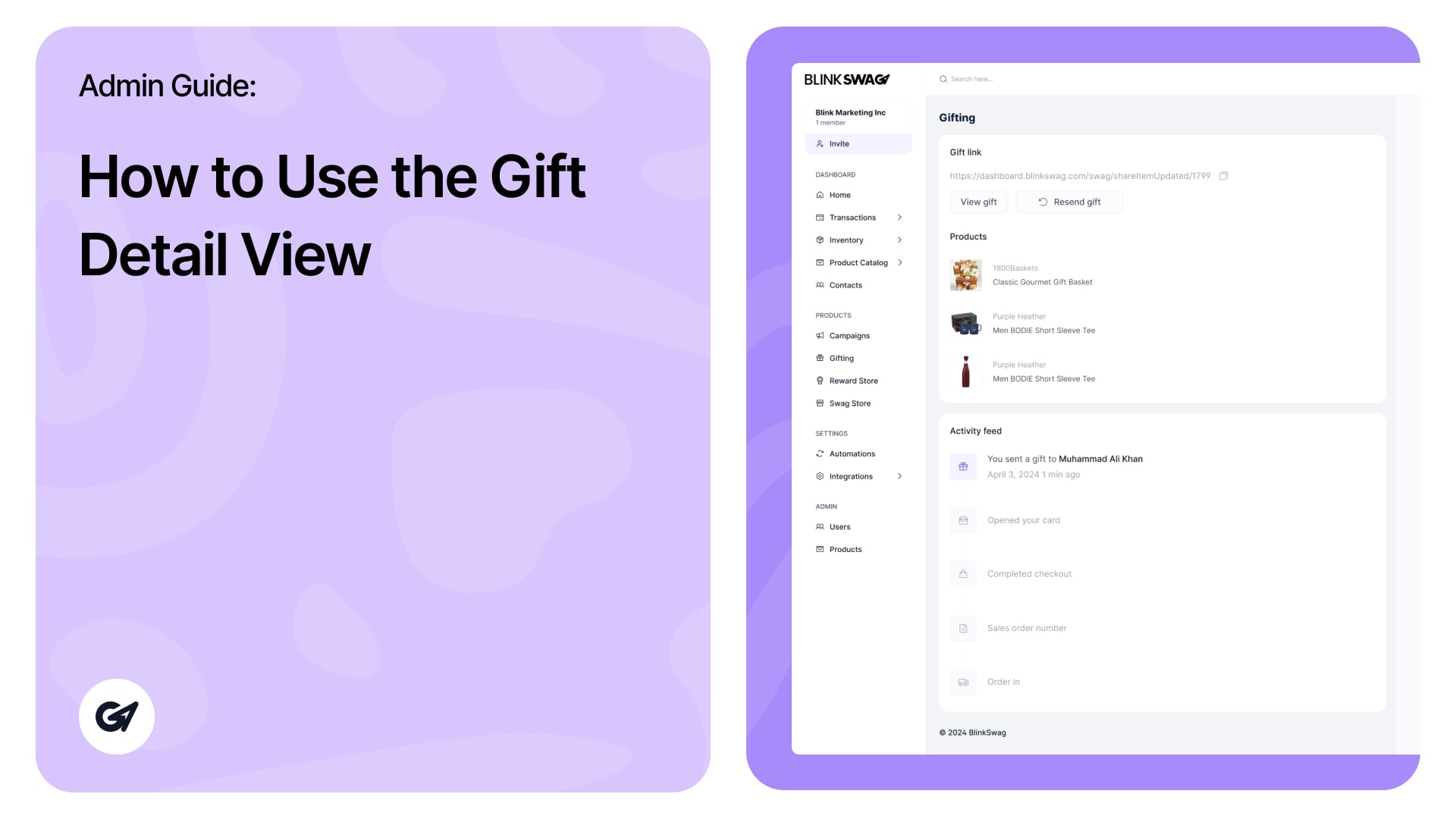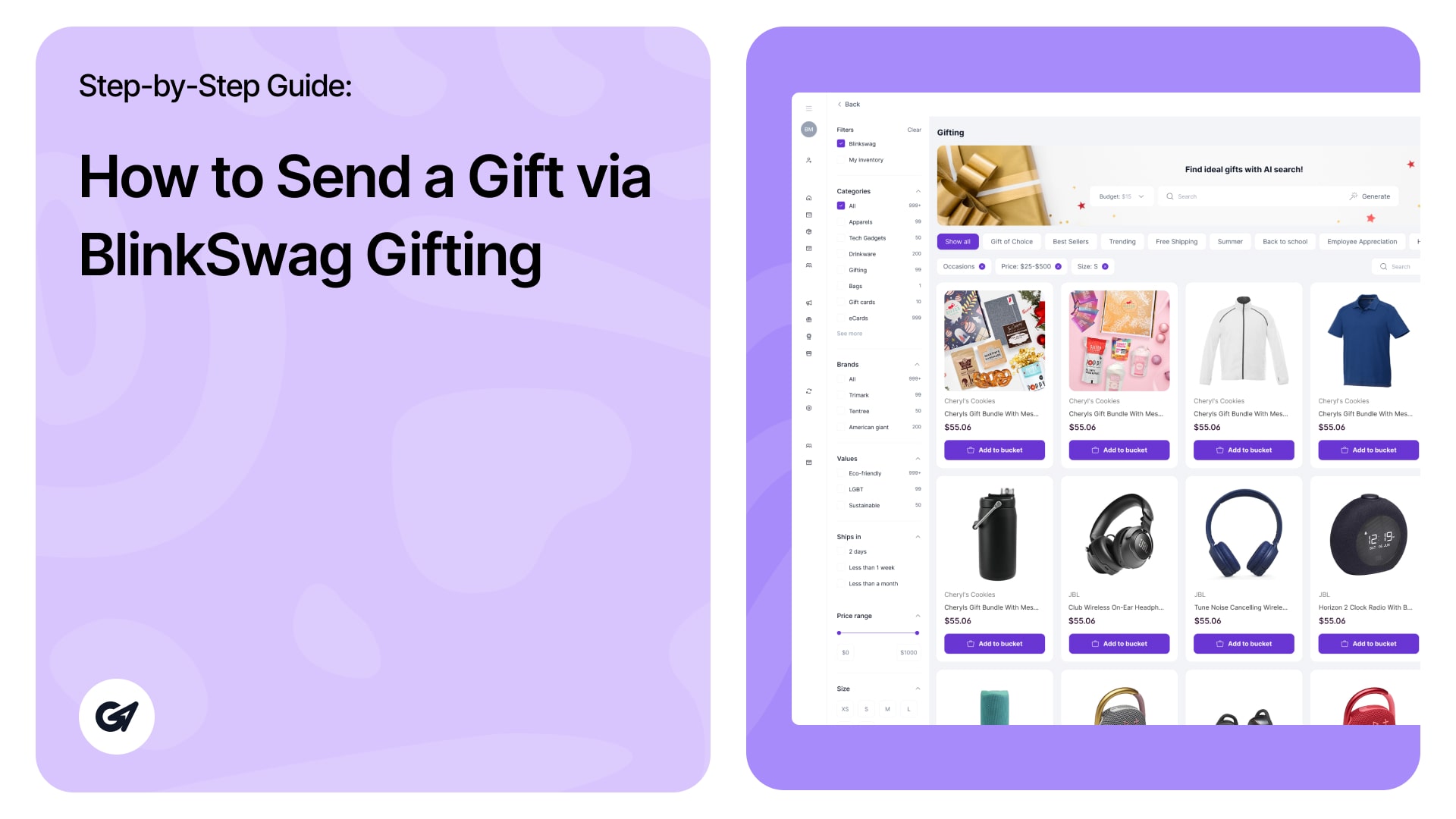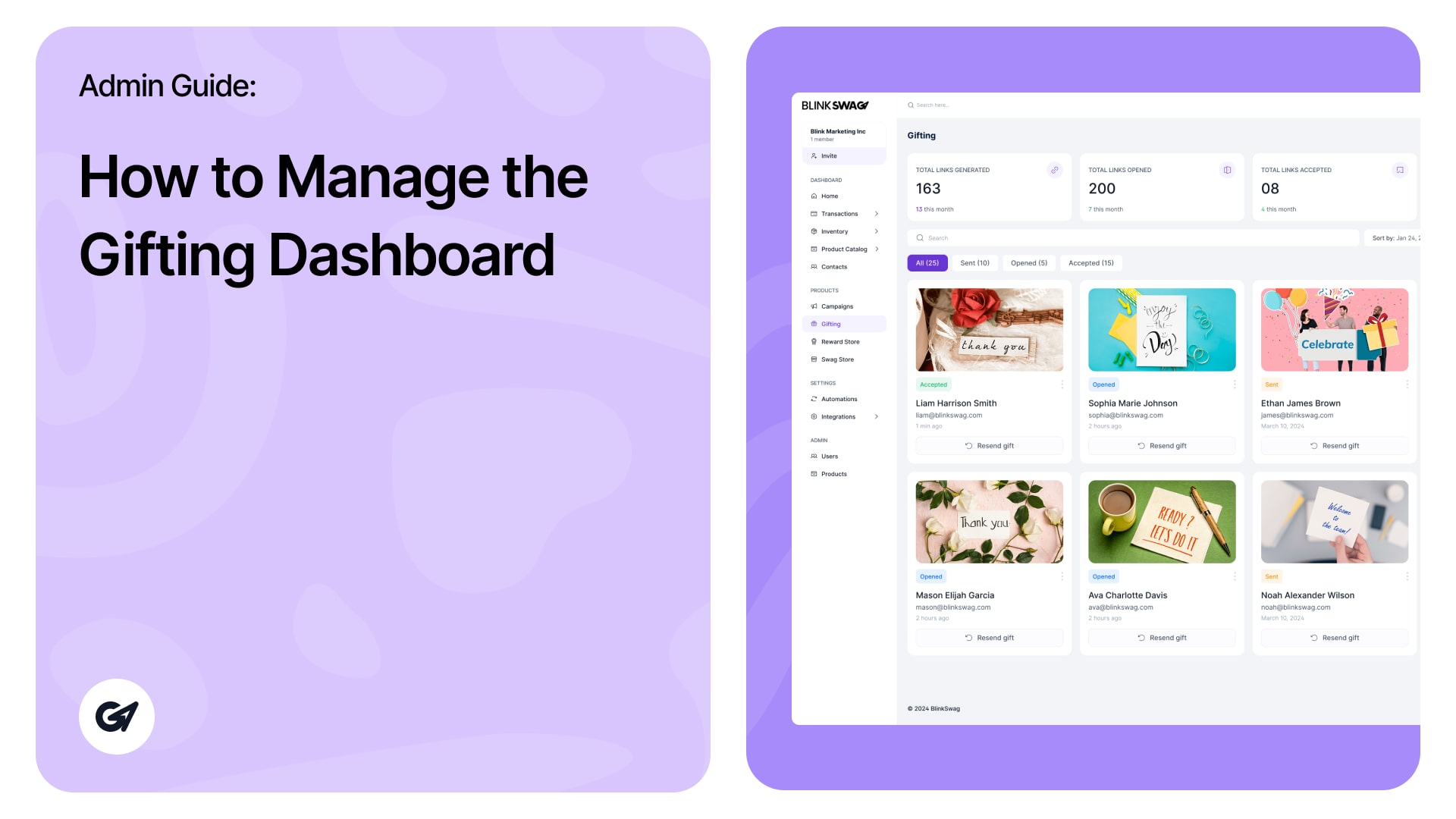How to Navigate the Recipient Gift Experience | User Guide
Recipient Gift Experience When recipients click the Gift Link, they go through the following flow to open and accept their gift. 🟣 Step 1: Gift Notification Page The recipient sees a welcome message: “Hello [Name], BlinkSwag sent you this gift” …
How to Navigate the Recipient Gift Experience | User Guide Read more »