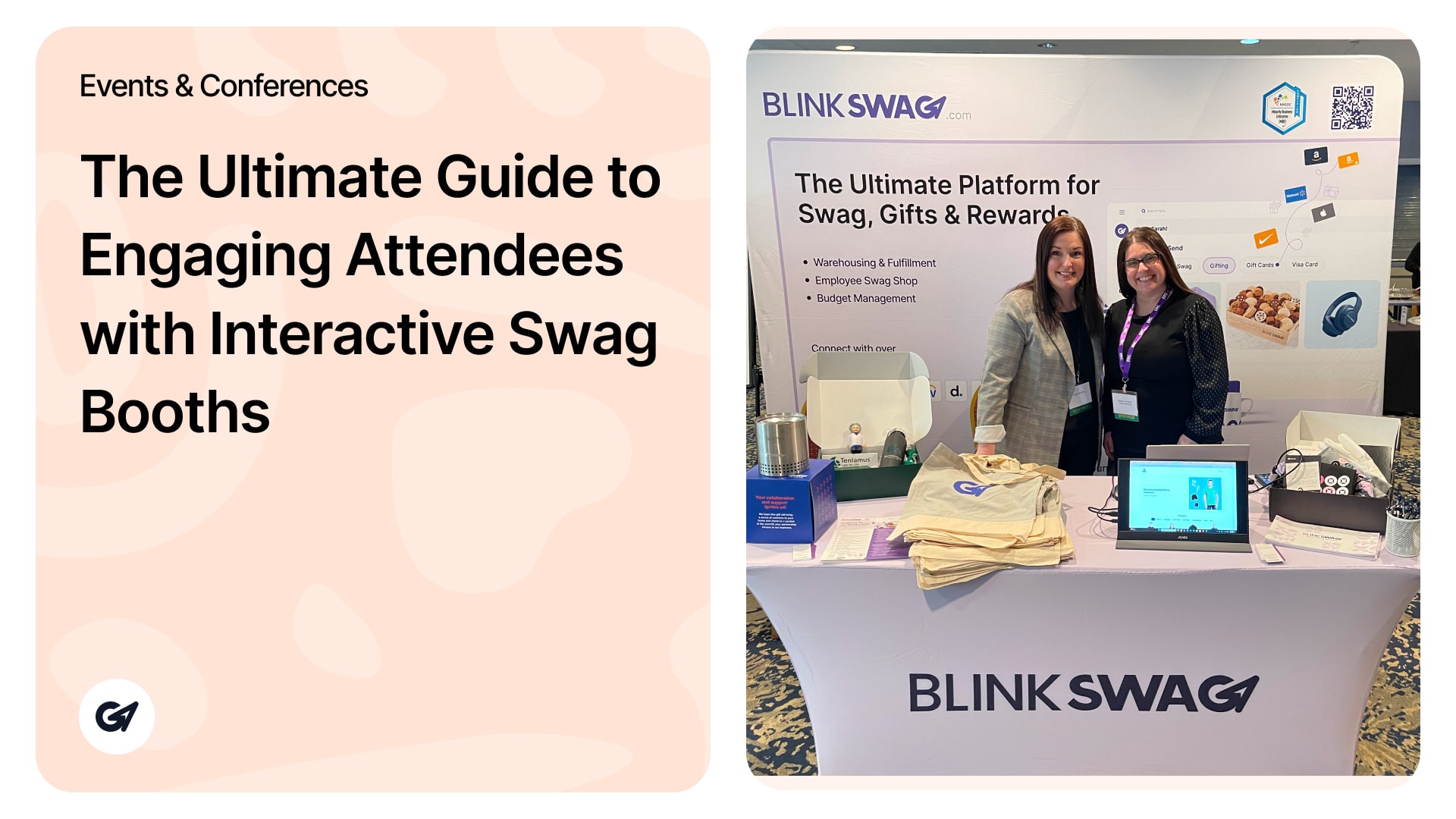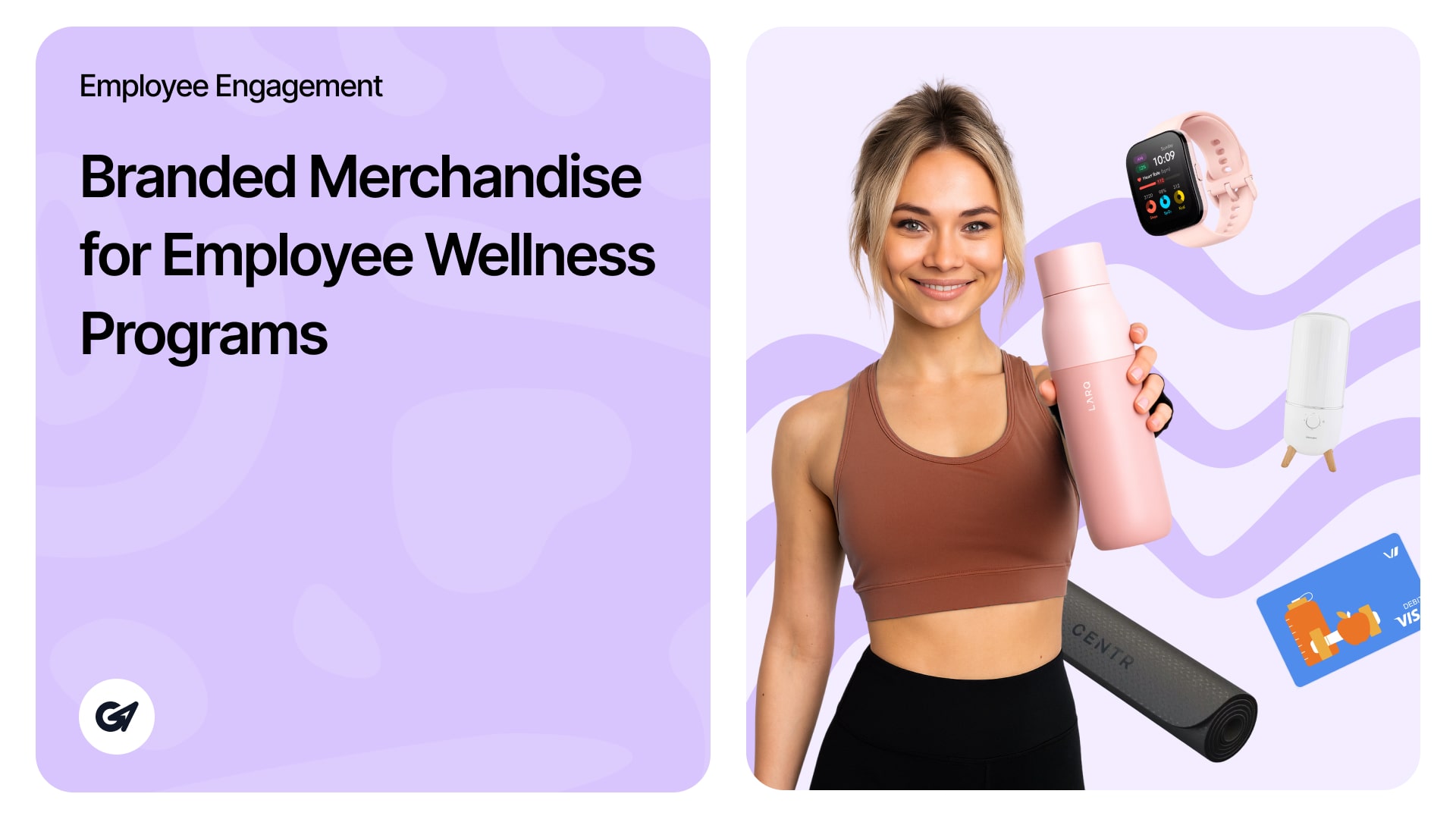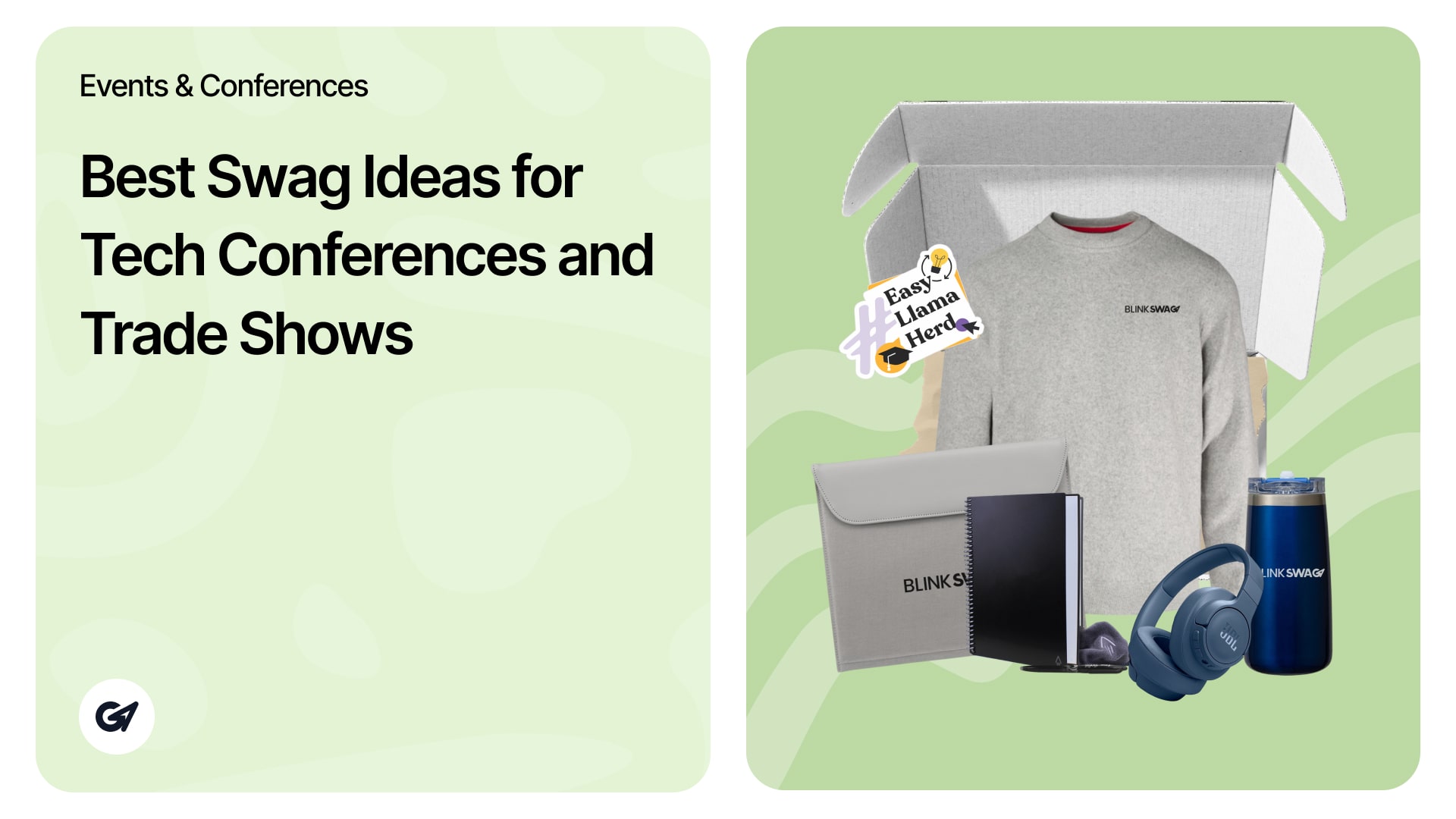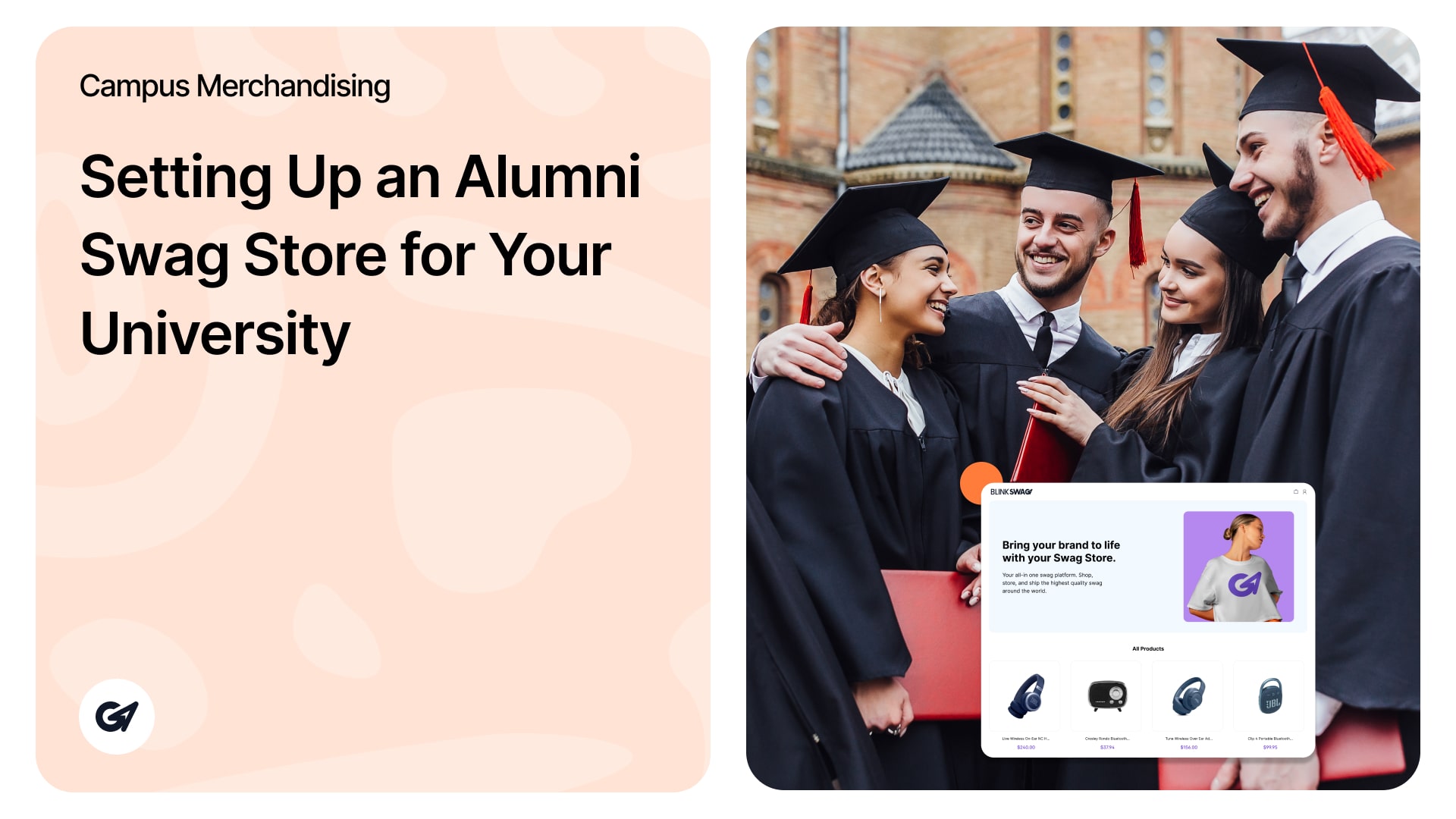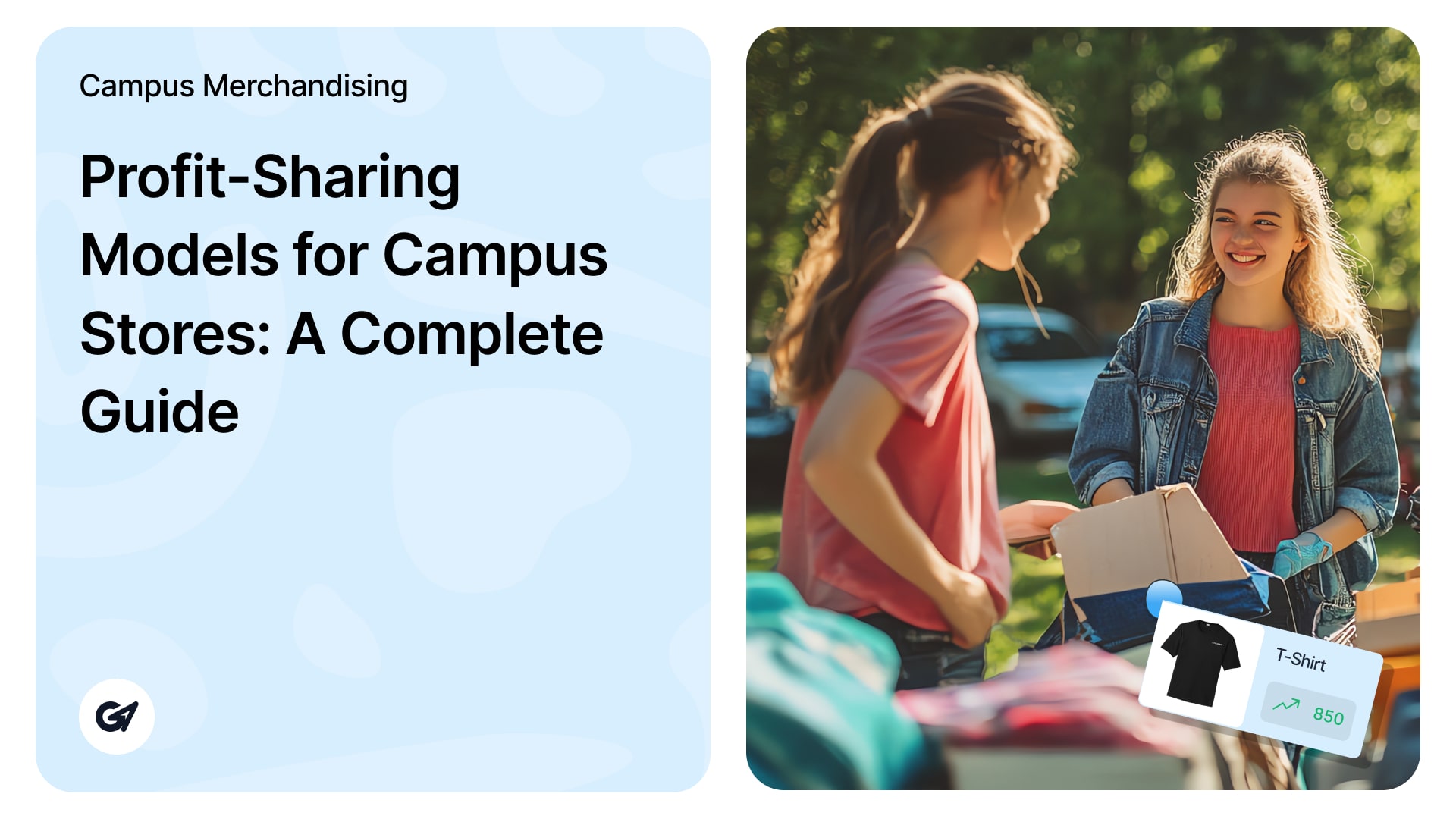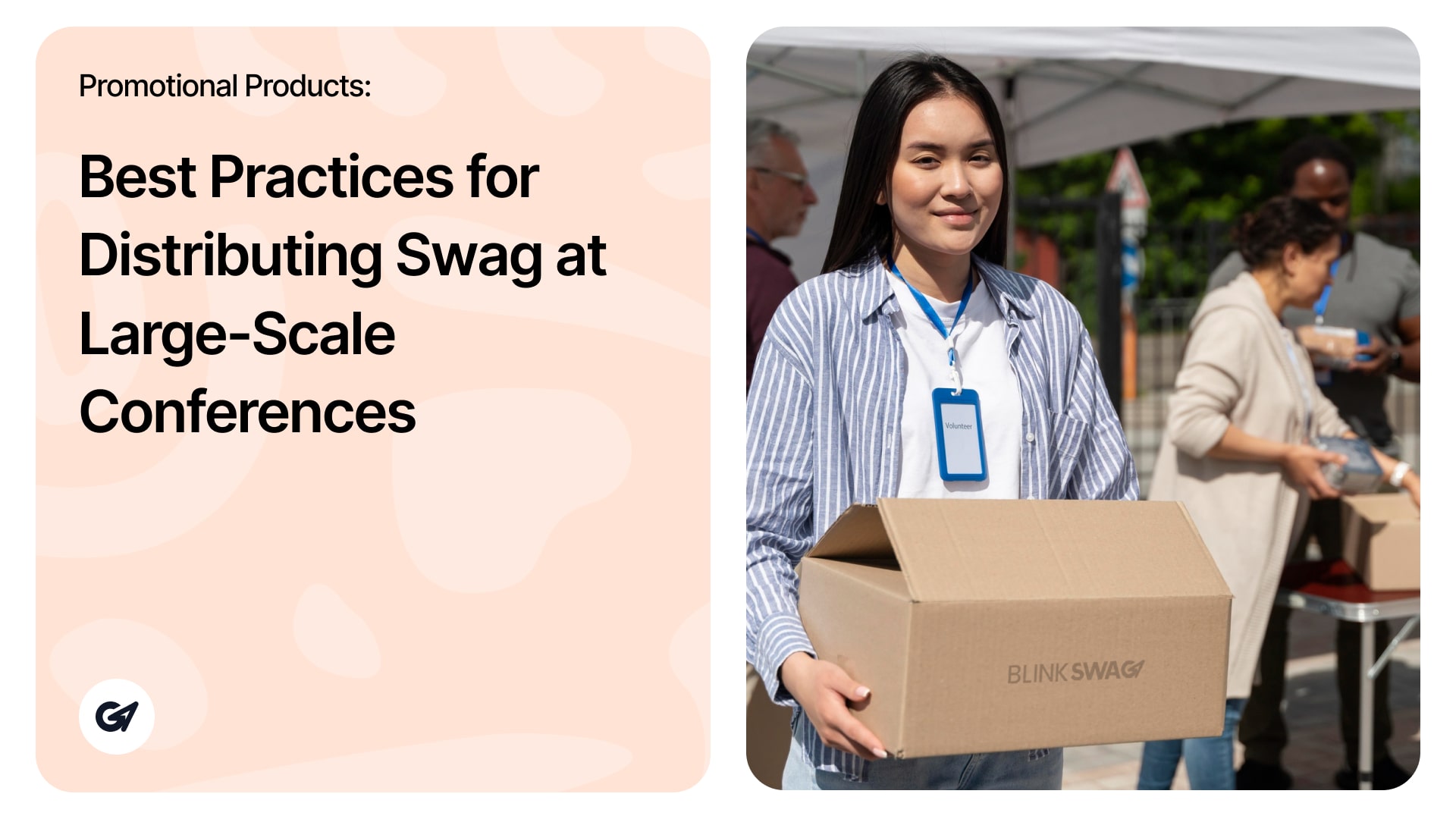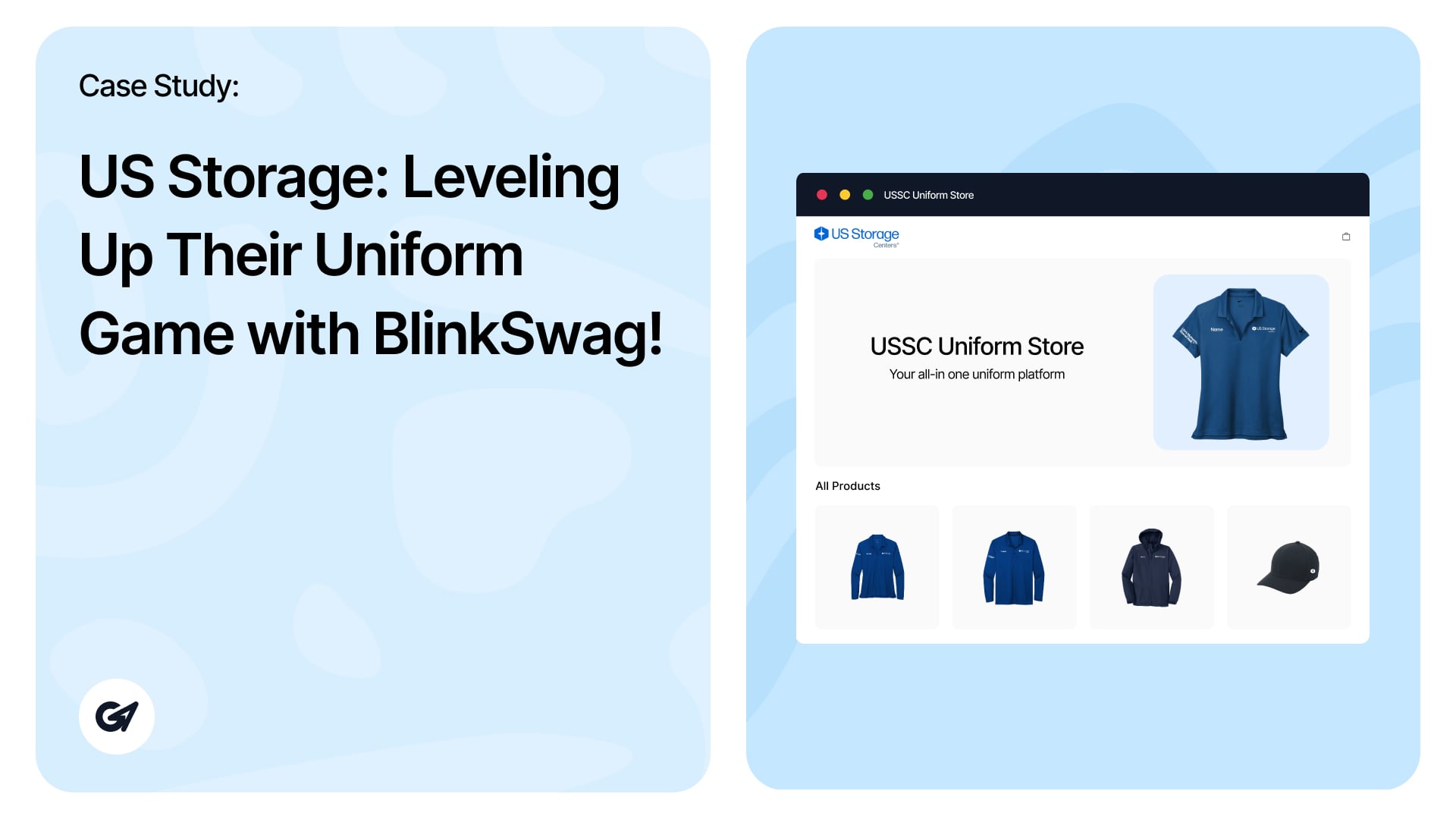The Ultimate Guide to Engaging Attendees with Interactive Swag Booths
Why People Don’t Stop for Logos Anymore In the noise of a trade show floor—buzzing lights, flashy screens, and rows of logos—what really pulls someone in? It’s not just the swag. It’s the moment. The moment your booth offers something …
The Ultimate Guide to Engaging Attendees with Interactive Swag Booths Read more »