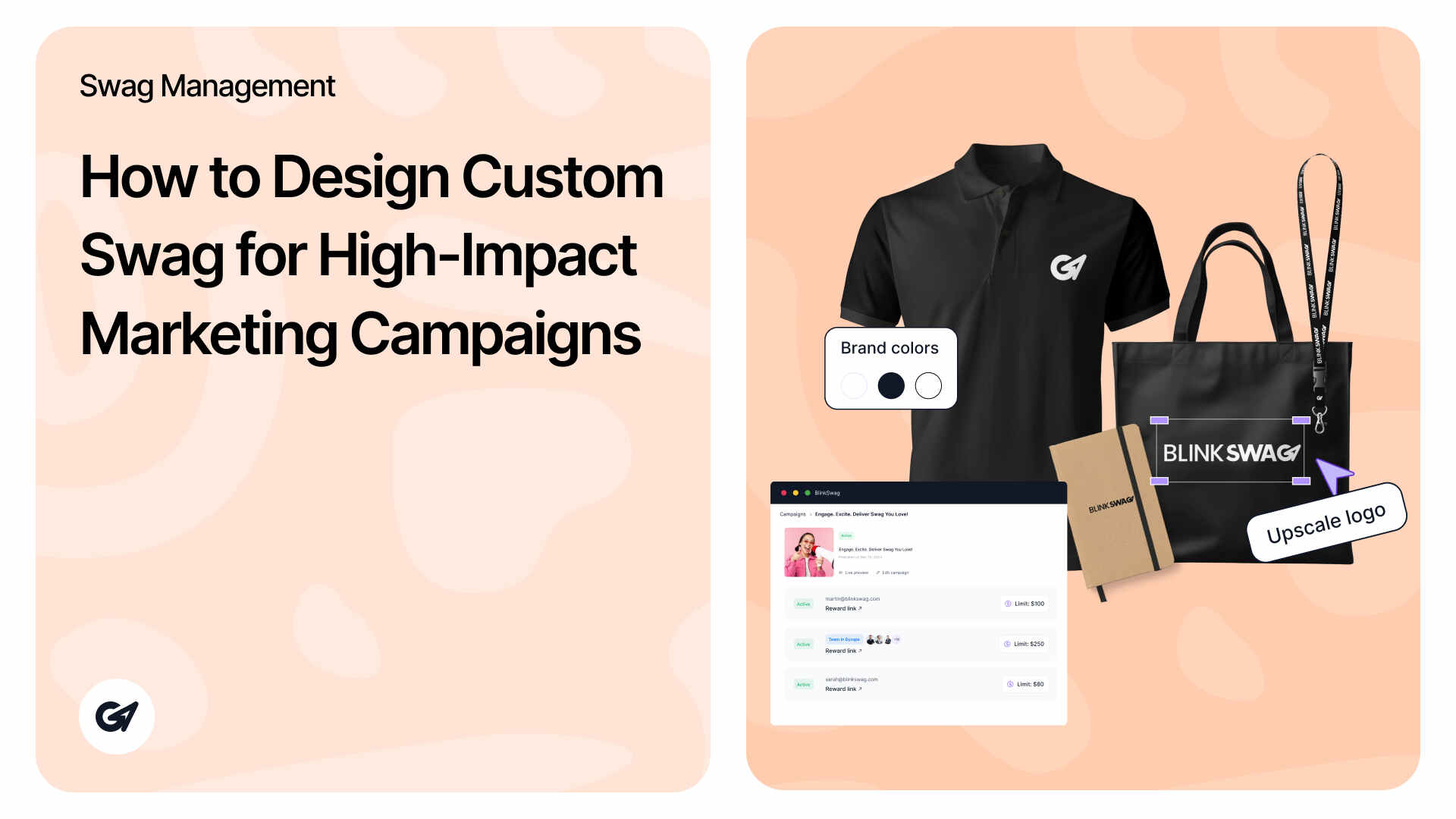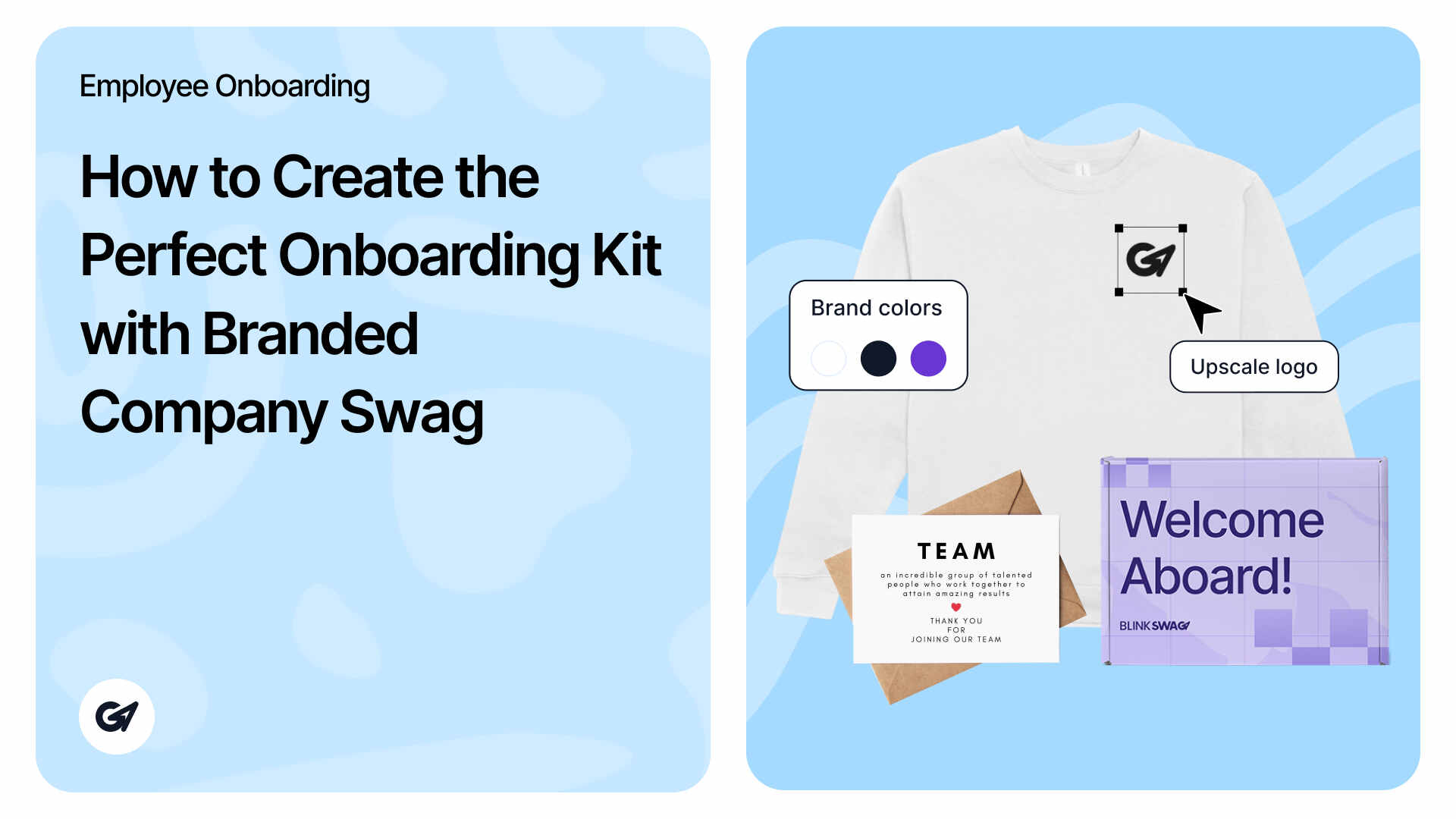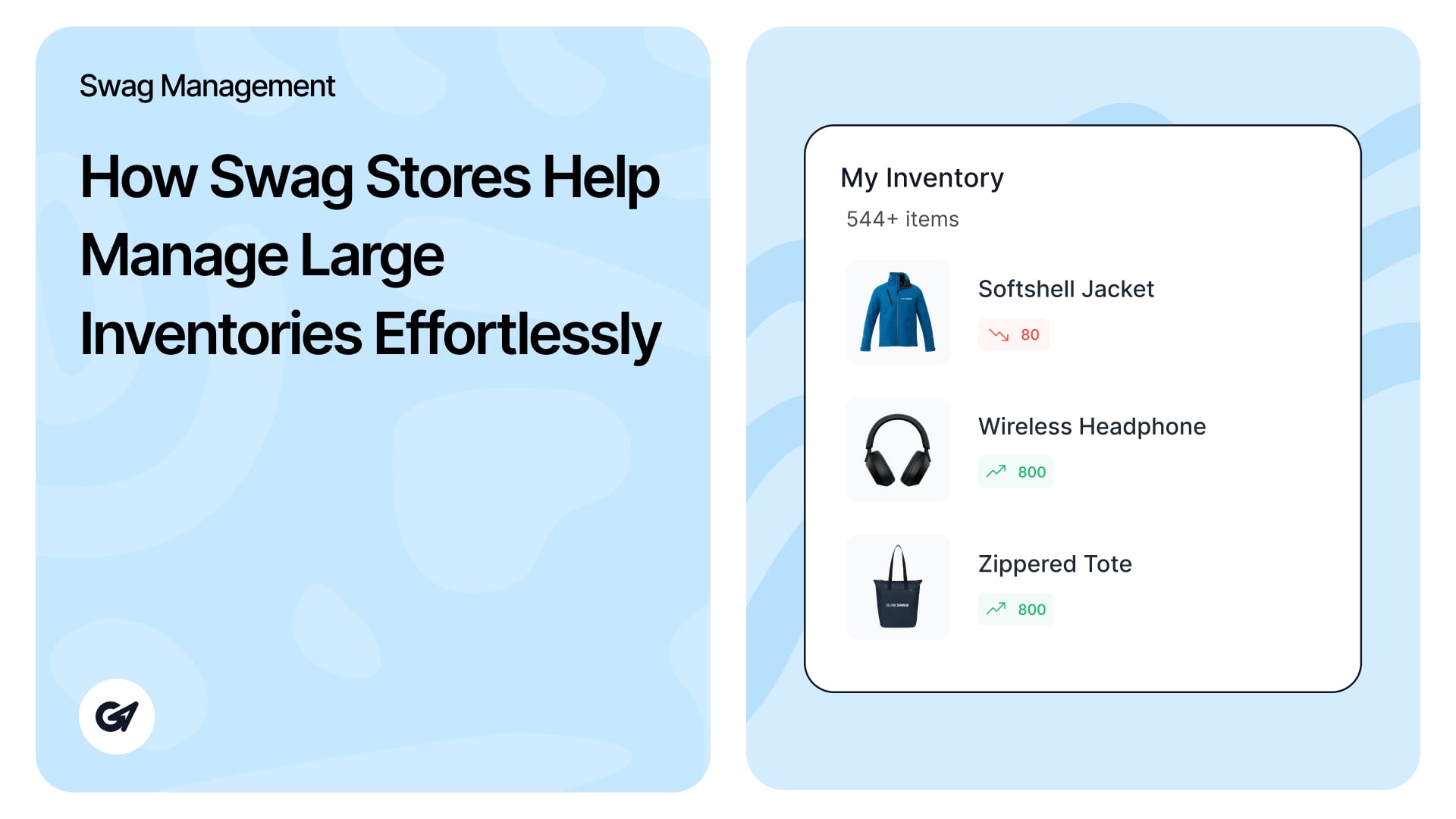Maximizing Customer Loyalty with Branded Merchandise
Loyalty Is Built, Not Bought Customers remember how you made them feel, not just what you sold them. It’s a quiet truth every brand knows but not enough to act on. Discounts are transactional. Loyalty points fade. But a premium …
Maximizing Customer Loyalty with Branded Merchandise Read more »