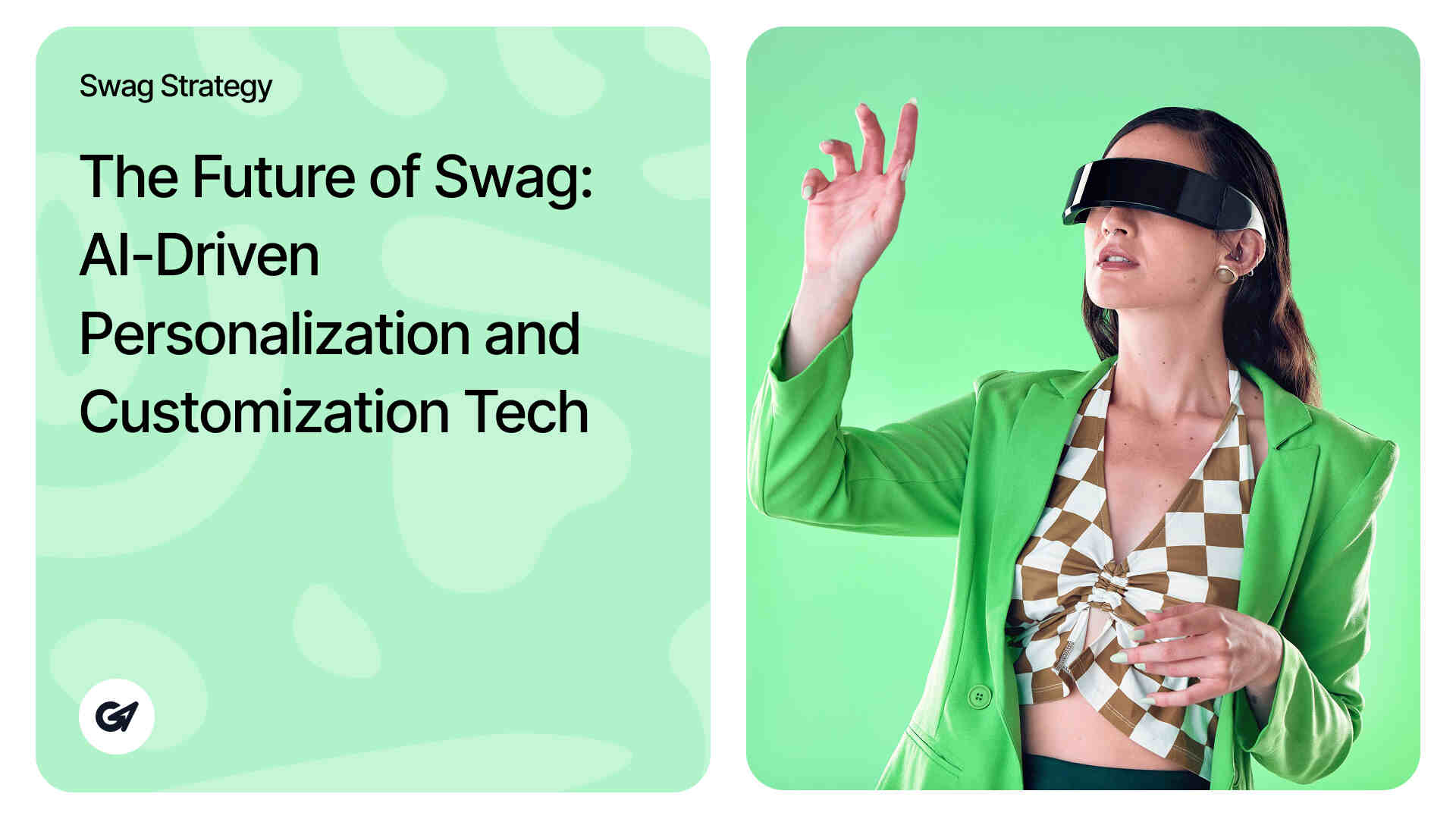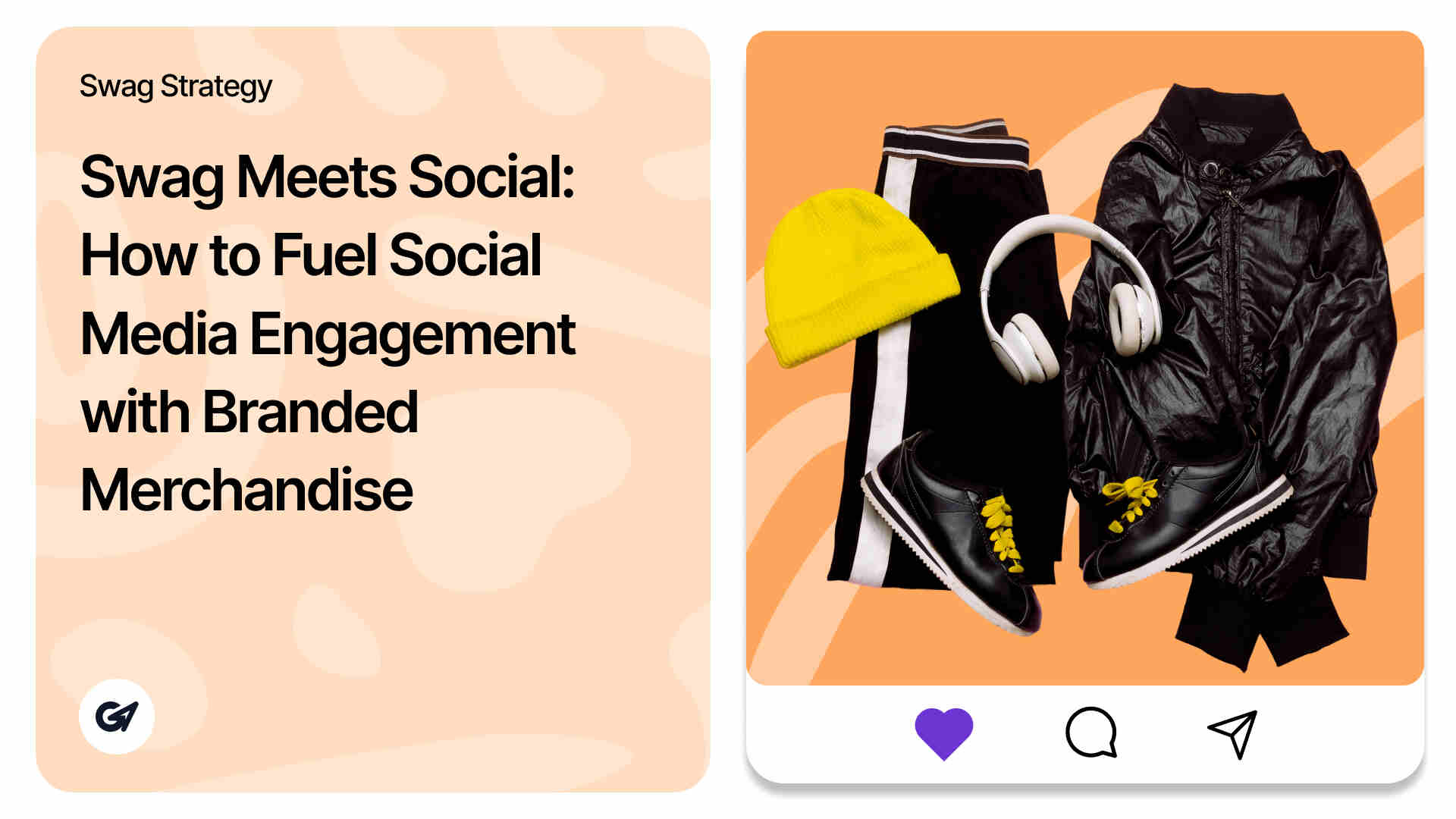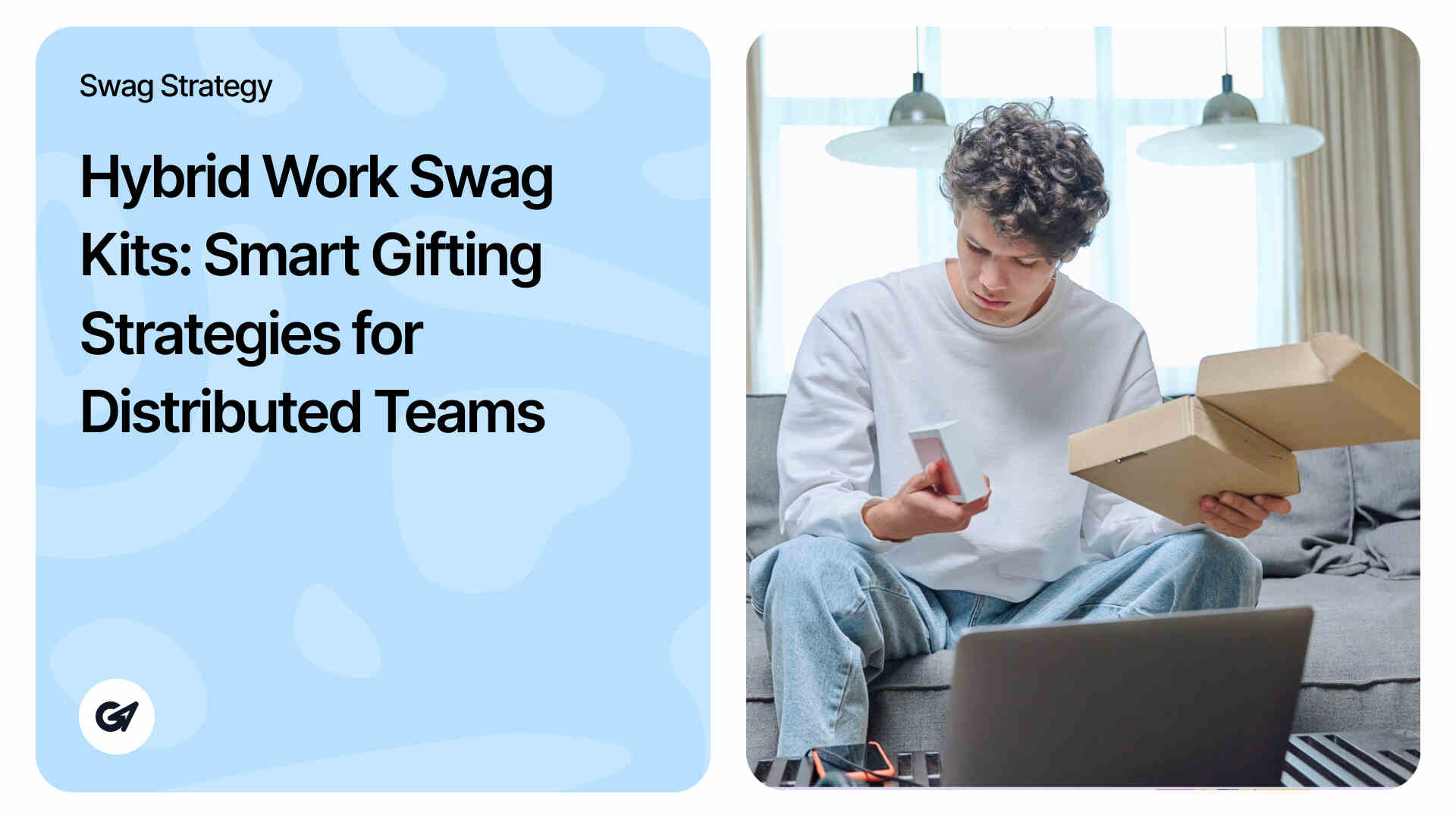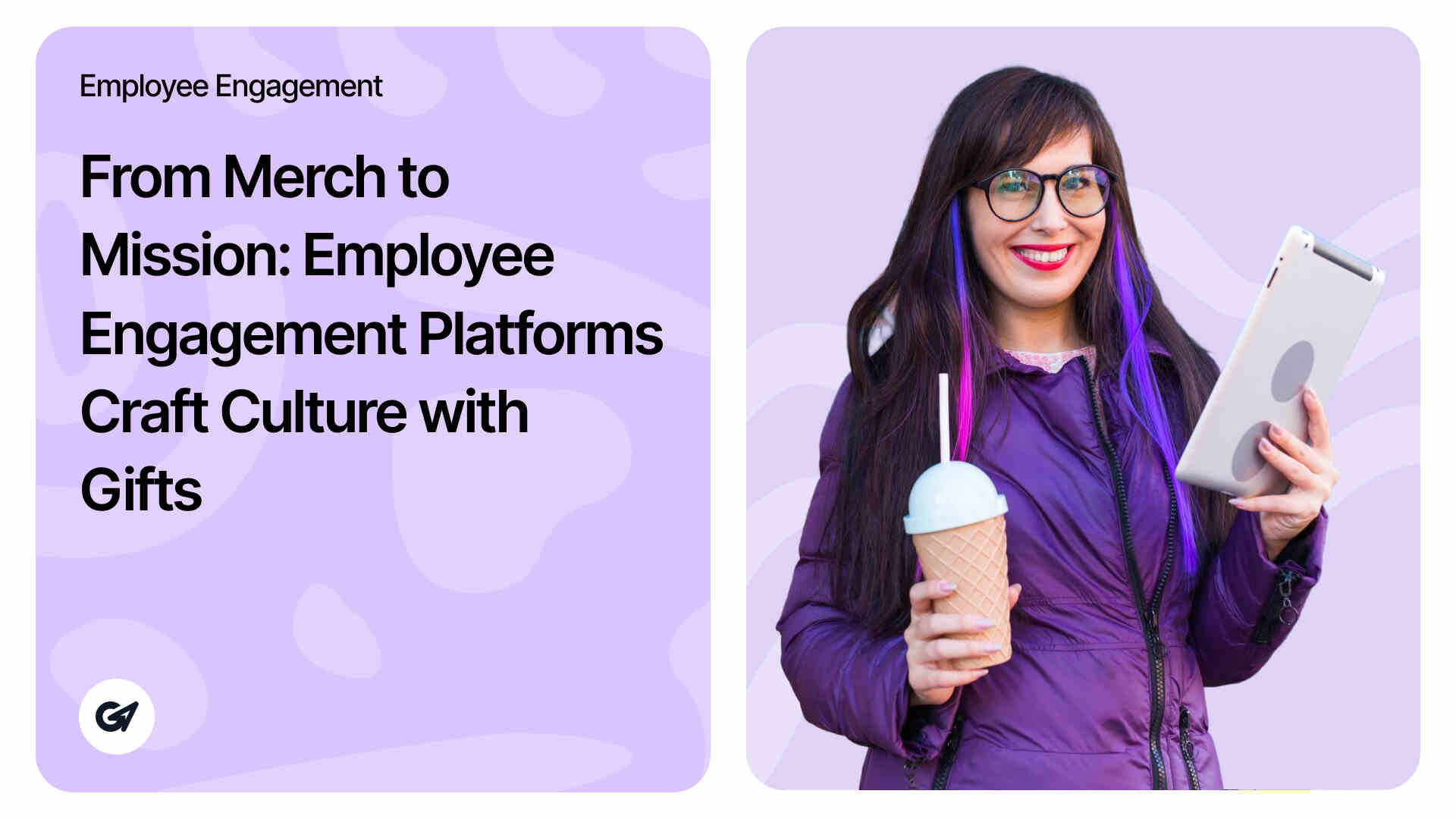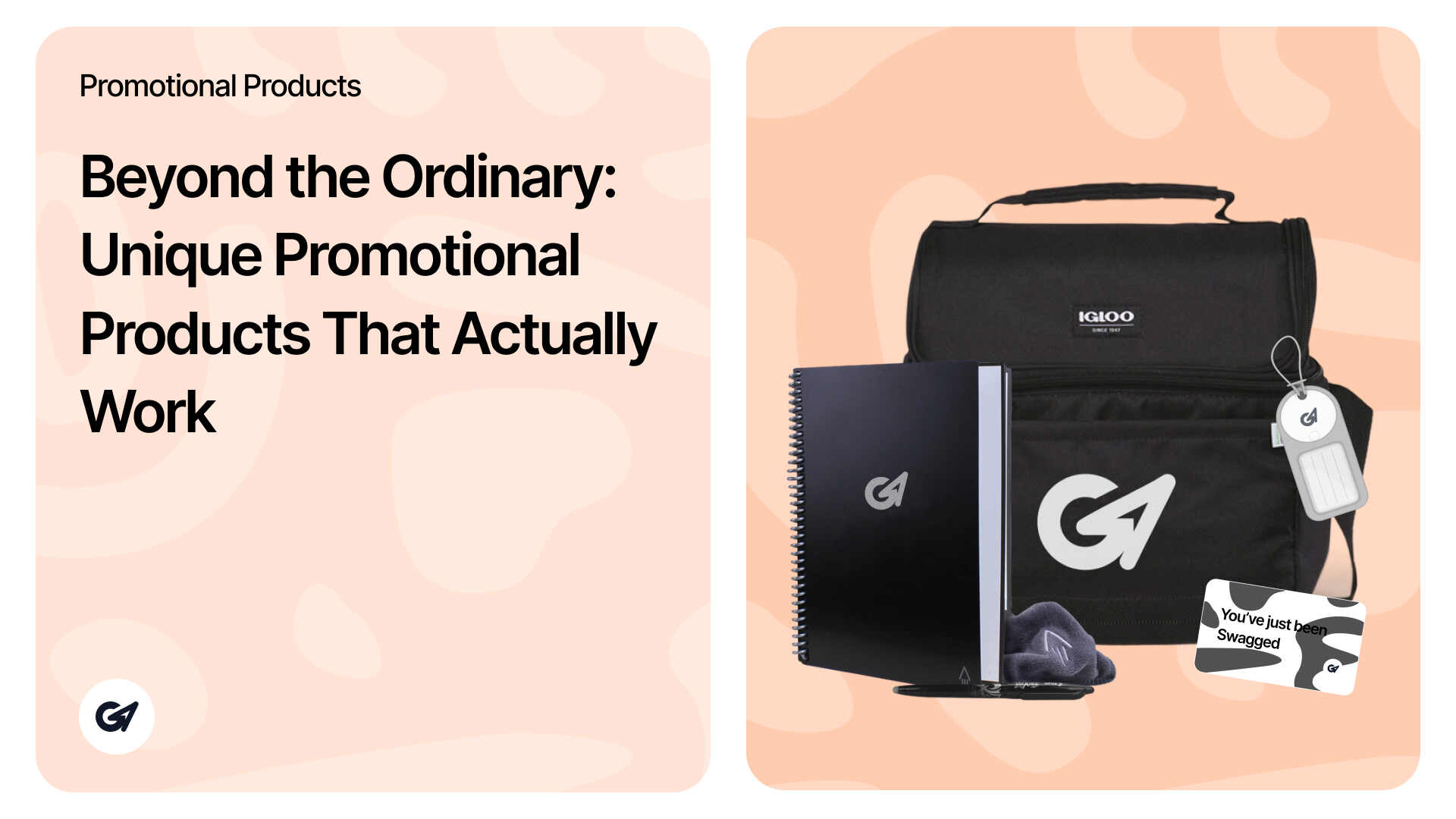The Future of Swag: AI-Driven Personalization and Customization Tech
Beyond Generic Giveaways: The New Era of Swag Corporate swag has always been about connection, a hoodie for team spirit, a water bottle for everyday use, a notebook that travels from meeting to meeting. But for years, much of it …
The Future of Swag: AI-Driven Personalization and Customization Tech Read more »