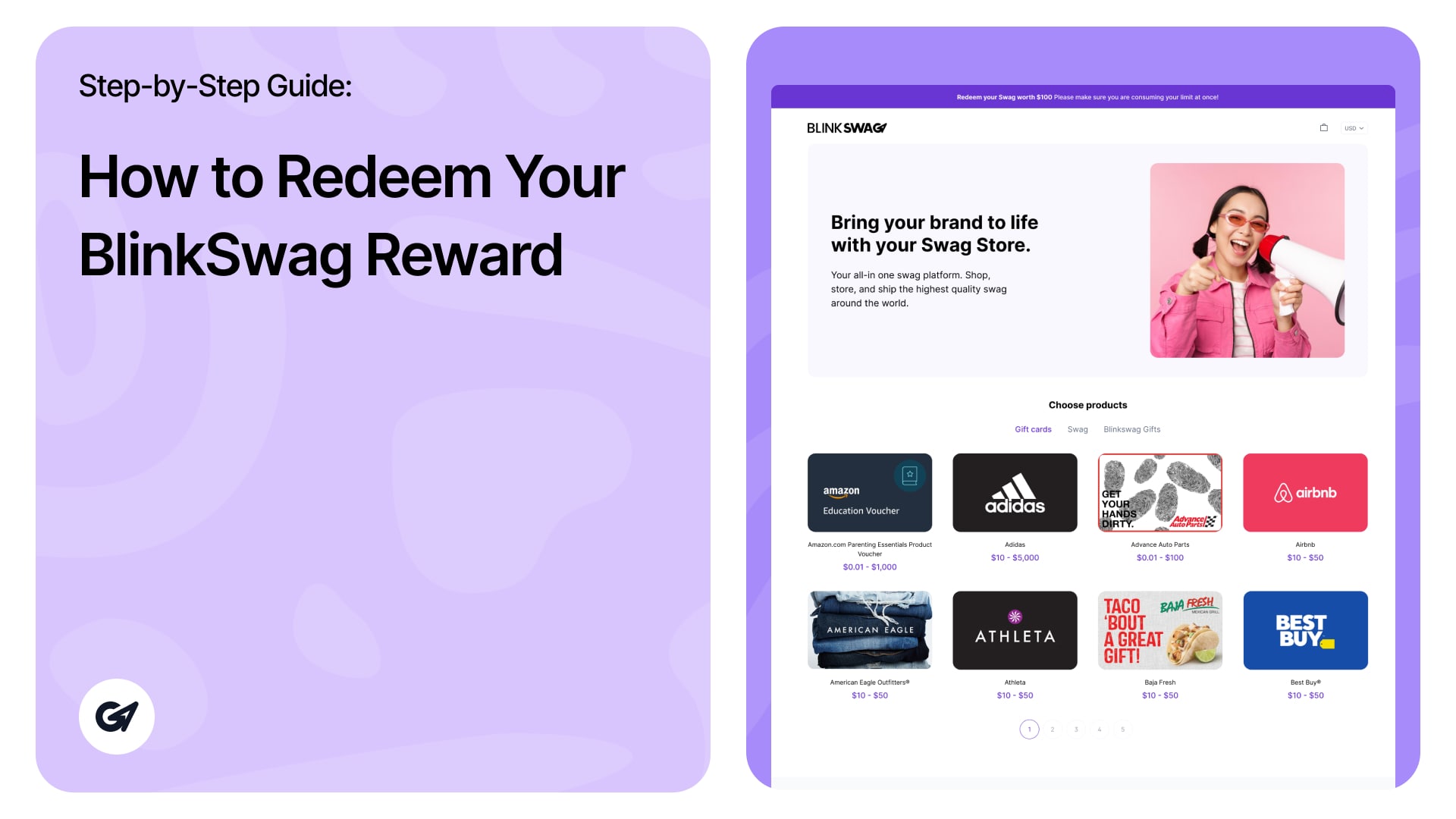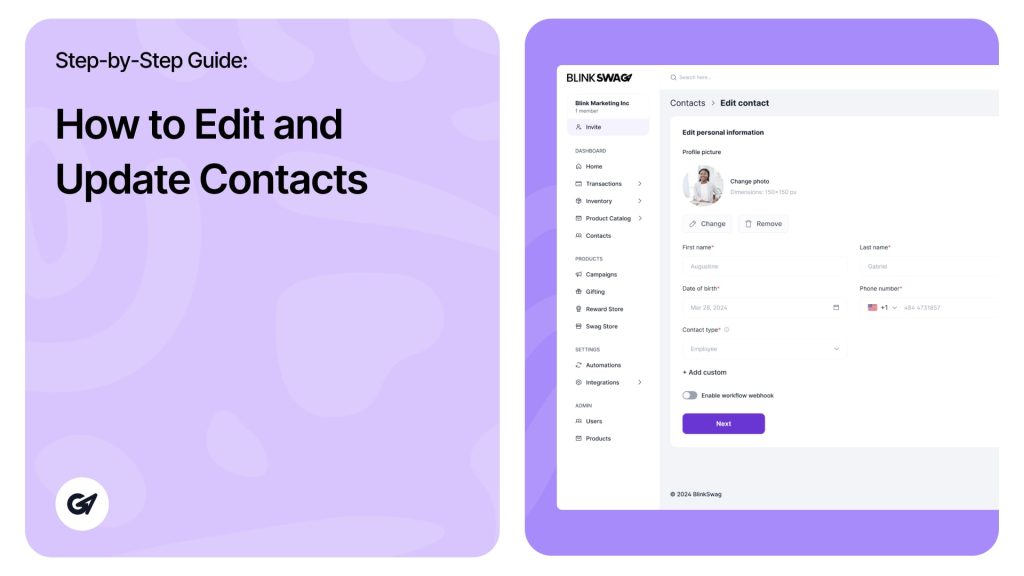Step 1: Open Your Reward Email
To redeem your BlinkSwag reward look for an email from “BlinkSwag” in your inbox. The email will inform you that someone from your company or organization has sent you a reward.
This email will contain a Personalized Reward Link (highlighted in red). This is the link you’ll need to click to claim your reward.
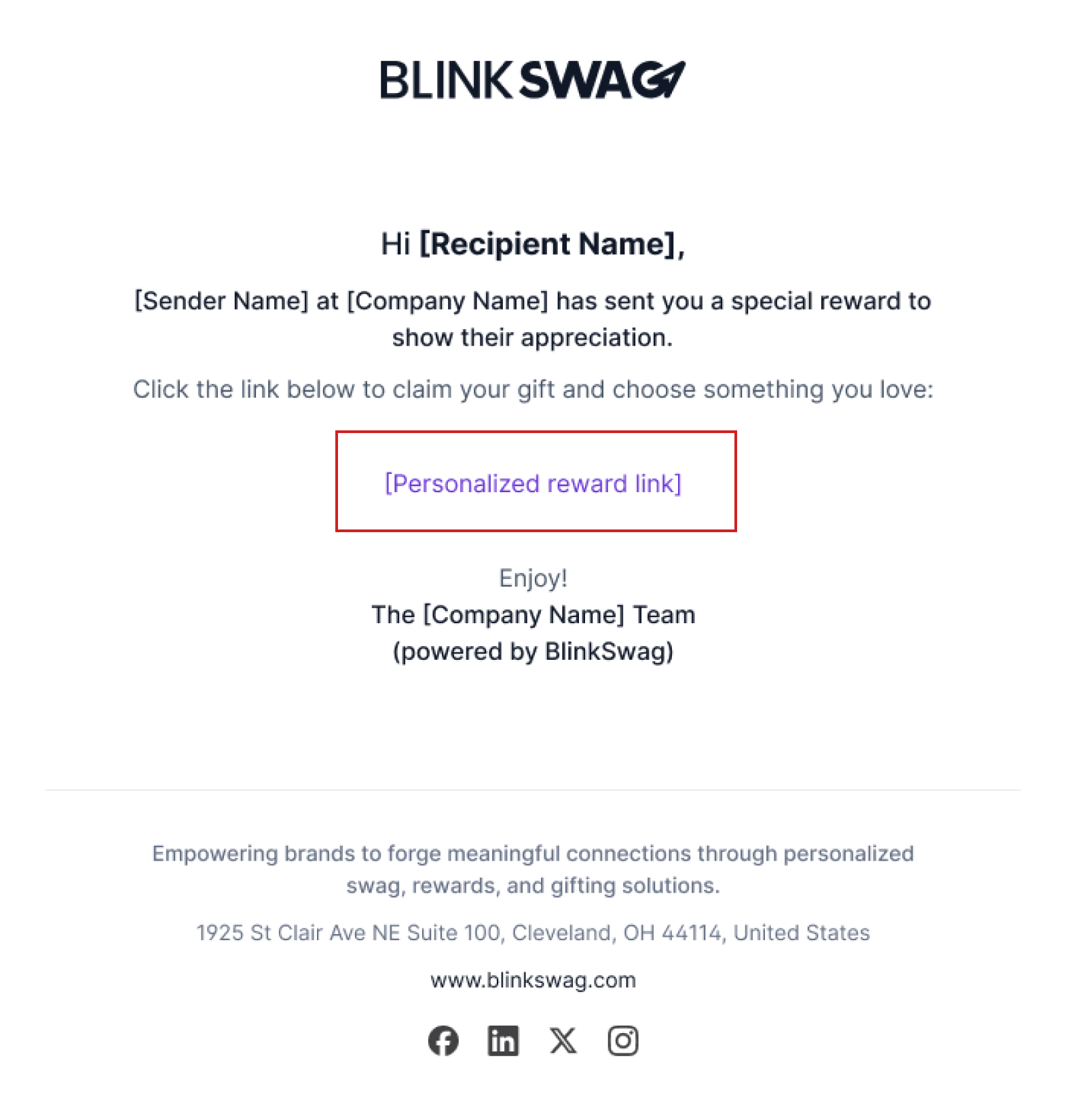
Step 2: Access the Swag Store
After clicking the personalized reward link, you’ll be directed to the BlinkSwag Swag Store. At the top, you’ll see a banner indicating your reward amount (e.g., “Redeem your Swag worth $100”). This amount represents the budget you have to spend in the store.
Below this banner, you’ll find various product categories and options, including Gift Cards, Swag, and BlinkSwag Gifts. Explore the available products to choose the reward items that best suit your preferences.
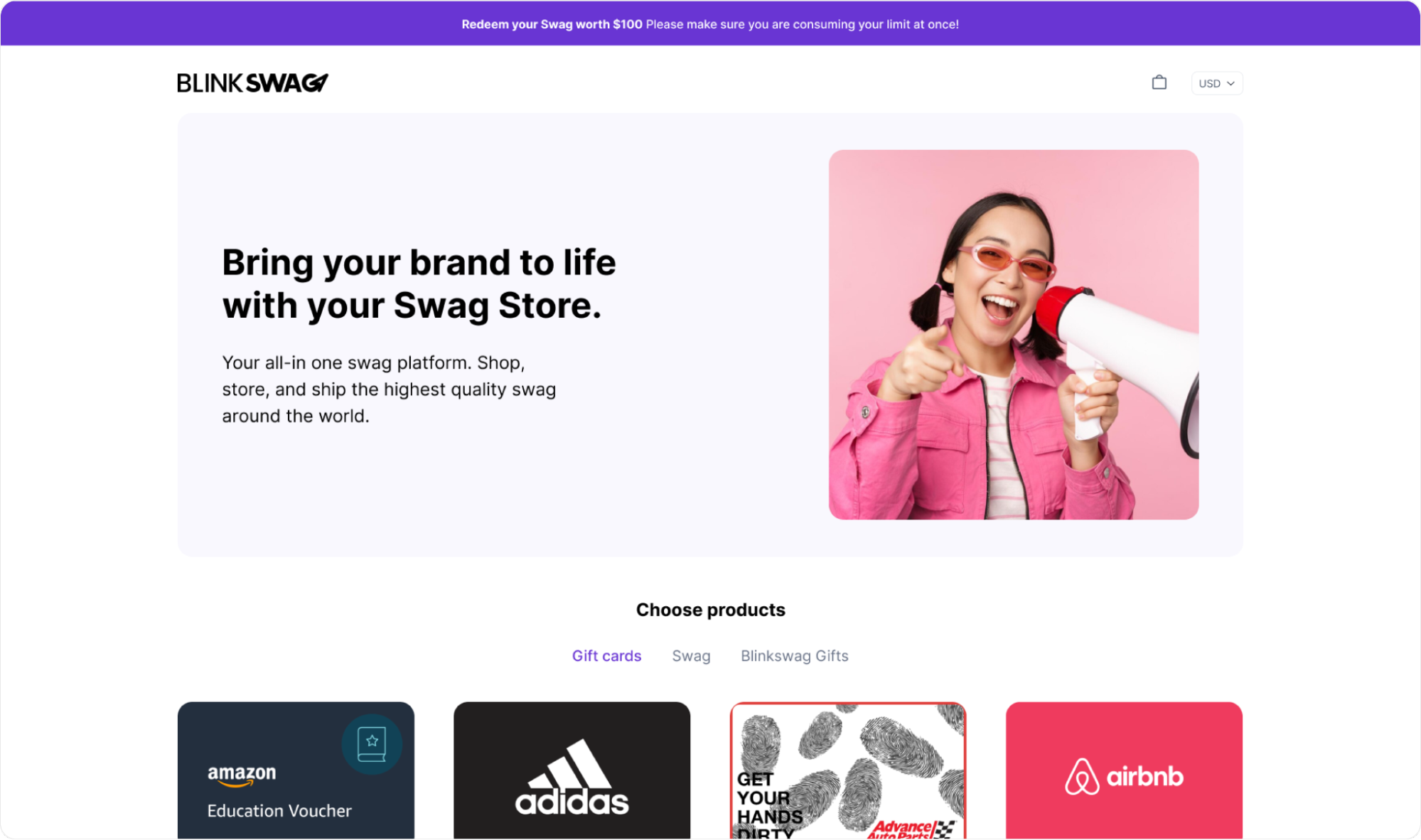
Step 3: Select Your Reward Item
On the BlinkSwag platform, you’ll see a range of reward options. These include various gift cards from popular brands like Amazon, Adidas, and Airbnb. The red box highlights an example option, Amazon Education Voucher.
Click on the reward item you want to view more details and add it to your cart. Make sure the item’s value is within the budget provided to you.
Once you’ve chosen, proceed to the next step to redeem your reward.
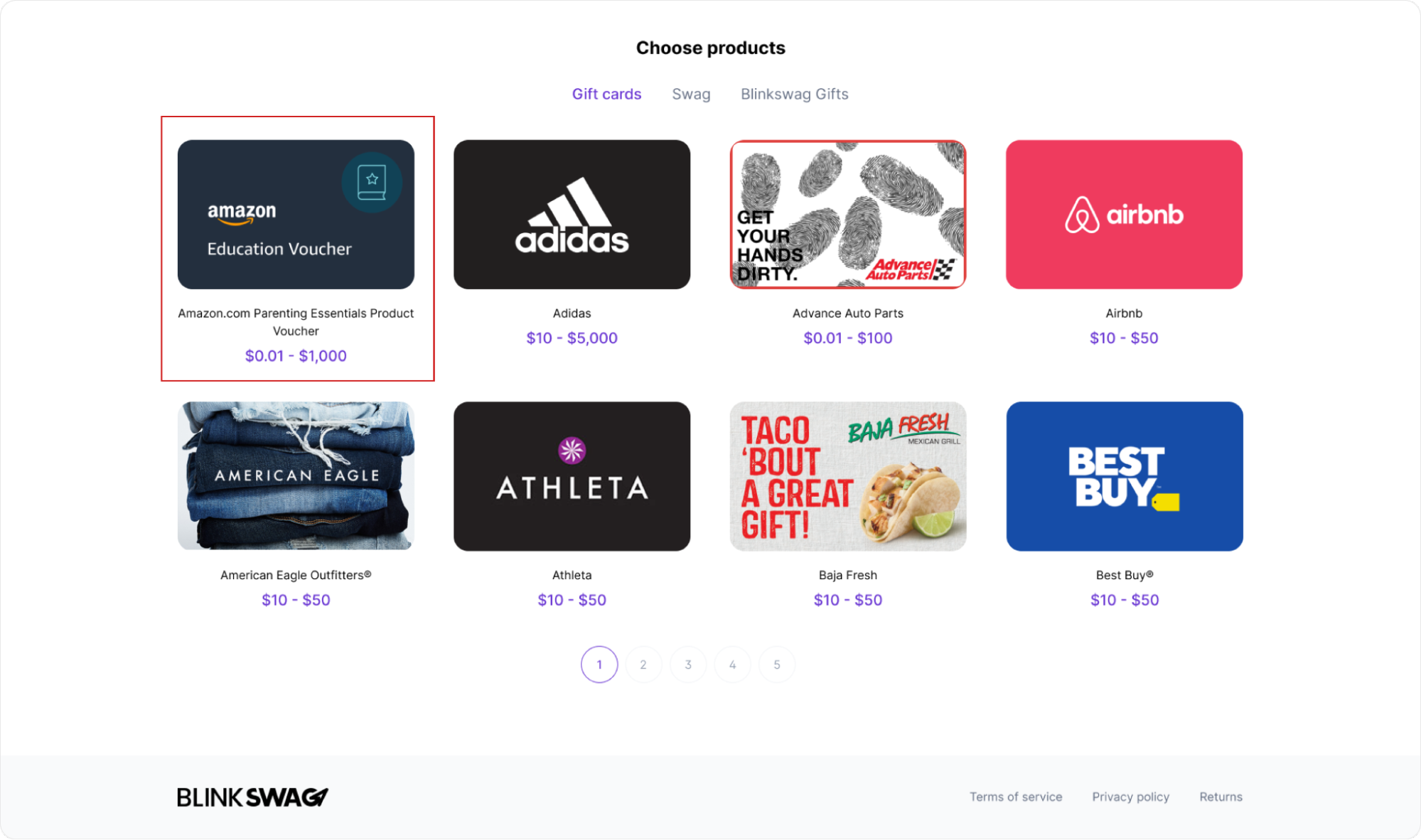
Step 4: Specify the Amount and Add to Cart
After selecting the reward item, you’ll be directed to its details page. Here, you can choose the amount you wish to redeem within your budget.
1. Enter the desired amount in the “Enter amount” field (for example, if your budget is $100, you might enter $100 if you plan to use the total amount on this voucher).
2. Click the Add to Cart button to add this item to your shopping cart.
Once the item is in your cart, review it to complete the redemption process.
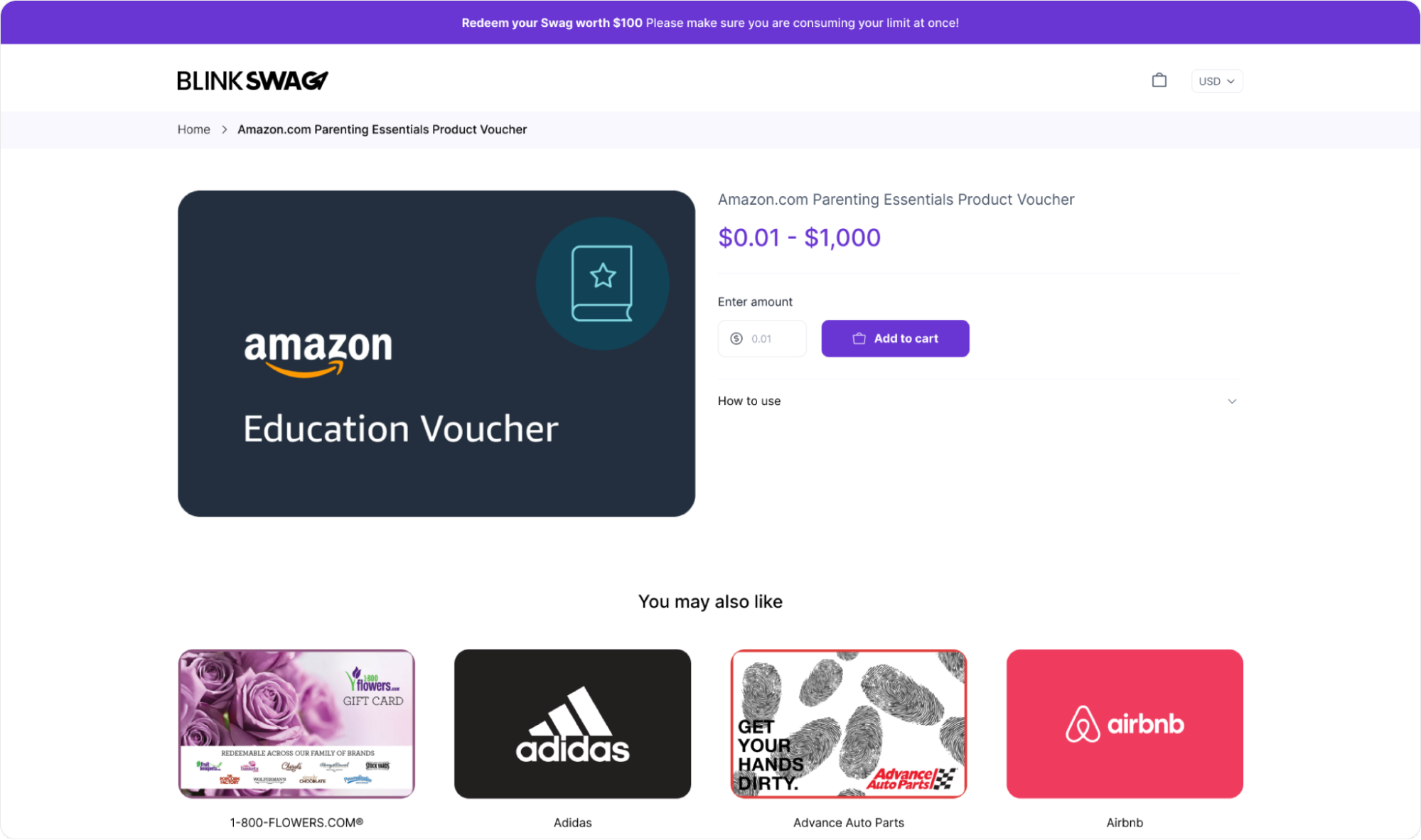
Step 5: Explore Other Product Categories
In addition to gift cards, the BlinkSwag platform offers other reward categories, such as Swag items. Under the “Swag” tab, you can find various branded merchandise options like jackets, tees, and other apparel.
If you’re interested in physical items instead of or in addition to gift cards, browse through this category. Each item’s price is displayed so you can ensure your selection fits within your allocated budget.
Select any additional items you like and add them to your cart. Once you’re done shopping, review your cart before checking out.
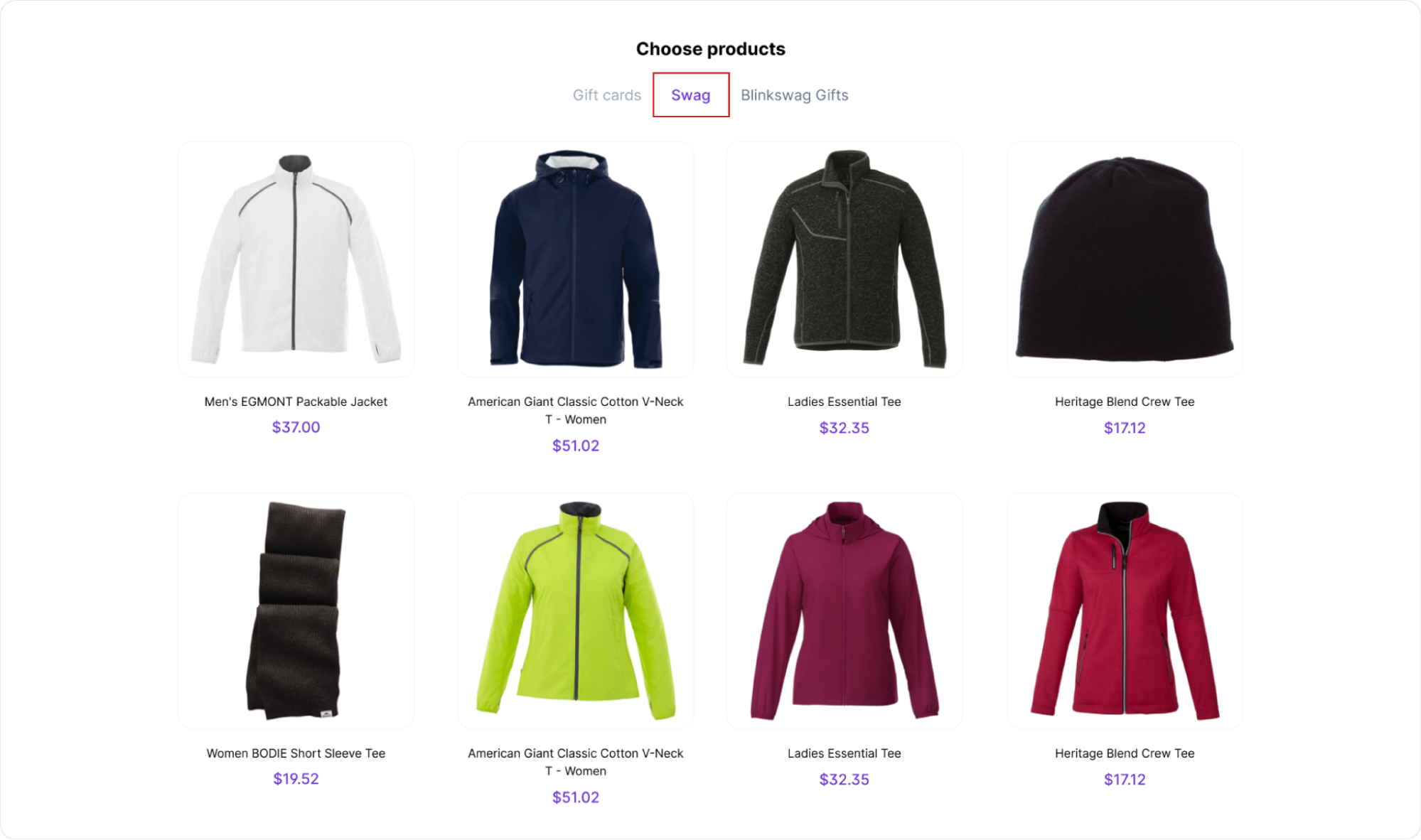
Step 6: Customize and Add Apparel to Cart
If you’ve selected an apparel item, such as the Men’s EGMONT Packable Jacket, you’ll be able to customize certain aspects:
1. Select Color: Choose from the available color options by clicking on your preferred color.
2. Select Size: Pick the size that best fits you (options range from XS to 4XL).
3. Quantity: Adjust the quantity if you wish to order more than one.
After customizing, click the Add to Cart button to add this item to your shopping cart. Once you’ve added all desired items, you can review your cart and finalize your order.
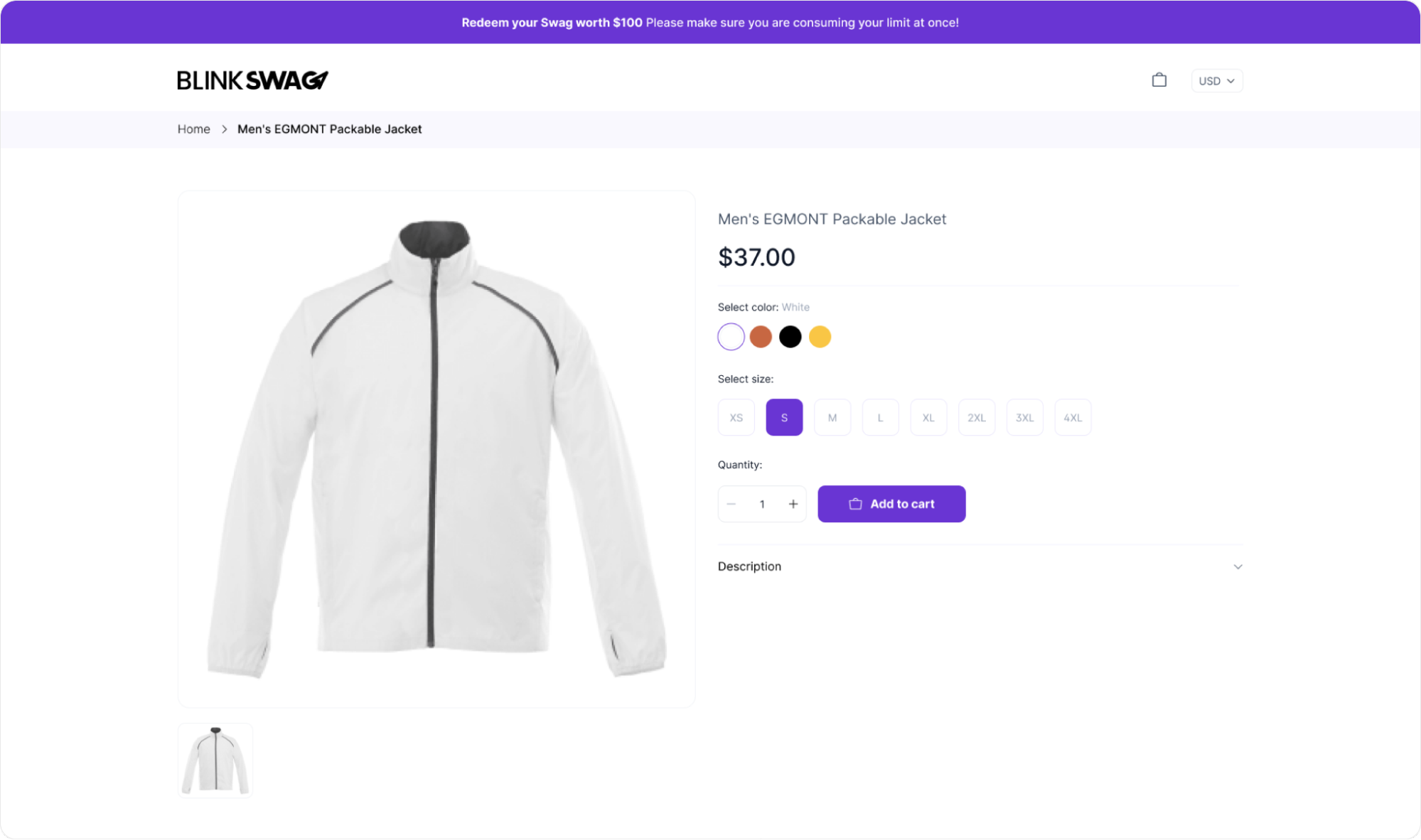
Step 7: Explore BlinkSwag Gift Baskets and Specialty Items
Another category available on BlinkSwag is Blinkswag Gifts, which offers a variety of curated gift baskets and speciality items. This category includes options like:
- Spa gift baskets
- Fruit and sweets towers
- Gourmet snack and treat baskets
- Floral arrangements
Each item displays its price, allowing you to select within your budget.
If you prefer a gift basket or specialty item, simply click on the desired product to view more details and then add it to your cart.
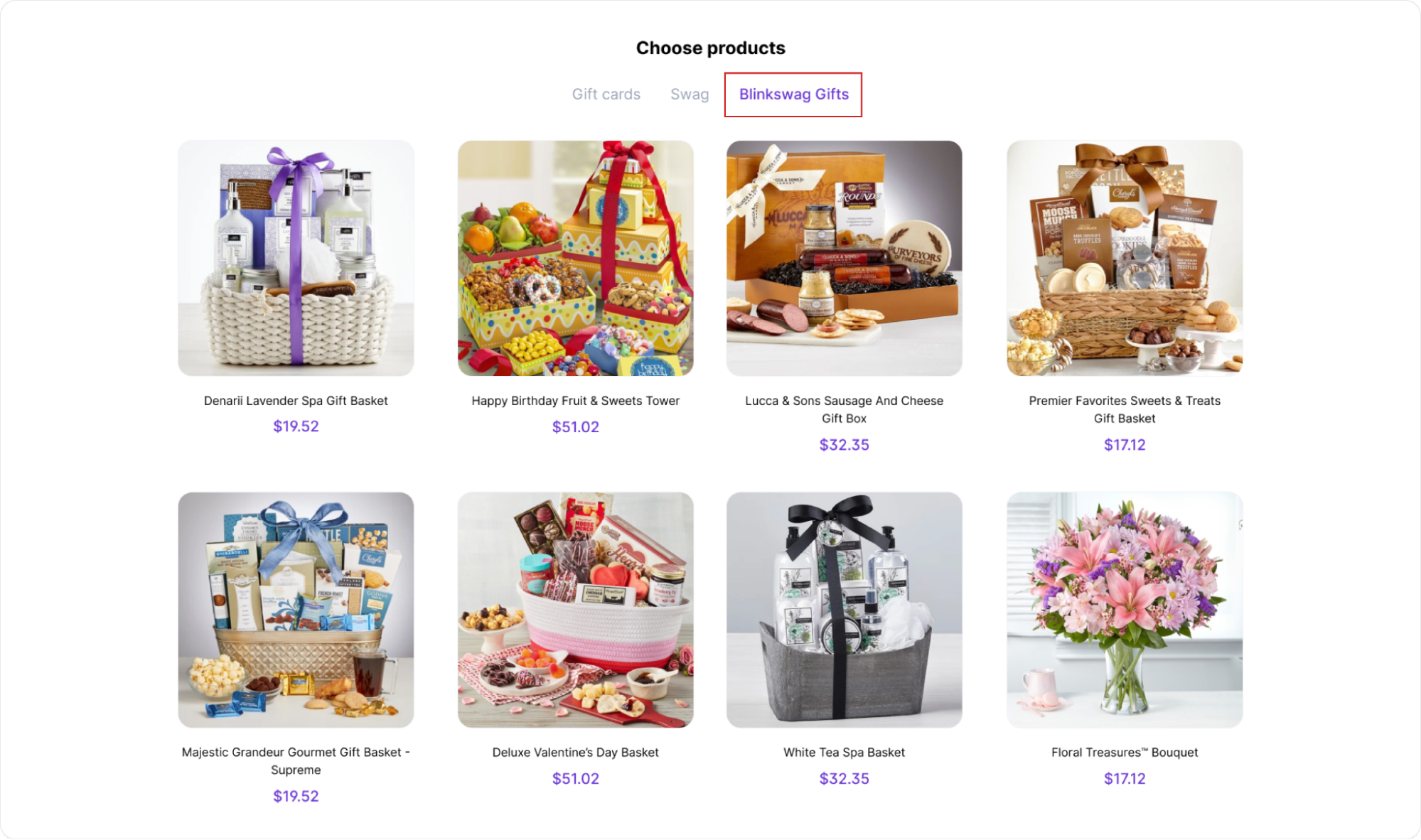
After adding items to your cart, proceed to checkout to complete your order.
Step 8: Review and Add Specialty Gift to Cart
If you’ve selected a speciality gift, such as the Denarii Lavender Spa Gift Basket, you’ll be on the product details page for that item. Here, you can:
1. Review the Price: Confirm that the item price (e.g., $79.99) fits within your remaining budget.
2. Adjust Quantity: If you want more than one of these items, you can increase the quantity here.
3. Add to Cart: Click the Add to Cart button to include this item in your shopping cart.
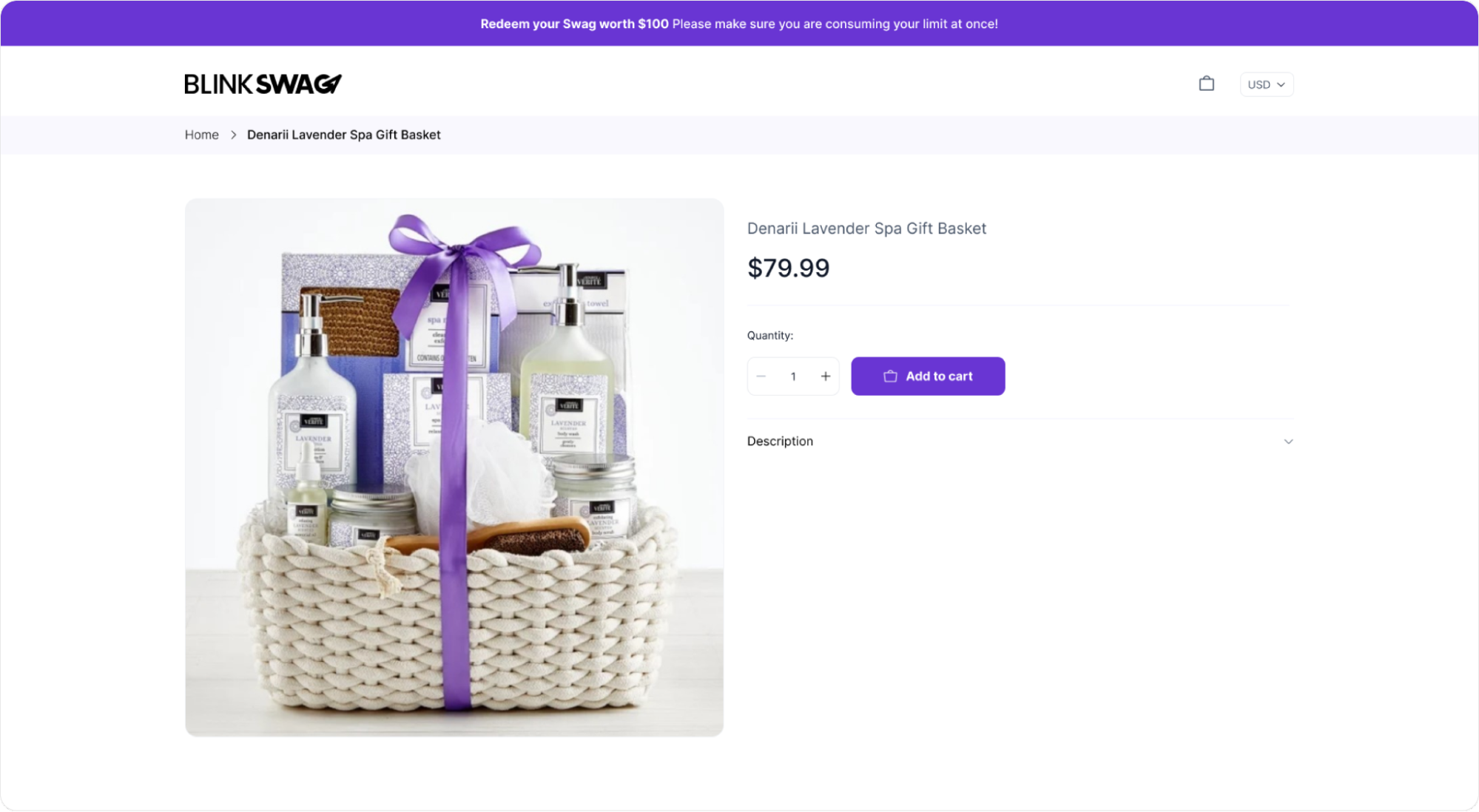
Once this item is added, proceed to review your cart. When ready, move on to checkout to complete your order and redeem your reward.
Step 9: Review Your Cart and Redeem
After adding all your selected items from various categories to your cart, review the cart summary to confirm the following:
1. Items and Quantities: Ensure each item is correct in quantity and type.
2. Subtotal: Check the subtotal amount to ensure it aligns with your budget. Adjust quantities or remove items as needed if you’ve exceeded the limit.
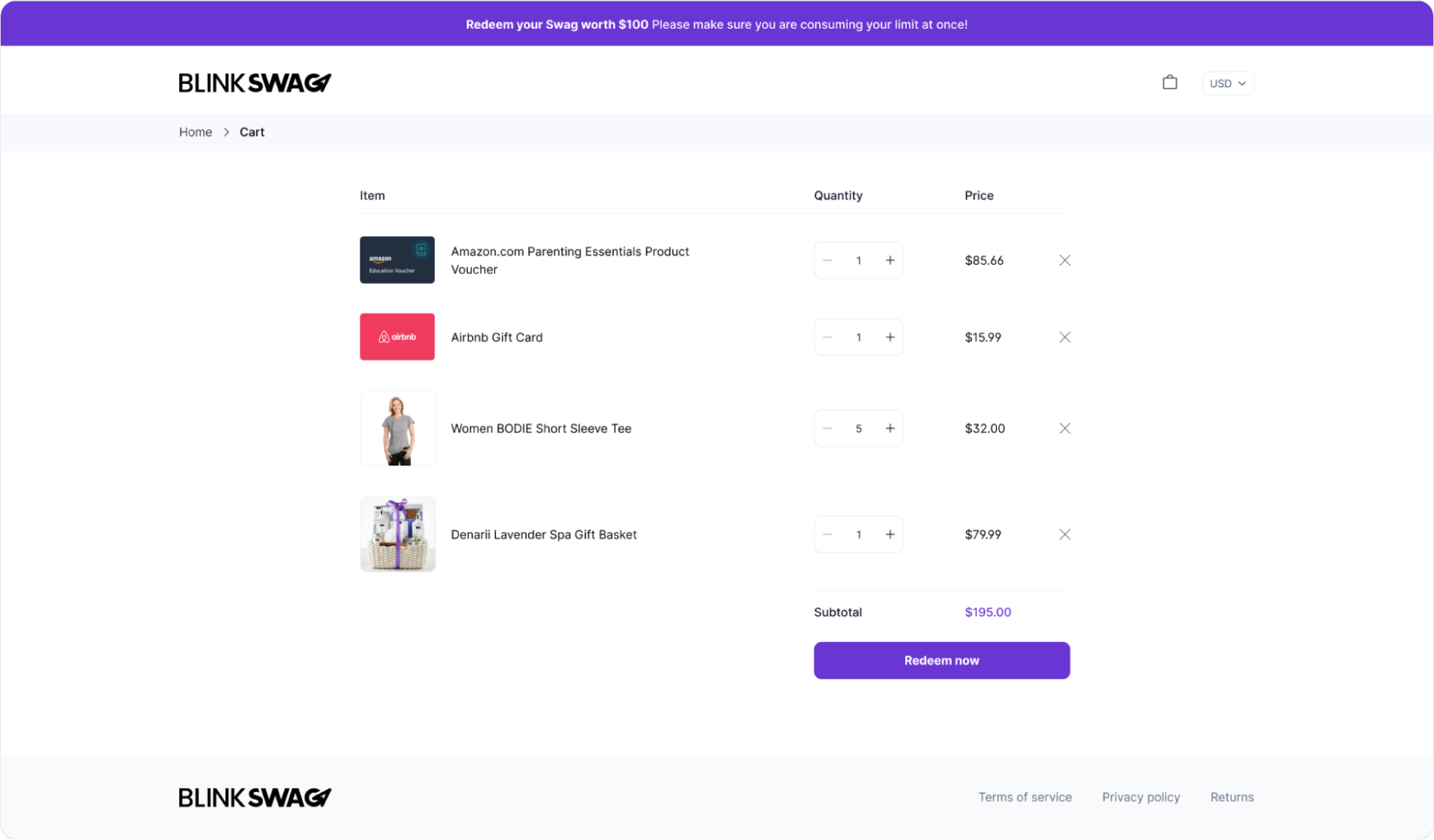
Once satisfied with your selection, click the Redeem Now button to finalize your order. This will complete the redemption process, and your items will be on their way to you. Enjoy your rewards!
Step 10: Order Confirmation
After redeeming your items, you’ll see a confirmation screen thanking you for redeeming your gift. This page provides:
- Order Number: A unique identifier (e.g., SO-30101) for your order, which you can use for reference or inquiries.
- Shipping Preparation: The message indicates that your order is being prepared for shipment.
- Cancellation Option: If you need to cancel your order, you can do so within 24 hours.
You will also receive a confirmation email shortly with all order details. Keep an eye on your inbox for further updates. Congratulations on redeeming your reward!

? Claim Your Reward in Seconds! Watch this quick video to learn how to redeem your BlinkSwag reward link effortlessly! ??