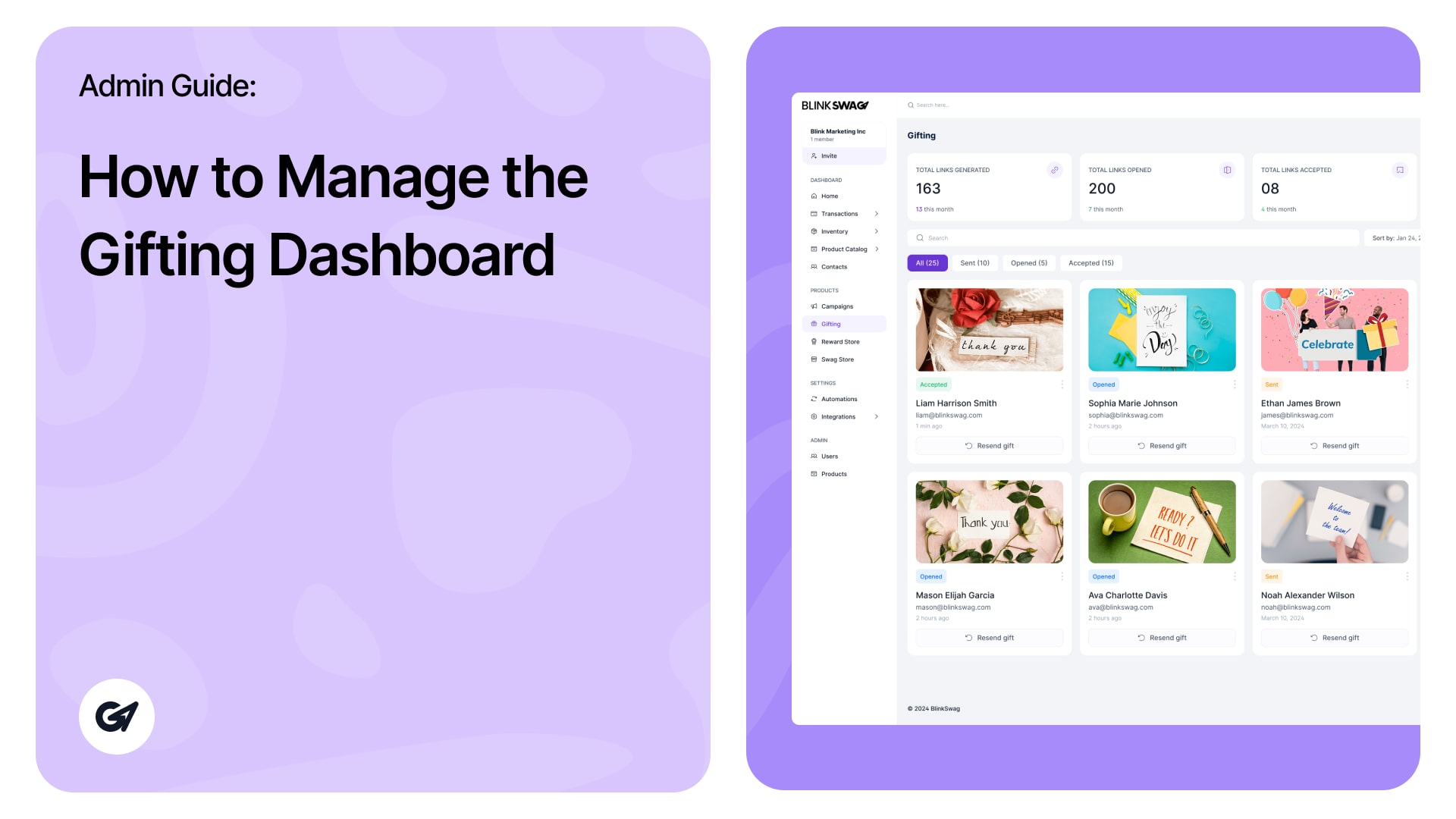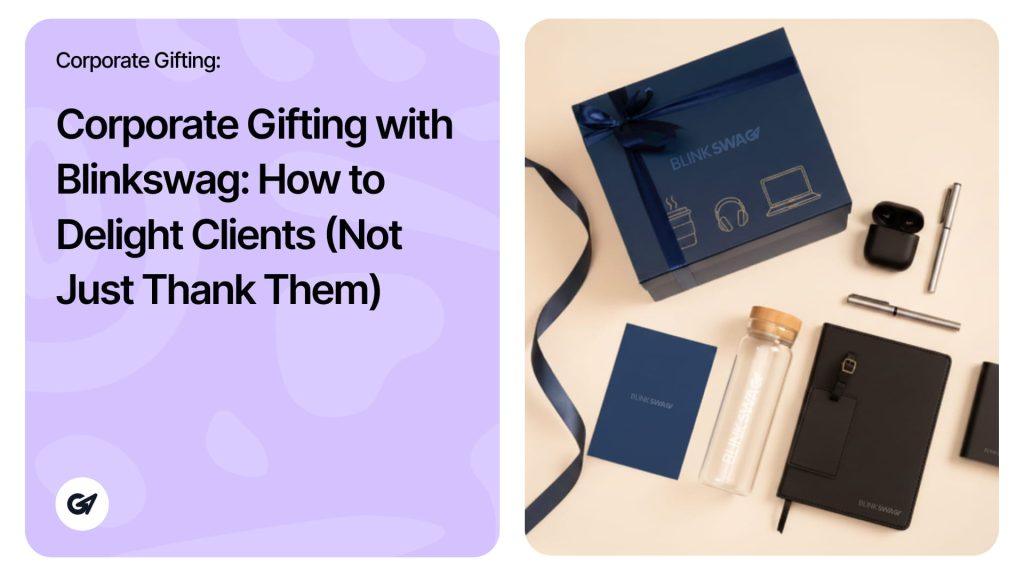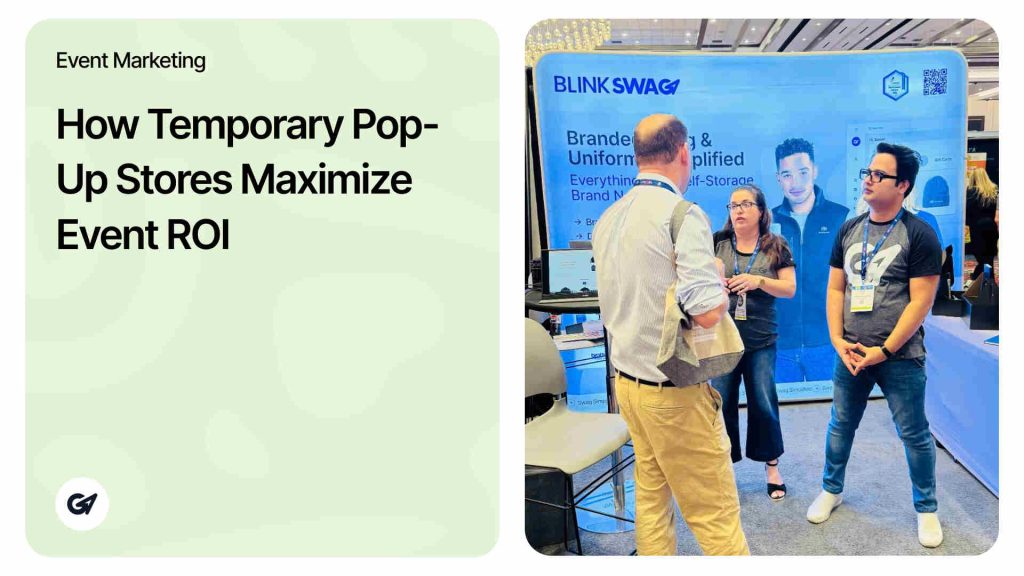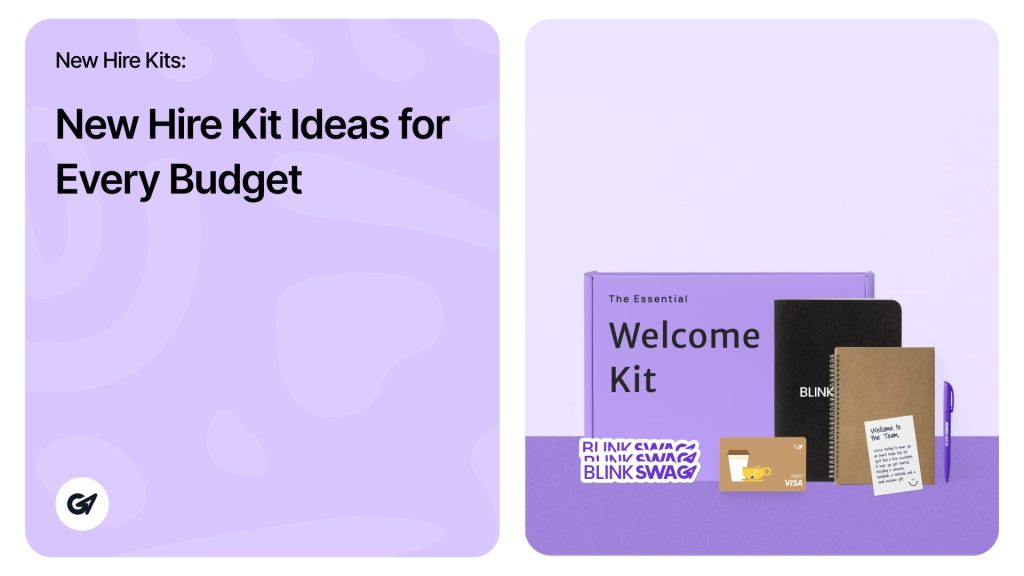Gifting Dashboard – Admin Guide
This guide walks you through the key features and functionalities of the Gifting Dashboard.
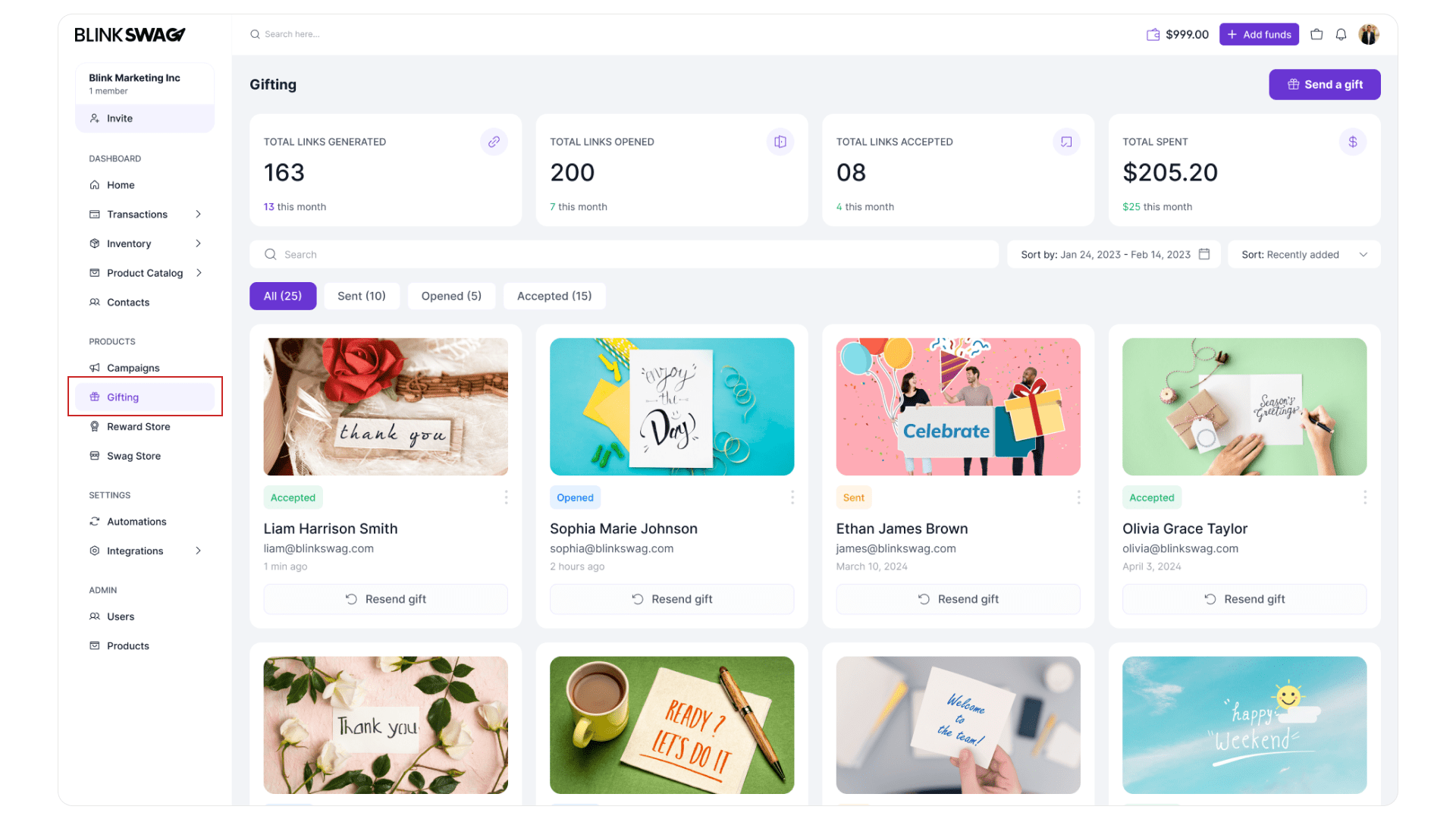
? Dashboard Overview
At the top of the dashboard, you can view key metrics:
- Total Links Generated:
Shows how many gift links you’ve created in total and how many were created this month.
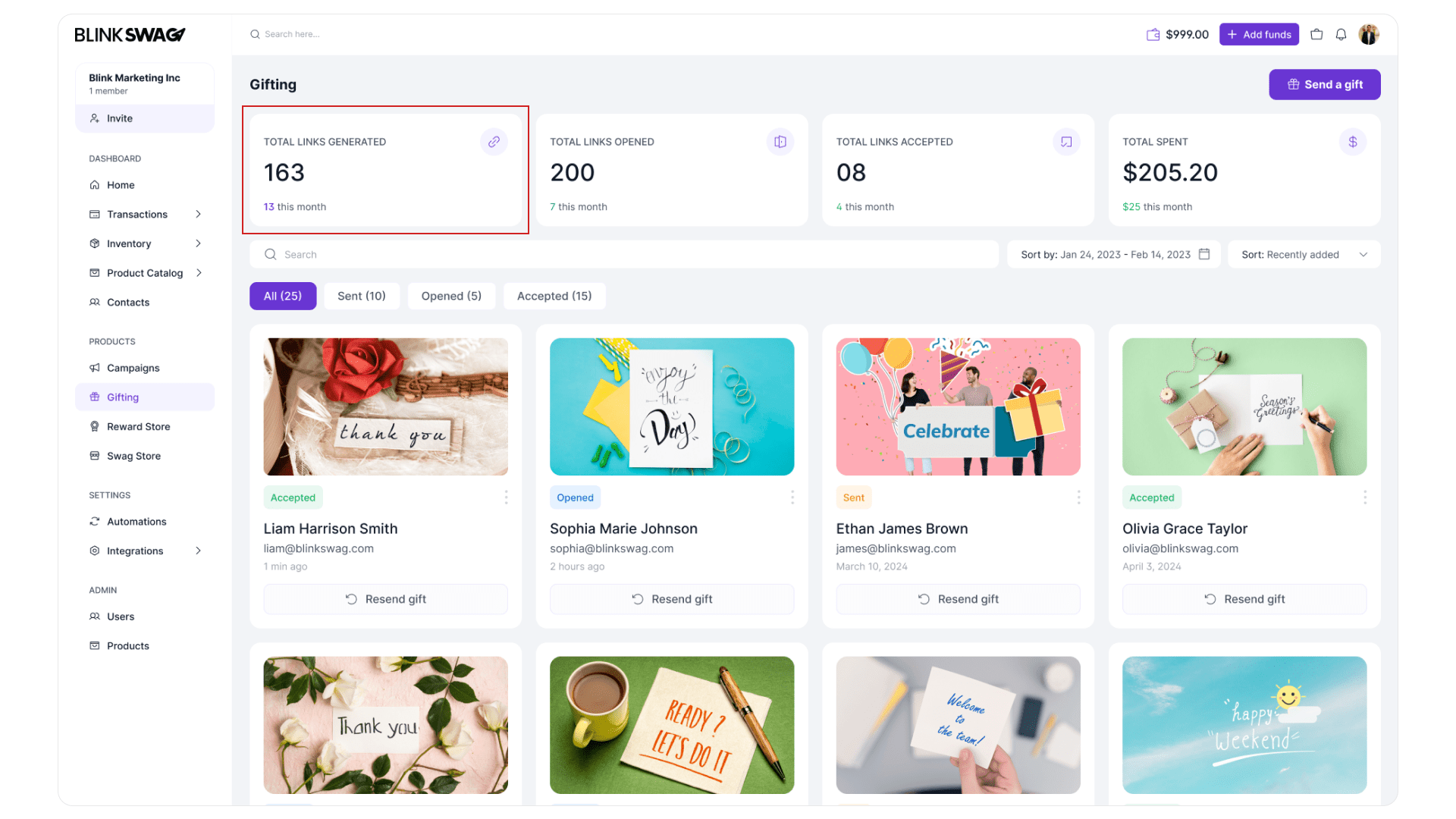
- Total Links Opened:
Displays how many gift links were opened in total and this month.
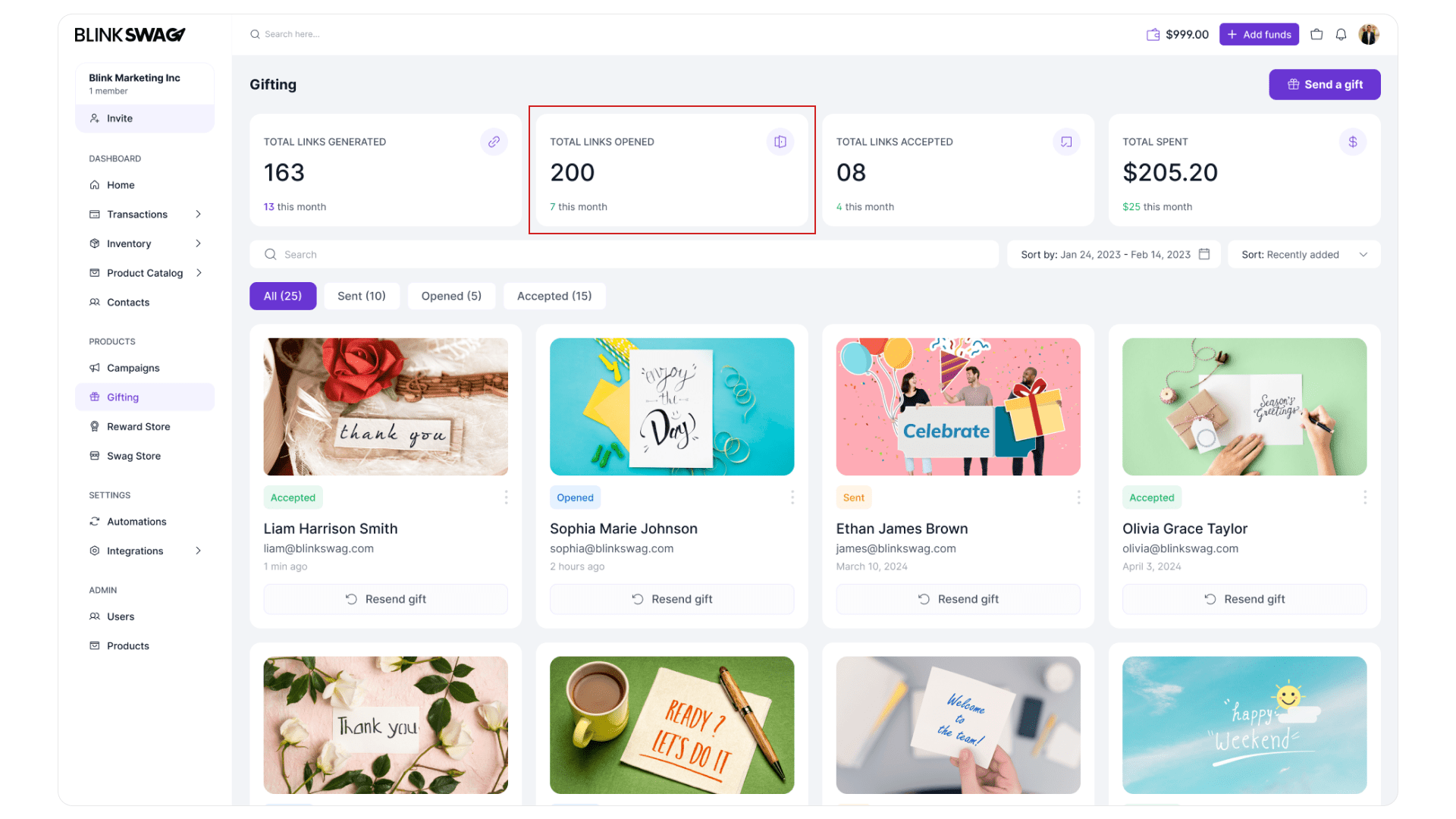
- Total Links Accepted:
Tracks how many recipients accepted the gifts.
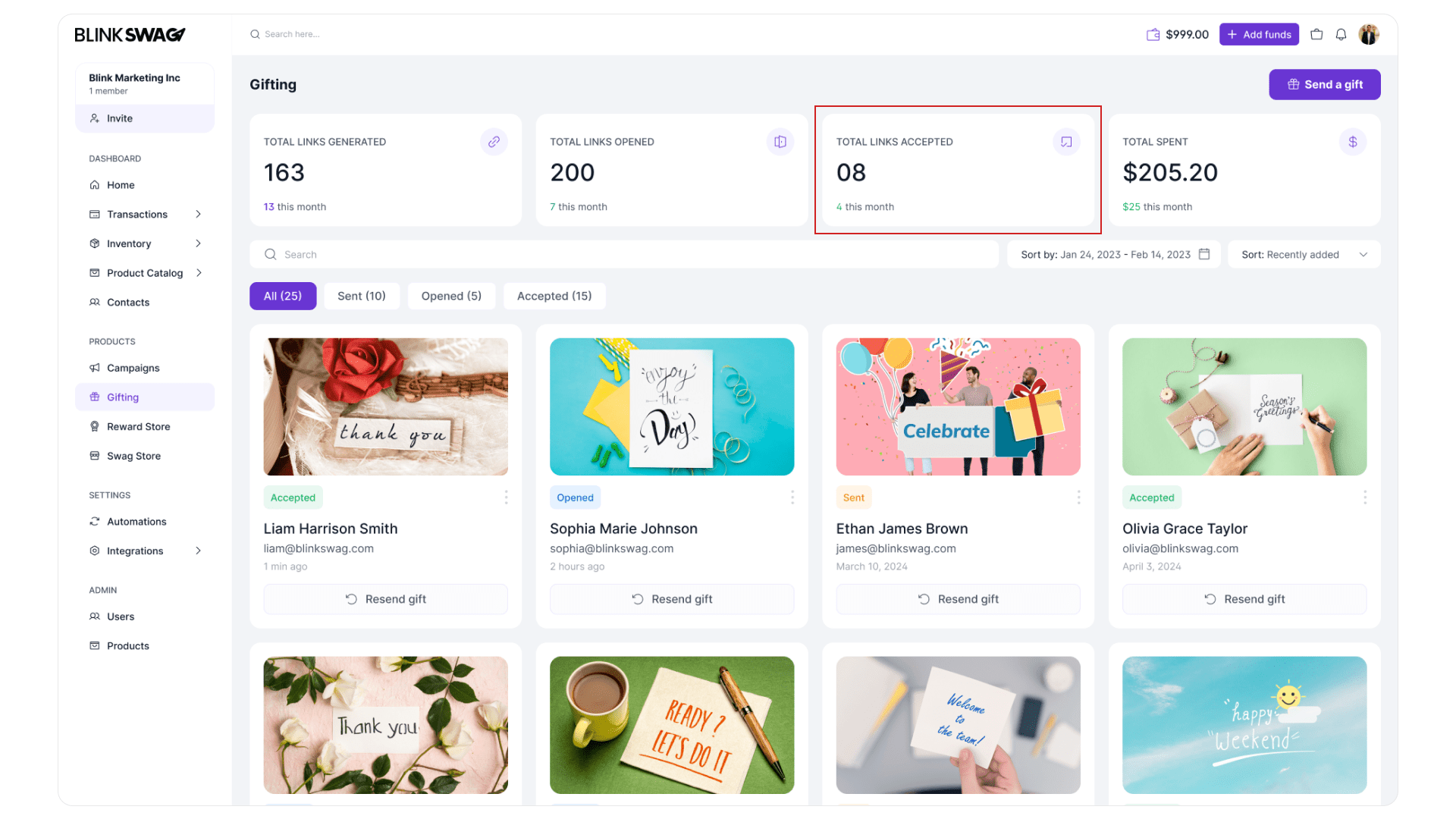
- Total Spent:
Indicates the total amount spent on gifts (including monthly spend).
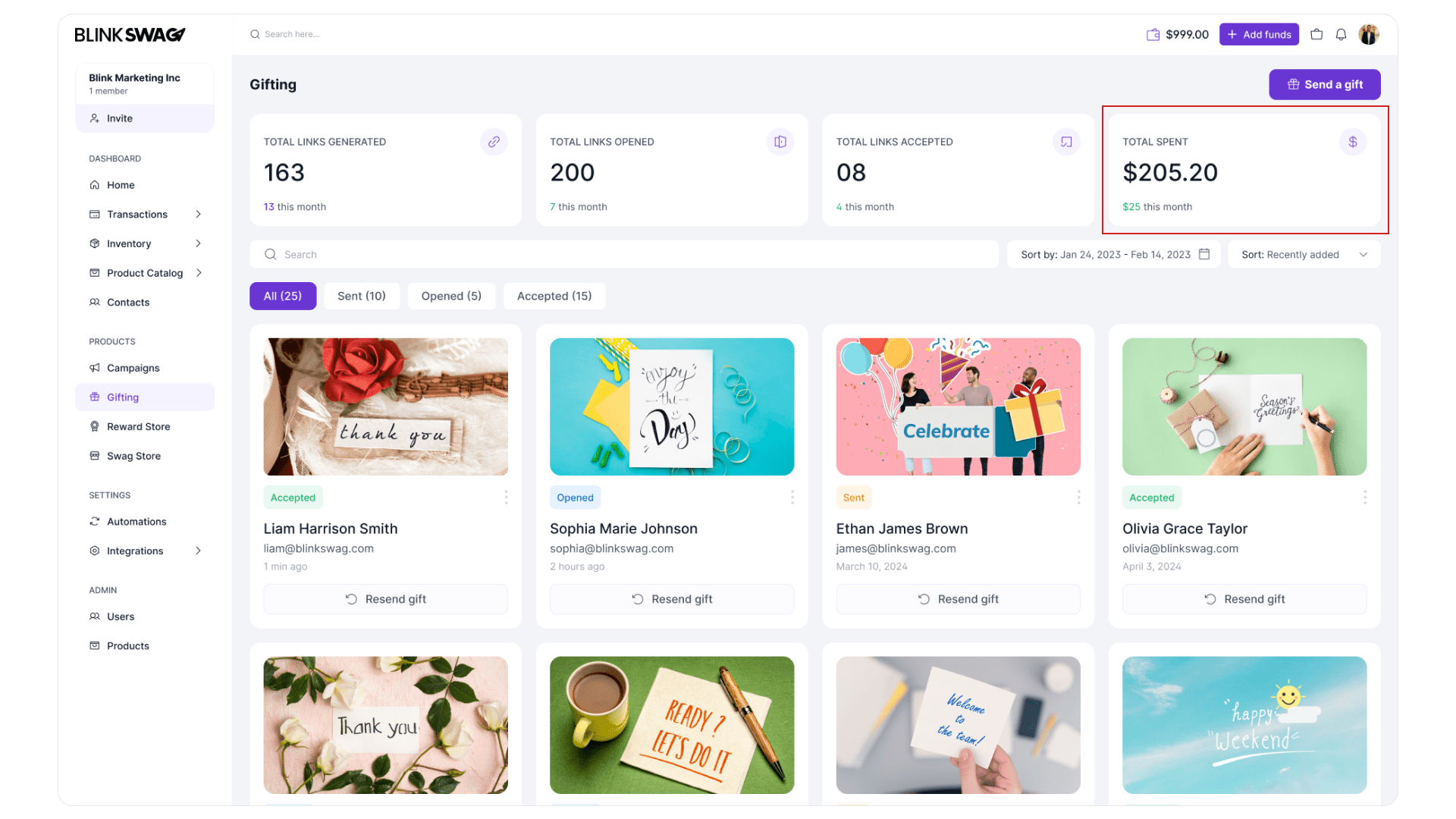
? Filters & Search
- Search Gift:
Use the search bar to quickly find a gift by recipient name or email.
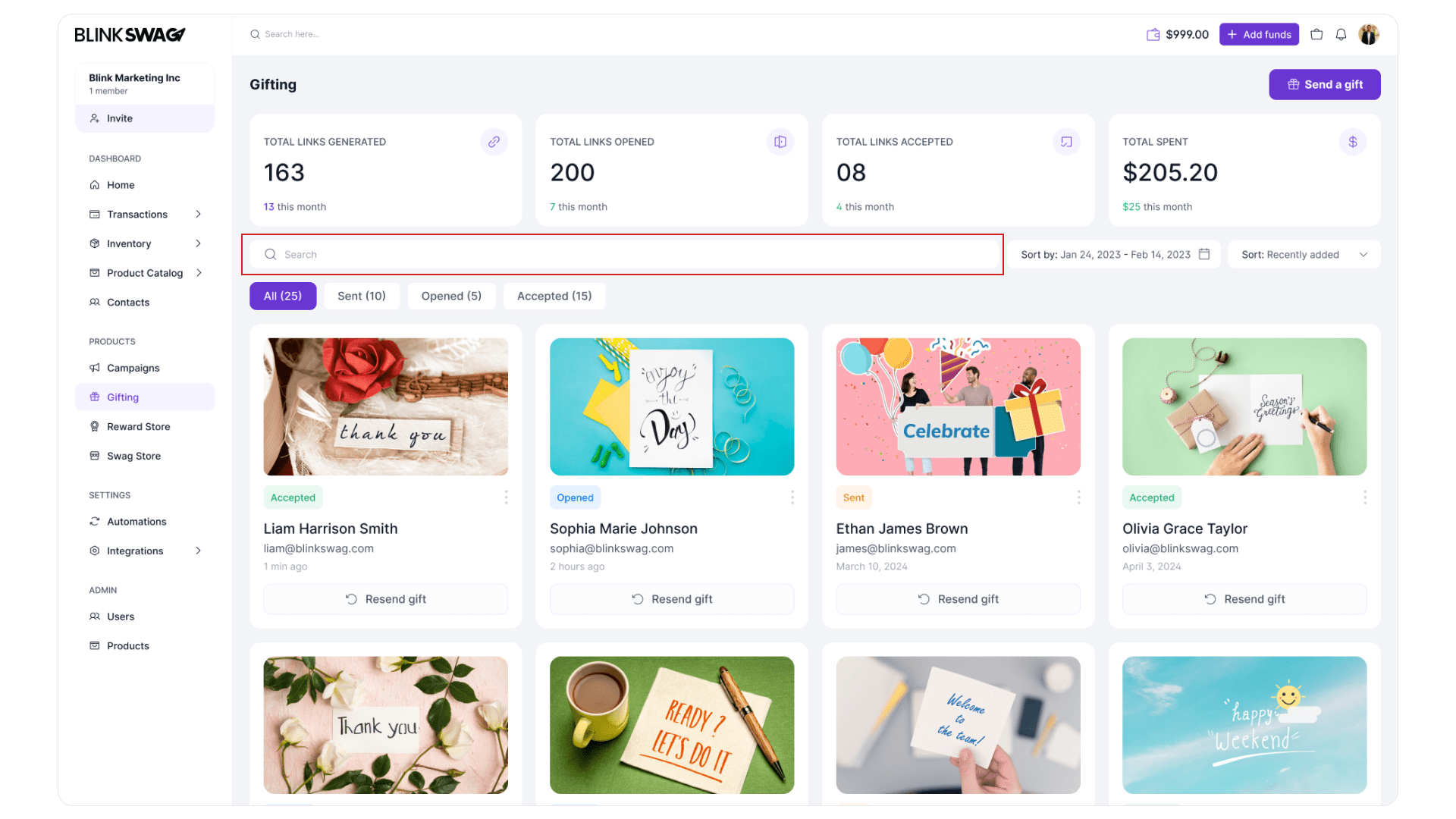
- Filter Tabs:
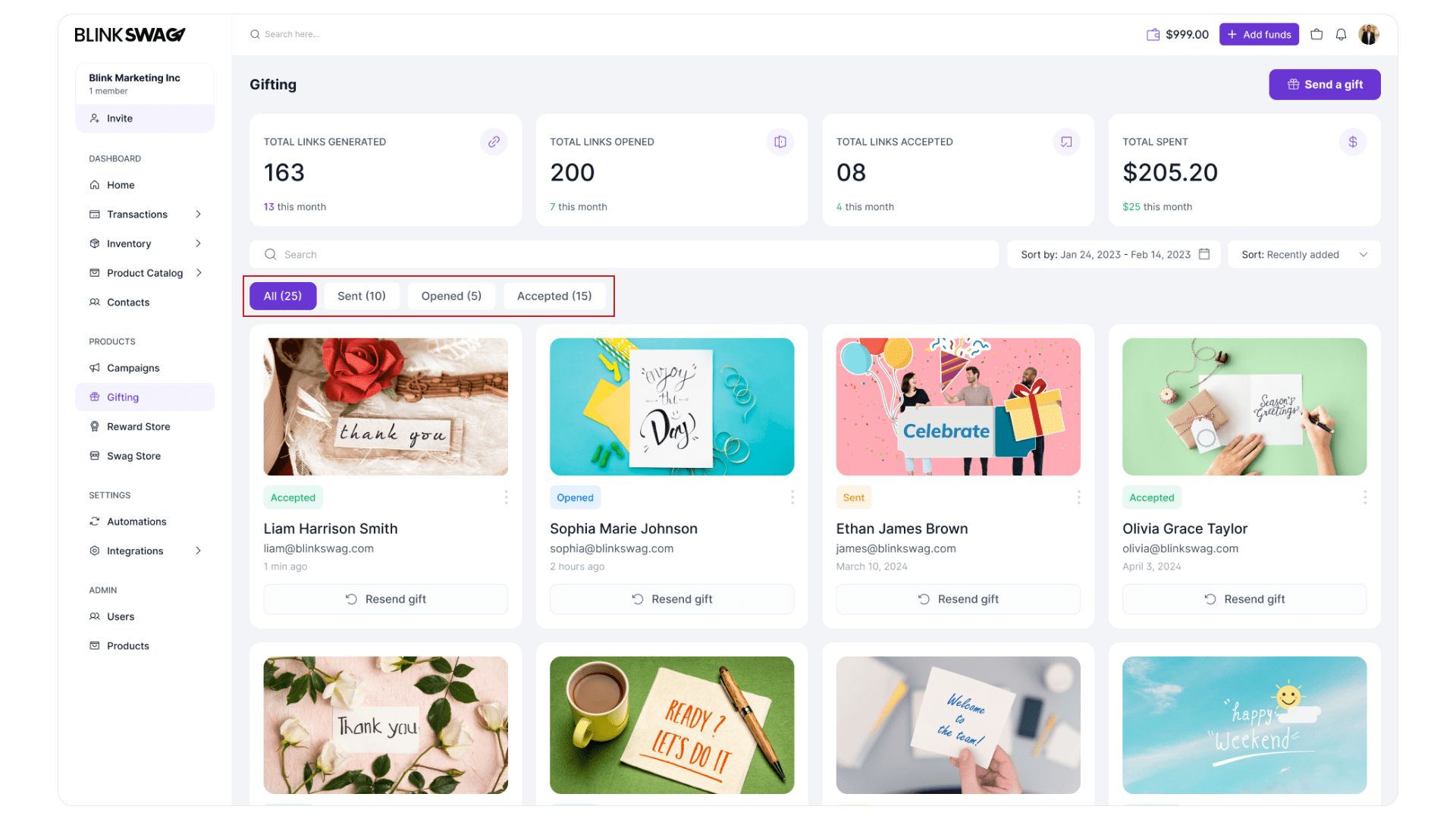
-
- All (191): View all generated gift links.
- Sent (59): View links that have been sent.
- Opened (113): View opened links.
- Accepted (19): View accepted links.
- Date Picker:
Select a specific date (e.g., Mar 24, 2025) to filter the gift records.
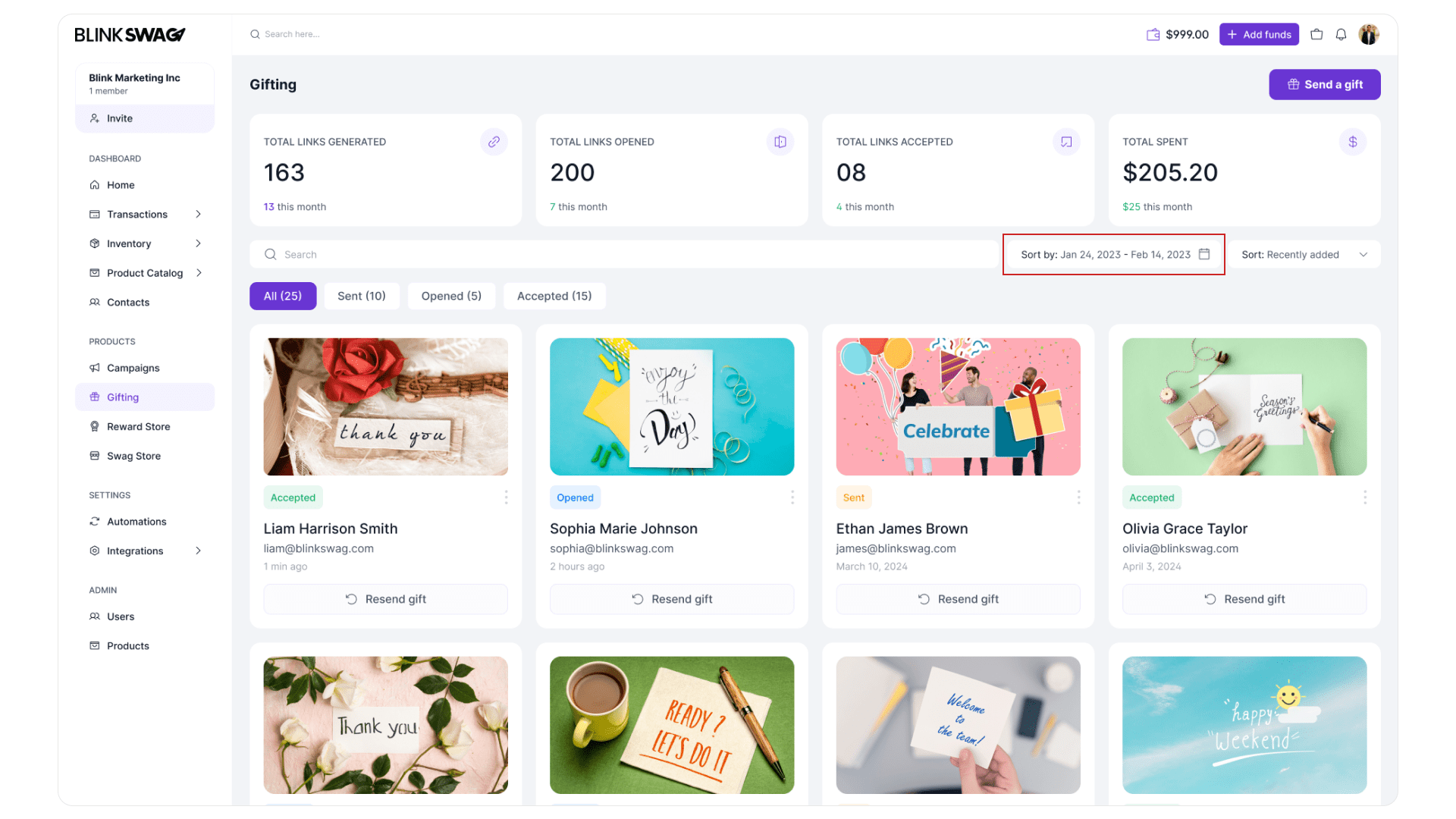
- Sort Options:
Change the display order (e.g., ascending or descending).
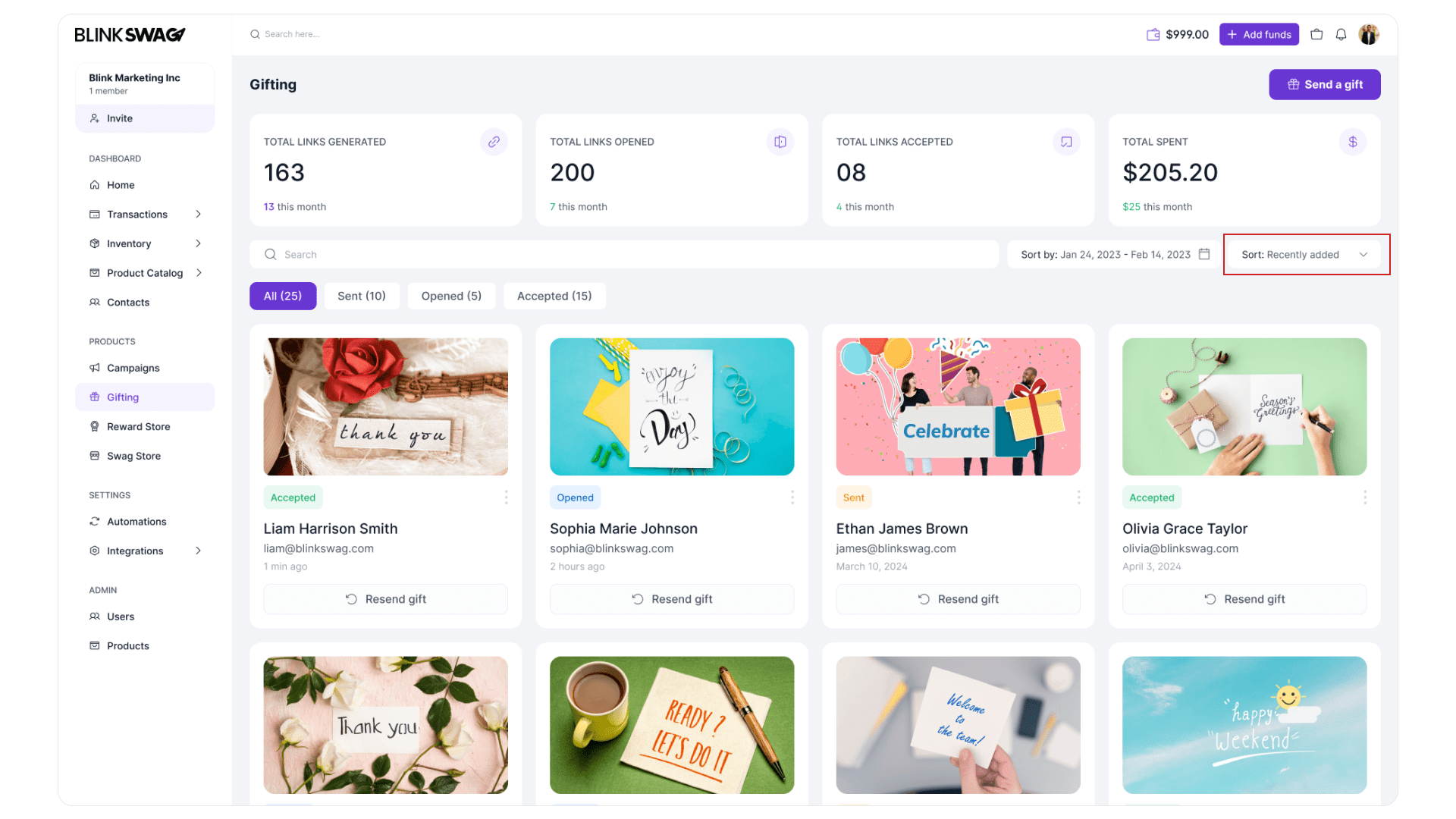
? Gift Cards Section
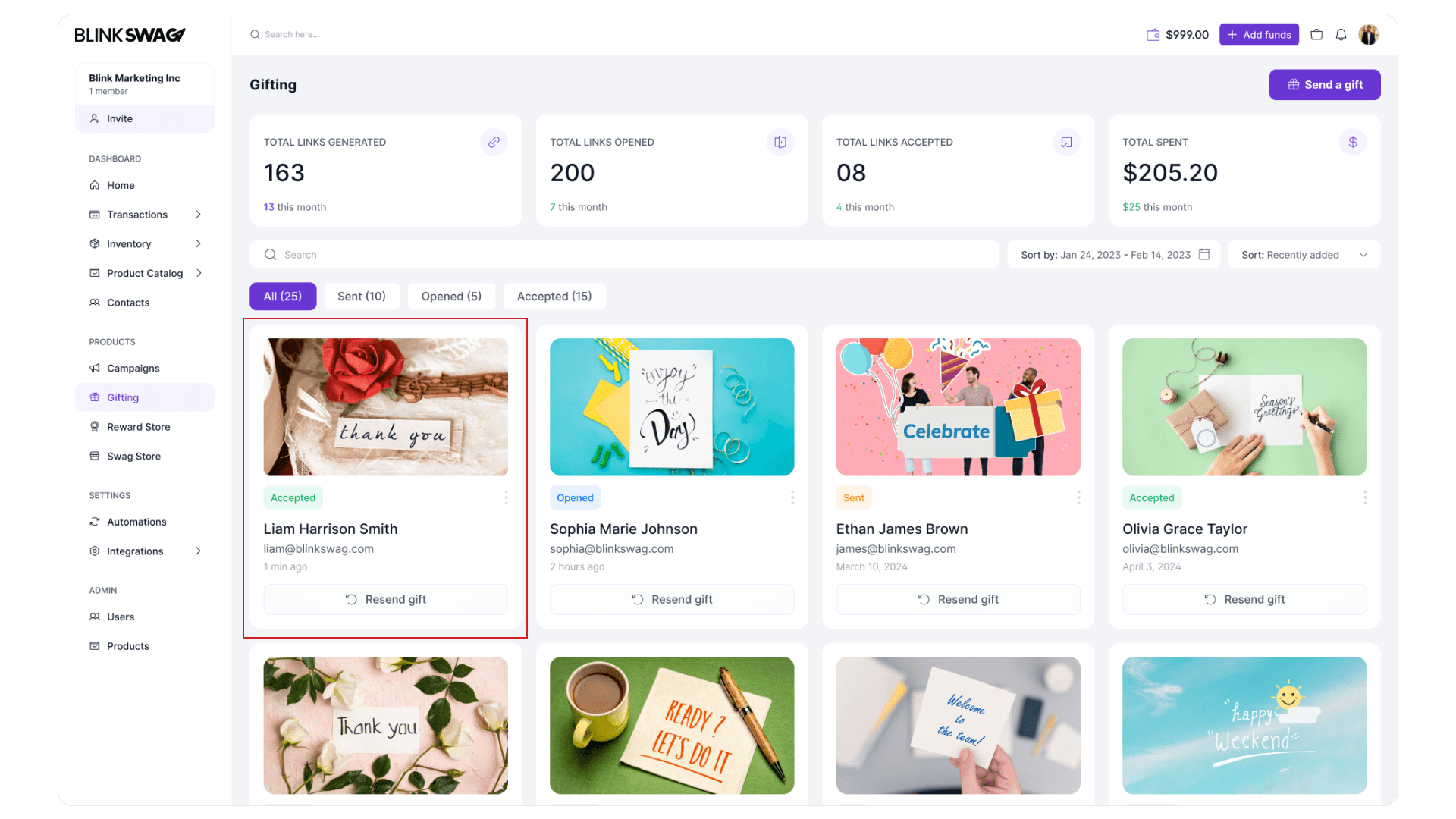
Each gift card entry includes:
- Card Preview: Visual of the e-card sent.
- Recipient Info:
- Name (e.g., DARLENE)
- Email (e.g., darlene@blinkswag.com)
- Sent Date (e.g., Mar 19, 2025)
- Status Tag:
Indicates whether the gift was Sent, Opened, or Accepted. - Action Button:
- Resend gift: Allows you to resend the same gift to the recipient.