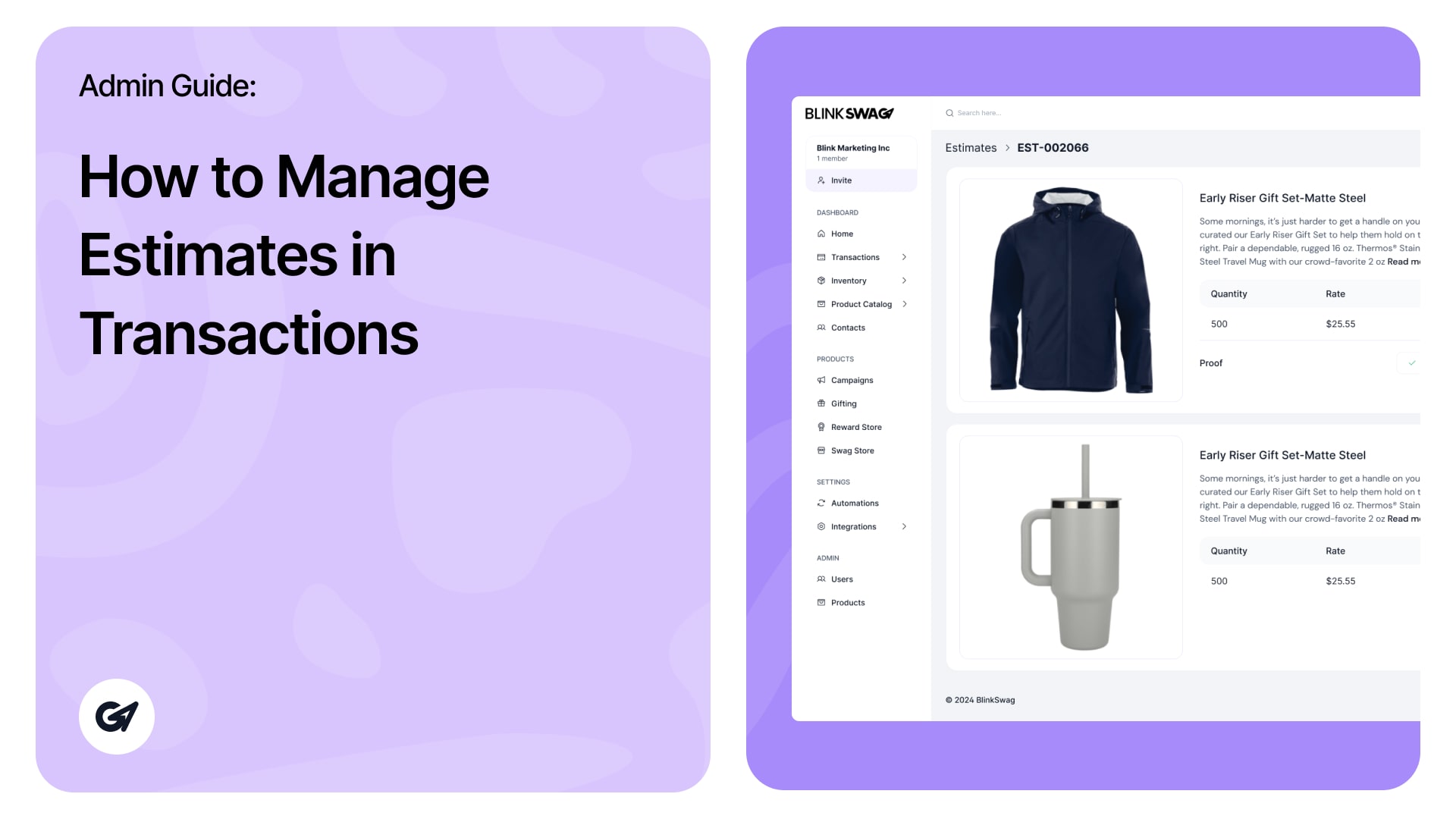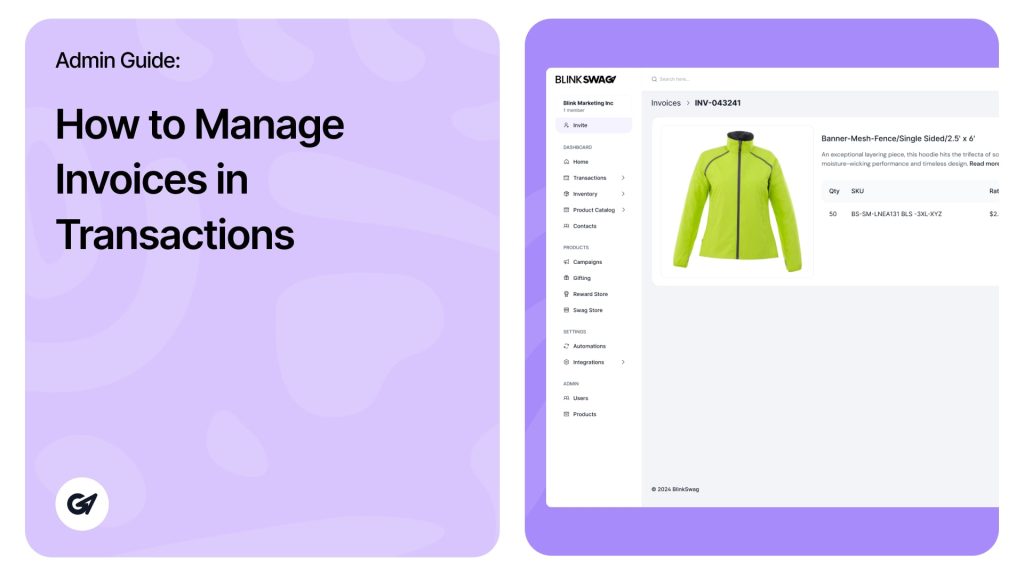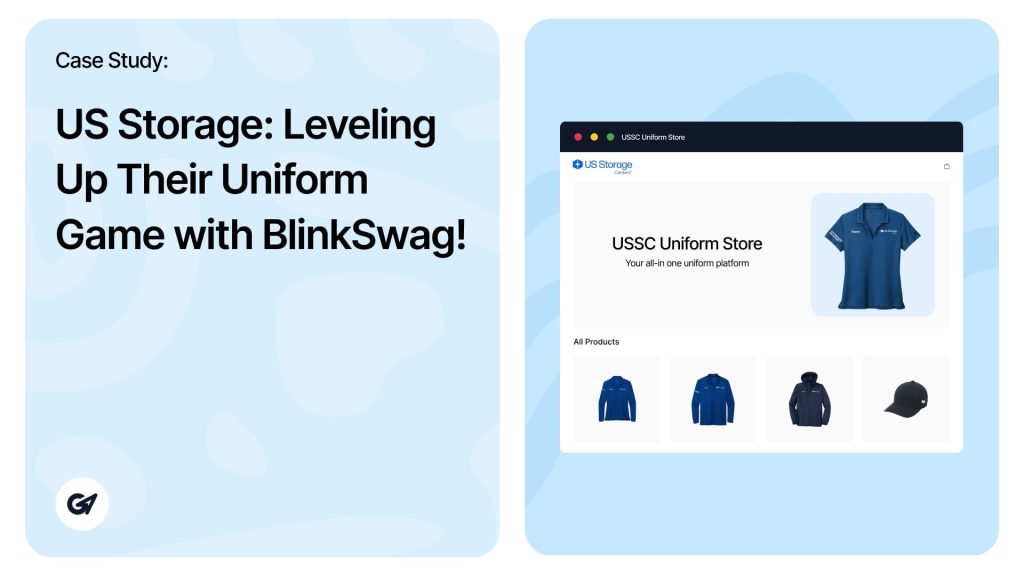Estimates in Transactions
The Estimates tab overviews all estimates generated for products and services BlinkSwag offers. It serves as a vital tool for tracking the status of customer quotes and ensuring transparency in the sales process.
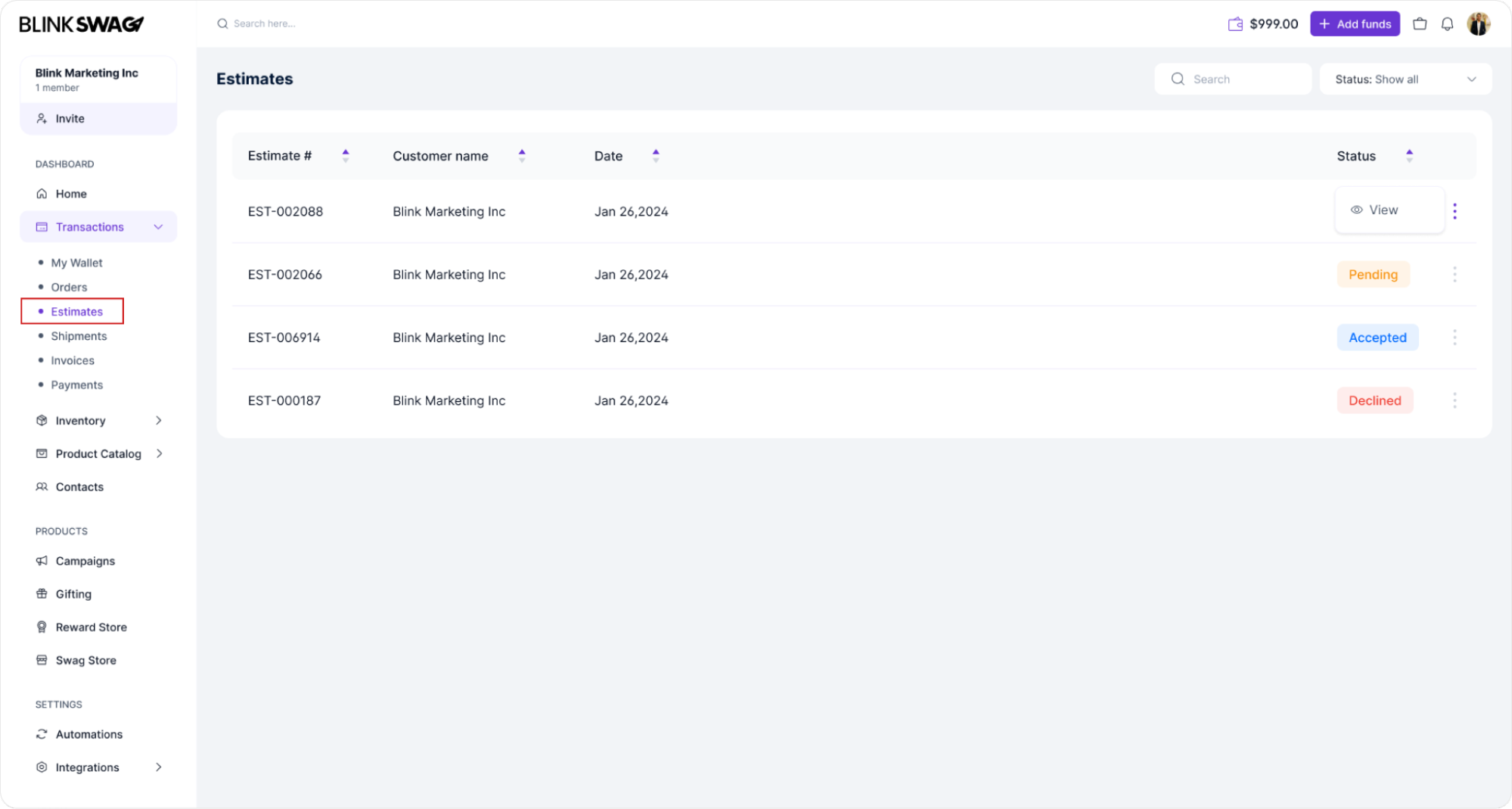
1. Estimate List:
Each entry includes the following details:
- Estimate Number: A unique identifier for each estimate (e.g., EST-002066).
- Customer Name: The customer’s name associated with the estimate (e.g., Blink Marketing Inc).
- Date: The date when the estimate was created.
- Status: The current status of the estimate (e.g., Pending, Accepted, Declined).
2. Estimate Status:
- Pending: Indicates that the estimate has been sent to the customer but has not yet been accepted or declined.
- Accepted: Shows that the customer has agreed to the terms of the estimate.
- Declined: This signifies that the customer has decided not to proceed with the estimate.
3. Action Options:
- View: Each estimate can be viewed in more detail, allowing users to see the full breakdown of the estimate, including items, quantities, and pricing.
Viewing Detailed Estimate Information
When viewing an individual estimate in BlinkSwag dashboard, users can access comprehensive details about the proposed items, their pricing, and the overall costs associated with the order. This page is crucial for making informed decisions on accepting or declining estimates.
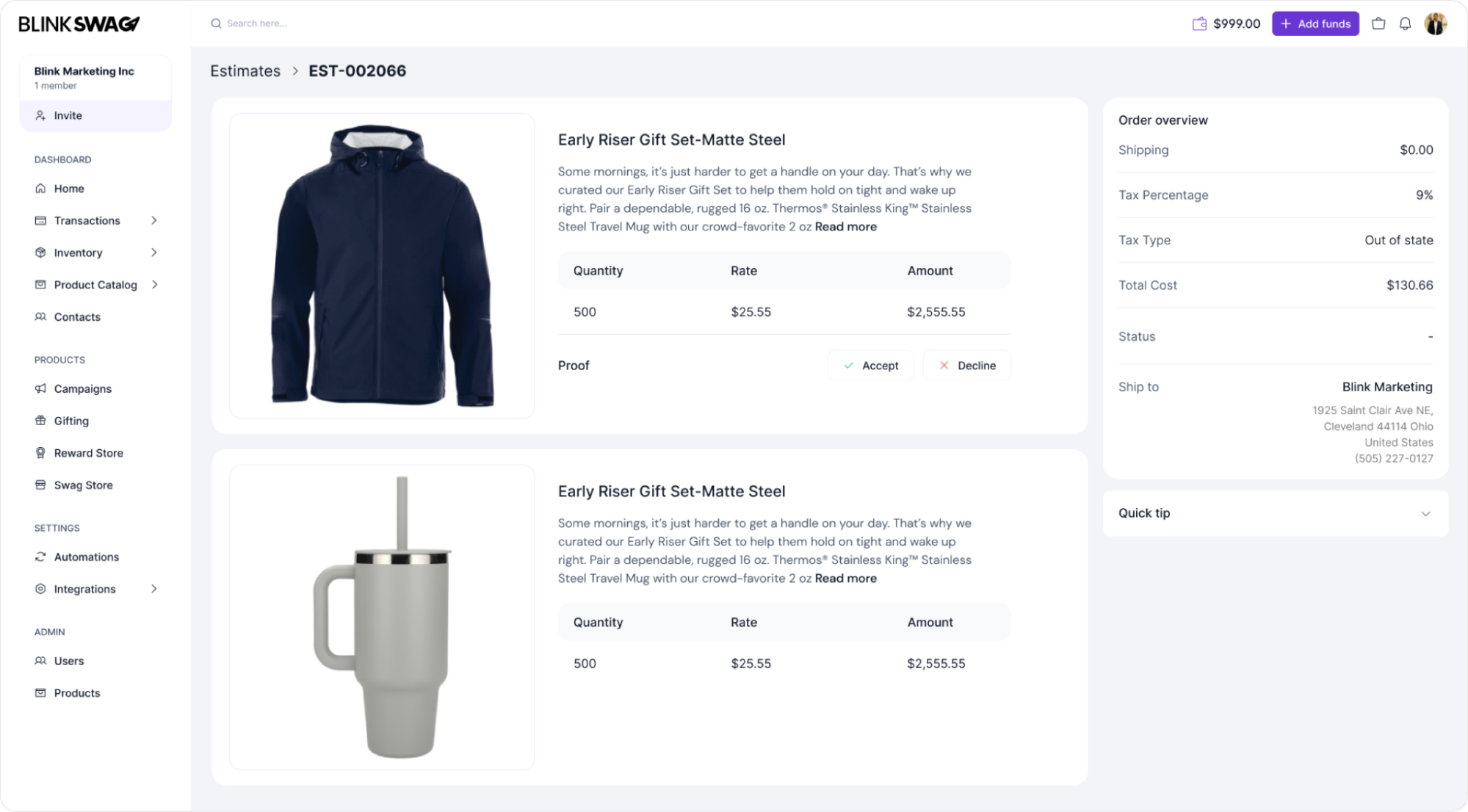
1. Estimate Overview:
- Estimate Number: Displayed at the top to reference the specific estimate.
- Customer Information: Shows the name of the customer associated with the estimate, including contact details.
2. Product Details:
- Item Image: A visual representation of the products included in the estimate.
- Product Descriptions: A brief description outlining the features and benefits of each product.
- Quantity: Number of items requested in the estimate.
- Rate: Price per unit for the items.
- Amount: Total cost for each product (Quantity x Rate).
Proof Section:
- Options to Accept or Decline the estimate are prominently displayed, allowing for quick action.
- This section may include proof of the item design or branding that the customer can approve.
Order Overview:
- Shipping: Details the cost of shipping (if applicable).
- Tax Information: Displays tax percentage and type (e.g., Out of state).
- Total Cost: Summarizes the financial commitment, including products, shipping, and taxes.
- Status: Indicates the current status of the estimate (e.g., pending, accepted, etc.).
Shipping Information:
- Displays the shipping address and contact information for the recipient.
Quick Tip Section:
- Offers helpful advice or notes related to the estimate, which may assist in decision-making.