Your Team and Customers with Branded Goodies
Anywhere in the World!










Get started in no time with our user-friendly interface, designed to make managment a breeze.
Our design team works tirelessly to ensure your brand’s uniqueness shines through.
Tailor automation for your engagment strategy and let our platform handle the rest, effortlessly.
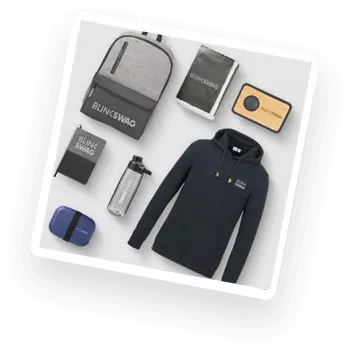


High Quality Company Swag is great, But putting it together is a Nightmare.
We'll produce and ship your swag to one of our state of the art fulfillment centers.
We'll hold your swag and give you complete oversight to easily manage your inventory.
Easily send to one address or send swag to multiple addresses

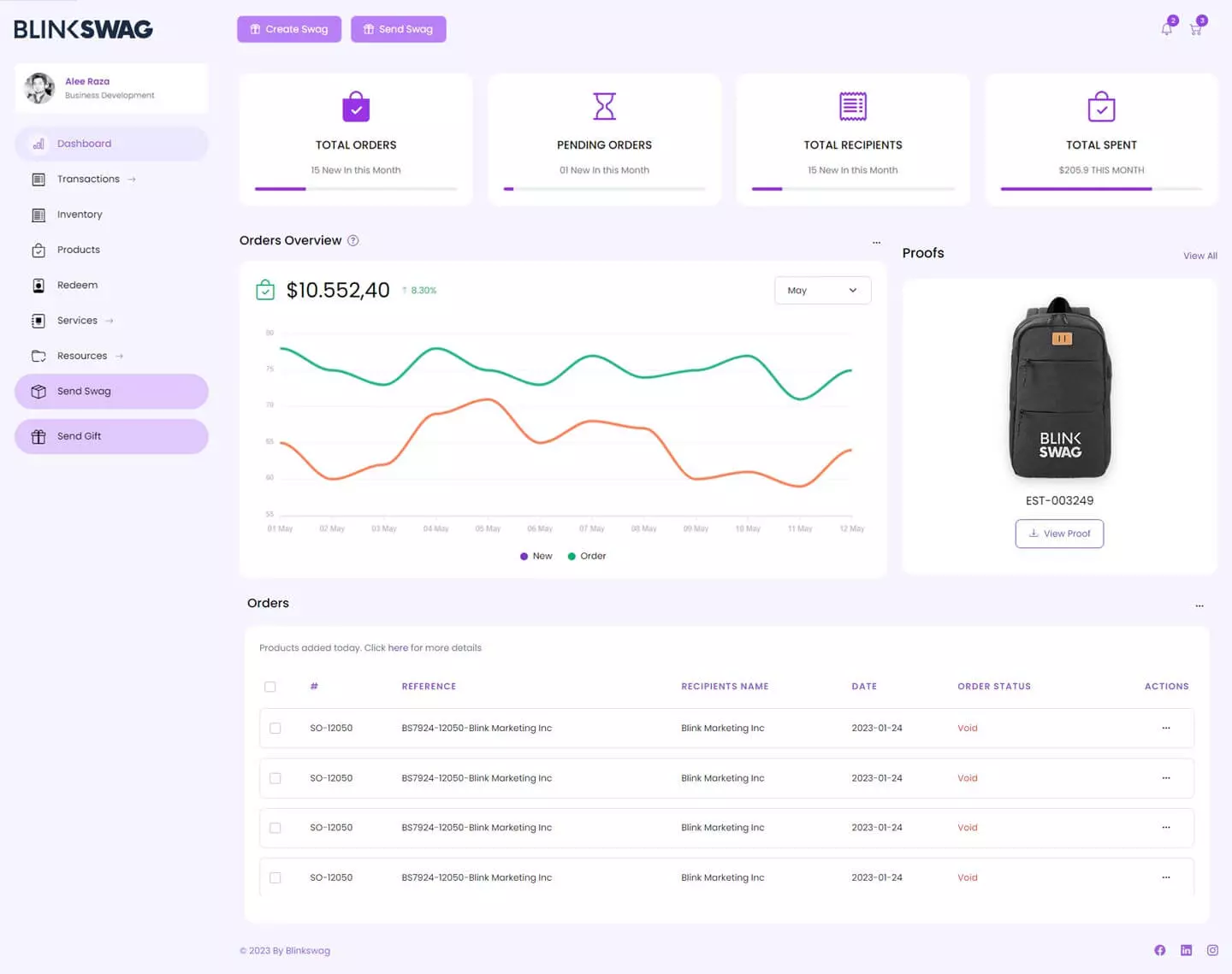
A complete, insightful, real time view of your inventory
Easily track all of your orders and shipments in one place
Easily reorder your favorite swag or schedule an order for a specific date
Send agent kits to newly appointed team members with the click of a button
I just Wanted to say thank you for making the ELM Street event t-shirts happen on the such a short notice. Thanks Again!

I have been working with Blinkswag for my business needs and it hasn't been anything short of an amazing experience. The customer support and products are terrific. I would recommend any of my business friends to consider what Blinkswag has to offer!! 5 Stars!!

I have been using Blinkswag for years. Product is always on time, great quality, and excellent communication from their team. Highly recommend!

How we helped great companies with great swag

I just Wanted to say thank you for making the ELM Street event t-shirts happen on the such a short notice. Thanks Again!

I have been working with Blinkswag for my business needs and it hasn't been anything short of an amazing experience. The customer support and products are terrific. I would recommend any of my business friends to consider what Blinkswag has to offer!! 5 Stars!!
We provide a streamlined solution to send swag to one or multiple addresses with updated tracking from the fulfillment center to the doorstep.


Create an easy online store by designing, automating, and distributing merchandise using a custom platform for your brand.
We can ship your products under your brand to customers and employees, freeing you to focus on growing your business. While we take care of the logistics, saving you time and effort.
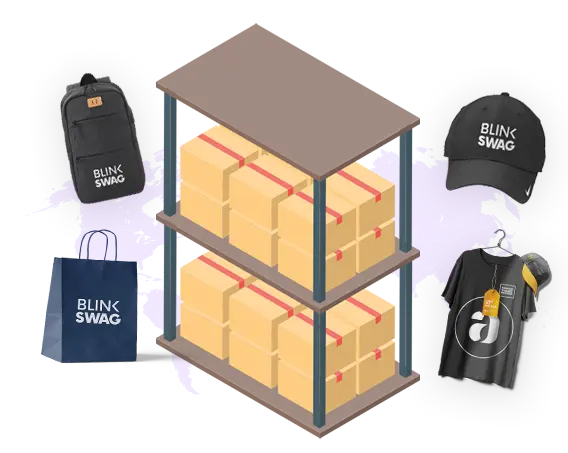

Encourage leads, show appreciation, and track your progress easily with Giveaways.
Don’t have their address? No Problem. We’ll fetch that for you.